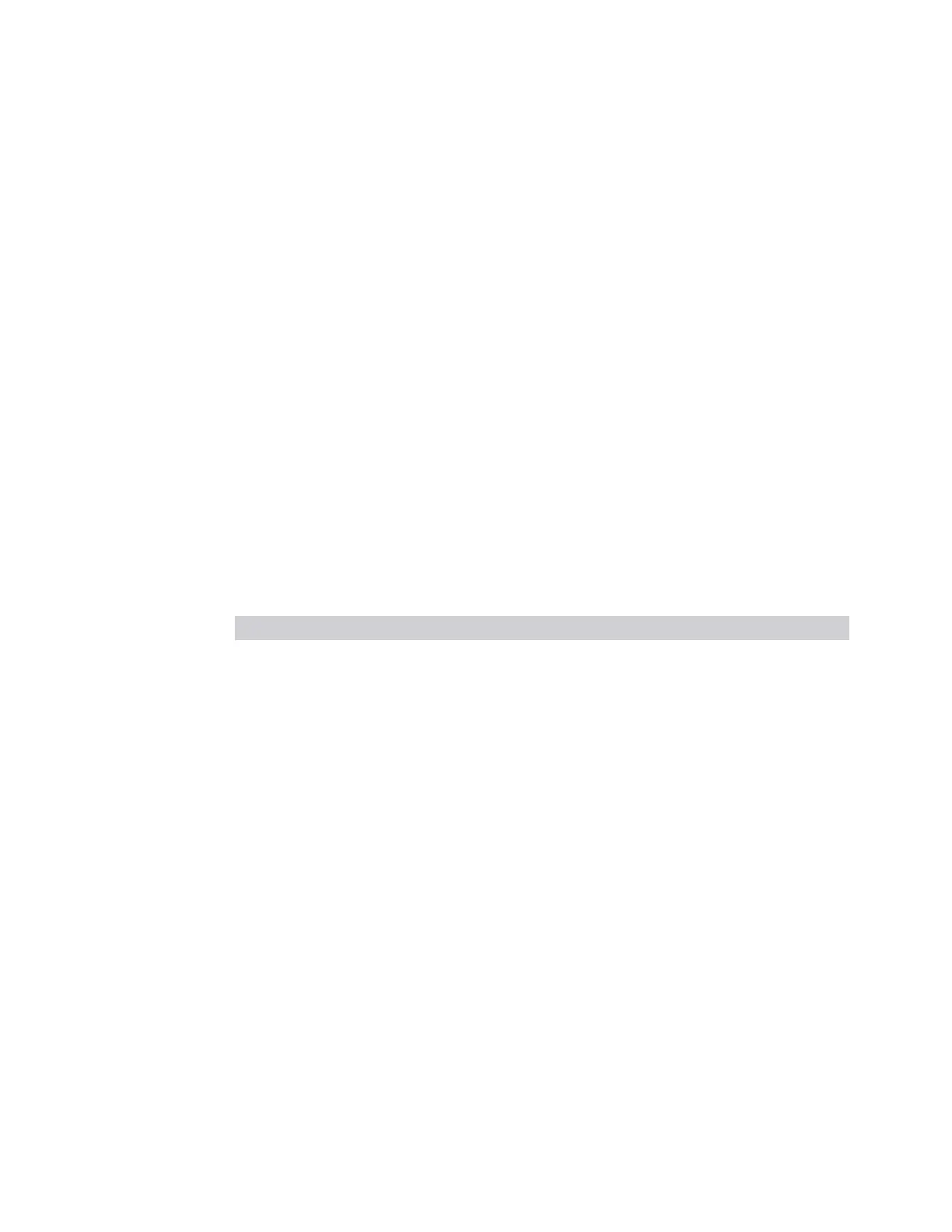3 Short-Range Comms & IoT Mode
3.7 ACP Measurement
Shows the offset frequency from the carrier reference frequency in multi-carrier
measurements. The carrier frequency display type determines whether the relative
frequency or absolute frequency will be displayed.
Sub-block
For intra-band non-contiguous spectrum operation, the sub-block concept is
introduced, which refers to one contiguous allocated block of spectrum for
transmission and reception in the intra-band non-contiguous aggregation mode. So
far we support the two sub-blocks. It displays which sub-block the carrier belongs
to in the intra-band non-contiguous aggregation mode. The column will be
displayed when the carrier allocation mode is non-contiguous.
Measure
Shows whether the carrier power presents or not.
3.7.7.3 Gate
Window # 4
Turning on Gate View displays the Gate Window, which allows you to see your
gating signal at the same time as the measured data. See the description under
Gate View in the Trigger, Gate Settings section.
View Size Position
Gate View One third, full width Top
3.7.7.4 Marker Table
Window# 5
Displays a table containing detailed information about all the markers in the current
measurement. It can be selected from the Data control on the Window Title. There is
no specific view in which the Marker Table window turns on, it is on by demand.
3.7.8 Amplitude
Activates the Amplitude menu and selects Reference Level or Reference Value as
the active function, depending on the measurement.
Some features in this menu apply to multiple measurements. Some other features
apply only to specific measurements and their controls are blanked or grayed-out in
measurements that do not support the feature.
Short Range Comms & IoT Mode User's &Programmer's Reference 789
