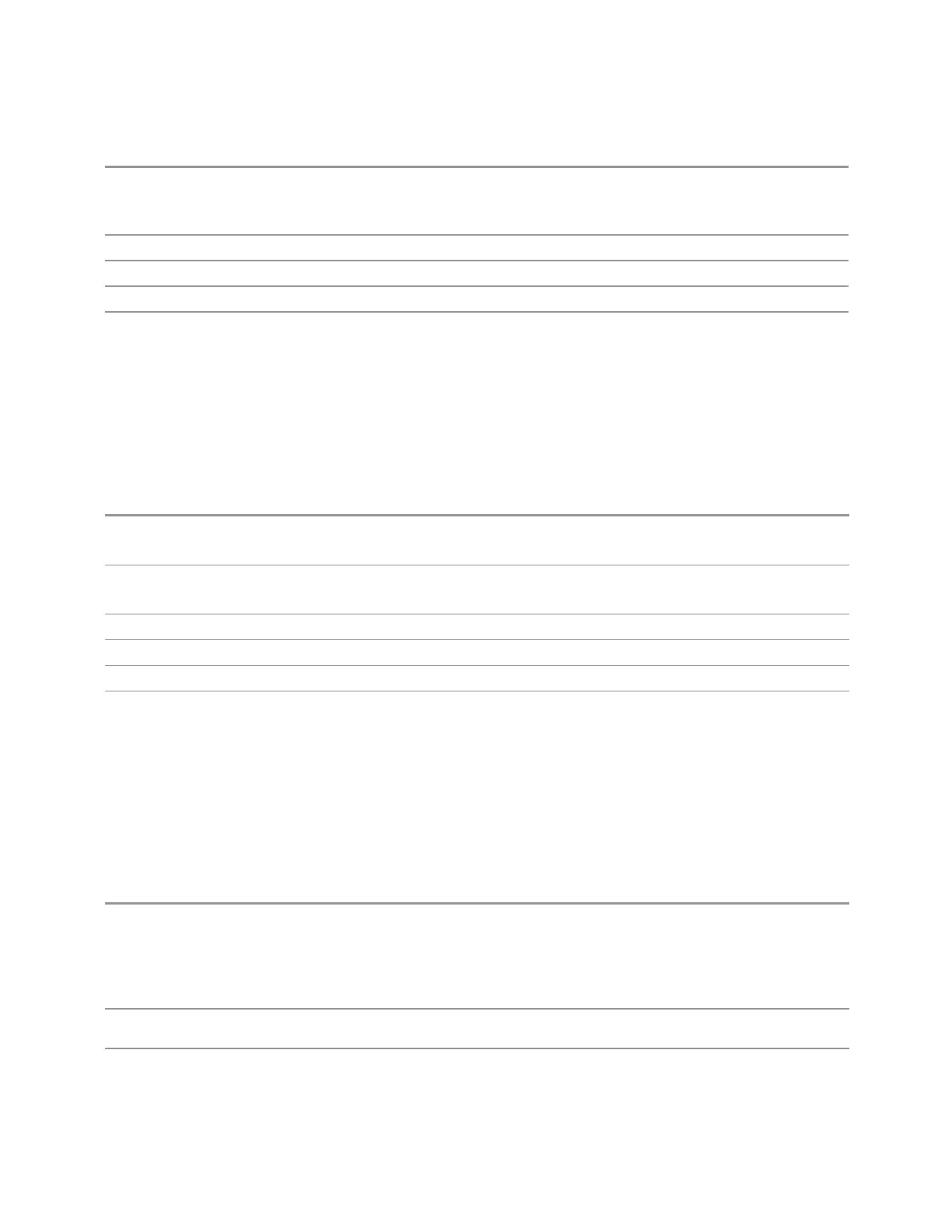6 Input/Output
6.1 RF Source
when step duration type is Continuous on step #" is displayed
If Play Count is set for the last step, the last step of ARB keeps playing as if set to Continuous after
play count setting is reached
Dependencies Not available in E7760B
Preset 1
Min 1
Max 65536
Trig Out
Lets you specify the trigger output for the current step. The trigger output signal is
sent at the start of the step.
When this is ON, a trigger event occurs on both Internal and External2 paths.
Selecting OFF turns off trigger output.
Remote Command
:SOURce:LIST:STEP[1]|2|…|1000:SETup:OUTPut:TRIGger ON | OFF | 1 | 0
:SOURce:LIST:STEP[1]|2|…|1000:SETup:OUTPut:TRIGger?
Example
:SOUR:LIST:STEP2:SET:OUTP:TRIG ON
:SOUR:LIST:STEP2:SET:OUTP:TRIG?
Notes SCPI is supported after A.09.40
Dependencies Not available in E7760B
Preset
OFF
Range
ON|OFF
Step Configuration (Remote Command Only)
Used to configure the List Sequencer, as detailed in the table below. The command
is defined such that you send one command per step, with the step number being
specified as a subopcode of the SCPI command. Each command includes all the
parameter settings for the step. As a step is set up, the values entered are run
through several levels of validation.
Remote Command
:SOURce:LIST:STEP[1]|2|…|1000:SETup <step_trigger>, <trans_time>, <band>,
<link_type>, <freq_chan>, <power>, <waveform>, <duration>, <time_count>,
<trig_state>
For details of each option, see "Step Configuration Parameters" on page 1948 below
:SOURce:LIST:STEP[1]|2|…|1000:SETup?
Example
:SOUR:LIST:STEP1:SET INT, 1ms, PGSM, DOWN, 10, -25 dBm, "GSM_Test1.bin",
TIME, 10ms, OFF
Dependencies The range of subopcode values is 1 to 1000, and the value you enter is determined by the number of
1947 Short Range Comms & IoT Mode User's &Programmer's Reference