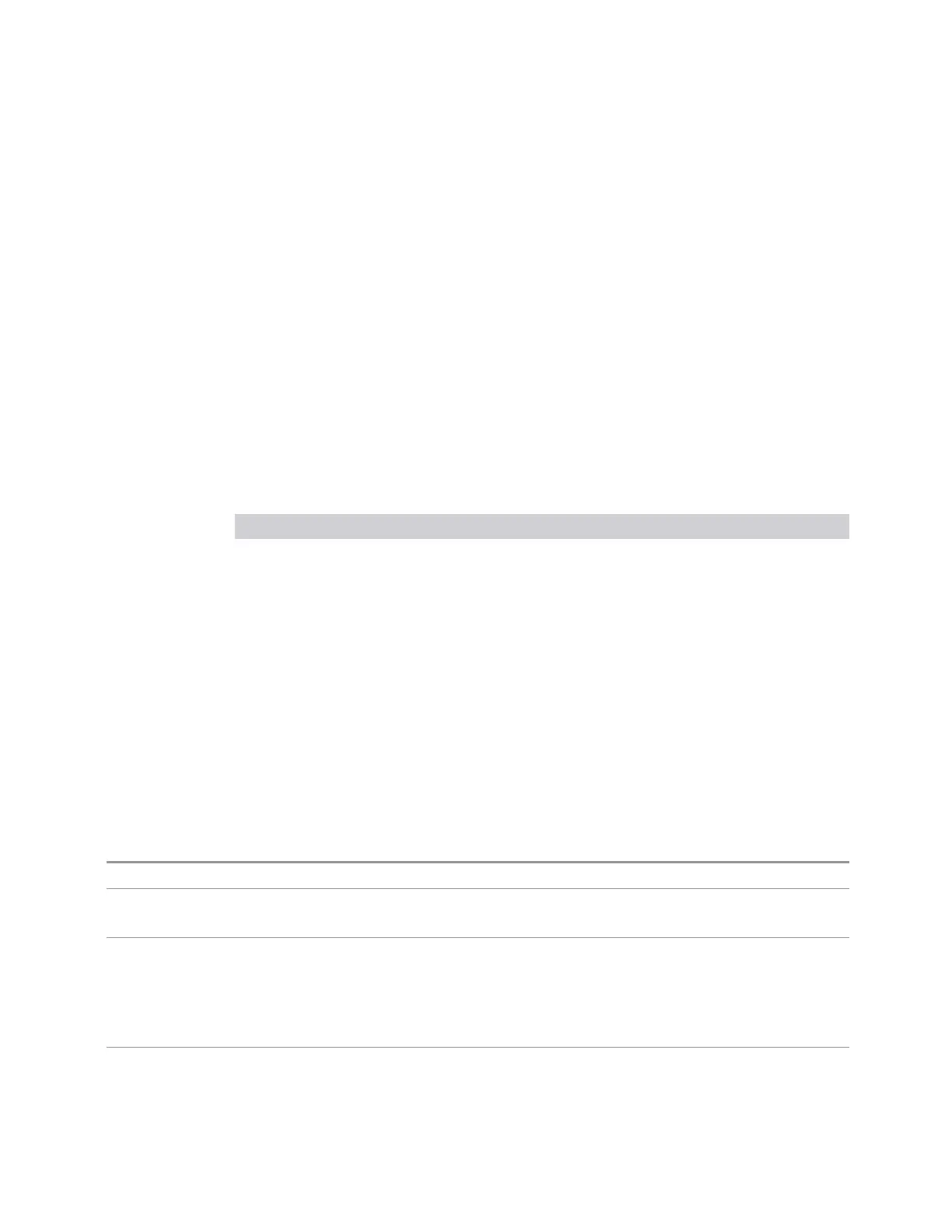4 System
4.4 Power On
b.
If FPGA Load Preference is Enhanced Sweep Speed, the Enhanced Sweep
Speed FPGA image is loaded
c.
If FPGA Load Preference is Prompt at Startup:
a.
If the last FPGA Configuration Load was Time Domain Scan, the Time
Domain Scan FPGA image is loaded
b.
If the last FPGA Configuration Load was Enhanced Sweep Speed, the
Enhanced Sweep Speed FPGA image is loaded
c.
If no FPGA has been explicitly loaded, the Time Domain Scan FPGA image
is loaded
4.4.3.1 FPGA Load Preference
Select either image from the radio buttons at the top of the dialog:
Option SCPI Description
Time Domain
Scan
TDS
Load the Time Domain Scan version of the FPGA image
Enhanced
Sweep Speed
FS2
Load the Enhanced Sweep Speed version of the FPGA image
Prompt at
Startup
PROMpt
Prompt at each startup, displaying the FPGA Configuration dialog.
You can choose to continue with the currently loaded FPGA image
version, or load a different version
If you select the image that is already loaded, you will not be prompted again. If you
select a different one, the Selected FPGA control changes to that one and you must
then press "Load FPGA" on page 1789 to load the other image.
When installing new firmware, the FPGA Load Preference setting is used to load the
preferred FPGA image version if more than one version is available. Selecting
Prompt at Startup causes you to be prompted at each startup to select the desired
version of the FPGA image.
Remote Command
:SYSTem:PON:FPGA:PREFerence TDS | FS2 | PROMpt
Example
:SYST:PON:FPGA:PREF TDS
:SYST:PON:FPGA:PREF?
Notes This SCPI is always available, but if the hardware does not support multiple FPGA image choices, the
returned value is always:
NA = Not available for this hardware
Also, when not supported, any attempt to change away from NA generates error -224, “Illegal
parameter value”
Dependencies Dialogs and menus available only when EMC Mode, Option TDS and Option FS2 are all licensed
Short Range Comms & IoT Mode User's &Programmer's Reference 1788