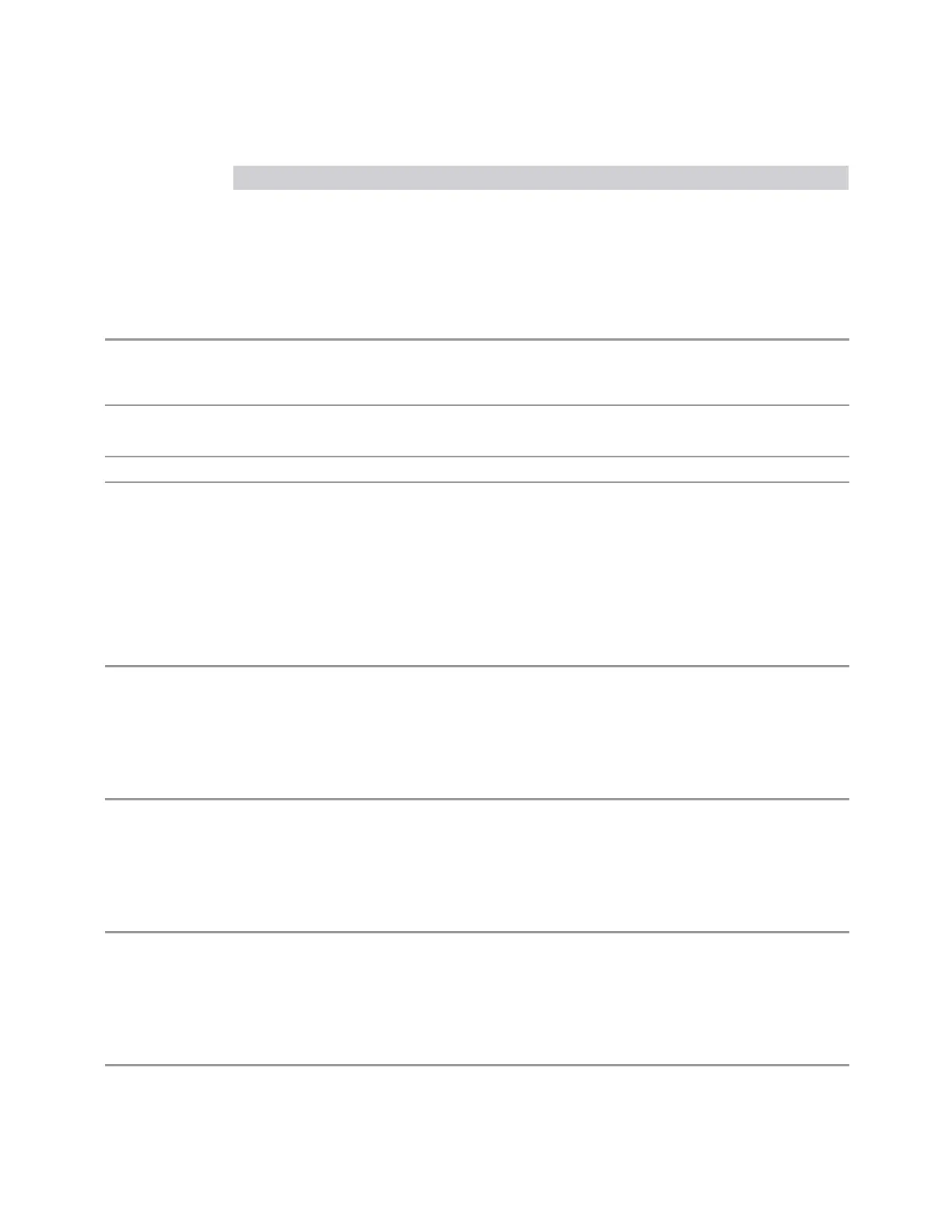3 Short-Range Comms & IoT Mode
3.3 LoRa (CSS) Demodulation Measurement
View Result
"Demod Bits" on page 315 Demod Bits
"Decode Summary" on page 315 Decode Info
Decode Bits
View – Selection by Enum (Remote Command Only)
Remote
Command
:DISPlay:LORA:VIEW[:SELect] QUAD | RFSPectrum | DEMod | AFSPectrum | ARTime |
DRIFt | DBITs | DECode
:DISPlay:LORA:VIEW[:SELect]?
Example
:DISP:LORA:VIEW QUAD
sets the quad view
Preset
QUAD
State Saved Saved in instrument state
3.3.1.1 Quad
Windows: "RF Spectrum" on page 316, "Demod Waveform" on page 316, "AF
Spectrum" on page 318, "Metrics" on page 321
This is a four-window view. The marker window is not supported by this view.
Example
:DISP:LORA:VIEW QUAD
3.3.1.2 RF Spectrum
Windows: "RF Spectrum" on page 316, Result Table
Example
:DISP:LORA:VIEW RFSP
3.3.1.3 Demod Waveform
Windows: "Demod Waveform" on page 316, "Result Table" on page 322
Example
:DISP:LORA:VIEW DEM
3.3.1.4 AF Spectrum
Windows: "AF Spectrum" on page 318, "Result Table" on page 322
Example
:DISP:LORA:VIEW AFSP
314 Short Range Comms & IoT Mode User's &Programmer's Reference
