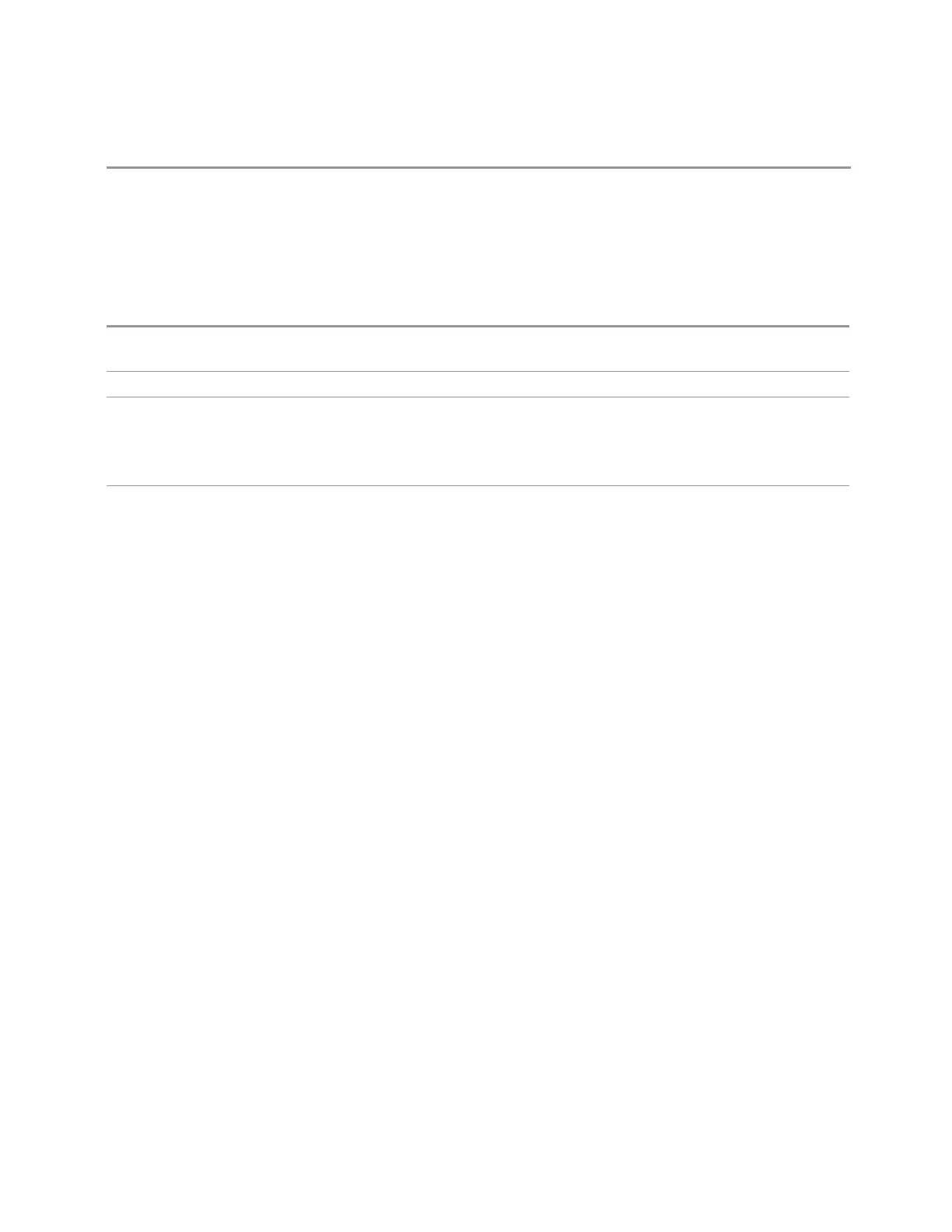2 User Interface
2.18 Multiscreen
Preset Returns the name of the active screen
2.18.2 Screen List (Remote only command)
You can obtain a list of currently configured Screens. This permits your remote
program to manage screens for selection, renaming, or deletion.
Remote
Command
:INSTrument:SCReen:CATalog?
Example
:INST:SCR:CAT?
Notes The query response is a comma separated list of Screen Names. If only 1 Screen is configured, there is
no trailing comma
For R&S compatibility, the following query is also available:
:INSTrument:SCReen:LIST?
Preset Returns list of currently configured Screens
Short Range Comms & IoT Mode User's &Programmer's Reference 177