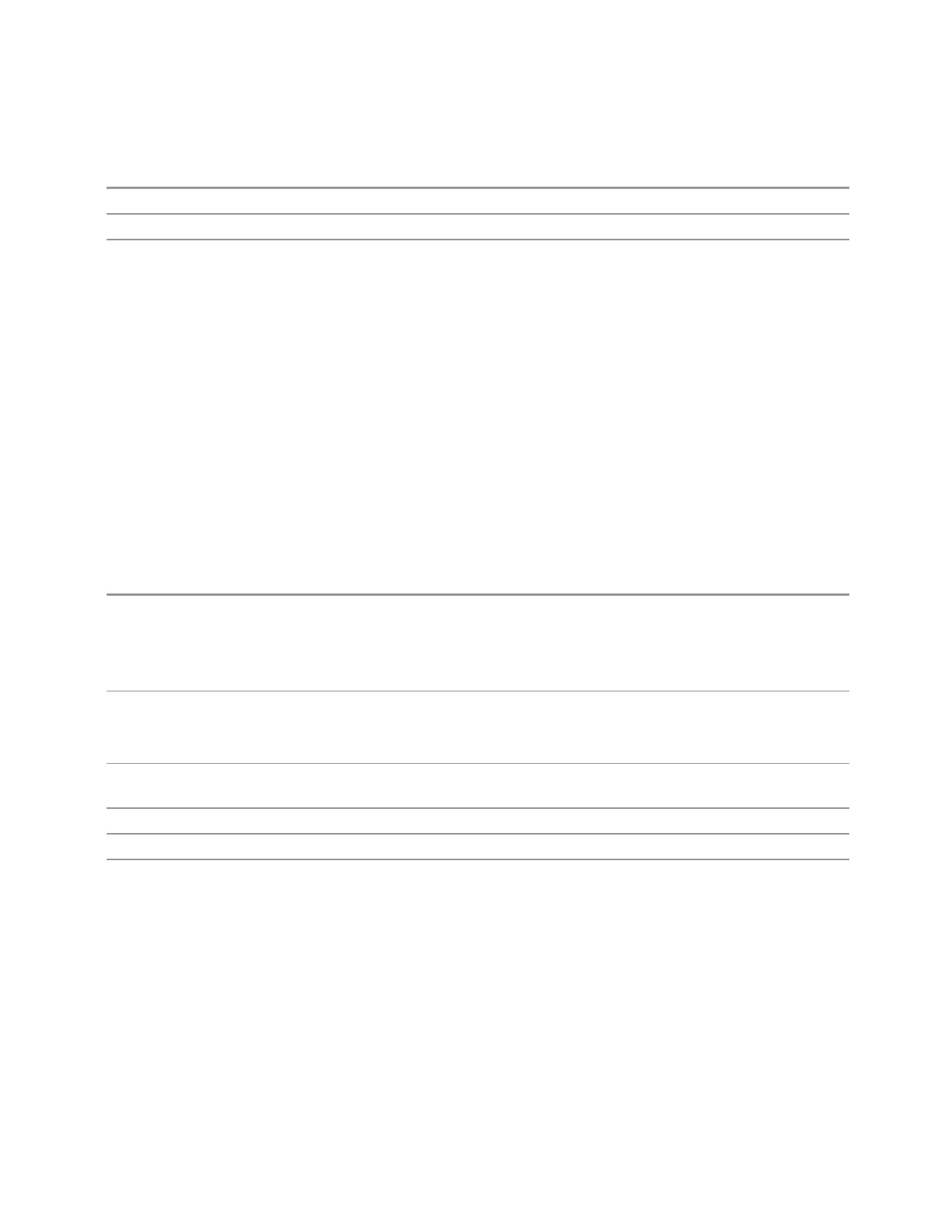3 Short-Range Comms & IoT Mode
3.7 ACP Measurement
in Min Hold, in which case it loads maxtracevalue, even if Update = OFF.
Remote Command
:TRACe[:<meas>]:CLEar:ALL
Example
:TRAC:CLE:ALL
Dependencies When Signal ID is on, this key is grayed-out
3.7.15.6 Advanced
Contains controls for setting advanced trace functions of the instrument.
Measure Trace
Specifies which trace’s scalar results are displayed in the Metrics window, and
retrieved by sending a :READ or :FETCh query:
–
Trace 1
–
Trace 2
–
Trace 3
Remote Command
:CALCulate:<meas>:MTRace TRACe1 | TRACe2 | TRACe3
:CALCulate:<meas>:MTRace?
<meas> is the identifier for the current measurement; any one of CHPower | ACPower |
OBWidth | SEMask | SPURious | PVTime
Example Channel Power
:CALC:CHP:MTR TRAC1
:CALC:CHP:MTR?
Dependencies In the ACP measurement, this control is grayed-out when Meas Method is set to RBW or FAST, and
only Trace 1 is enabled
Preset
TRACe1
State Saved No
Range Trace 1 | Trace 2 | Trace 3
Short Range Comms & IoT Mode User's &Programmer's Reference 1009