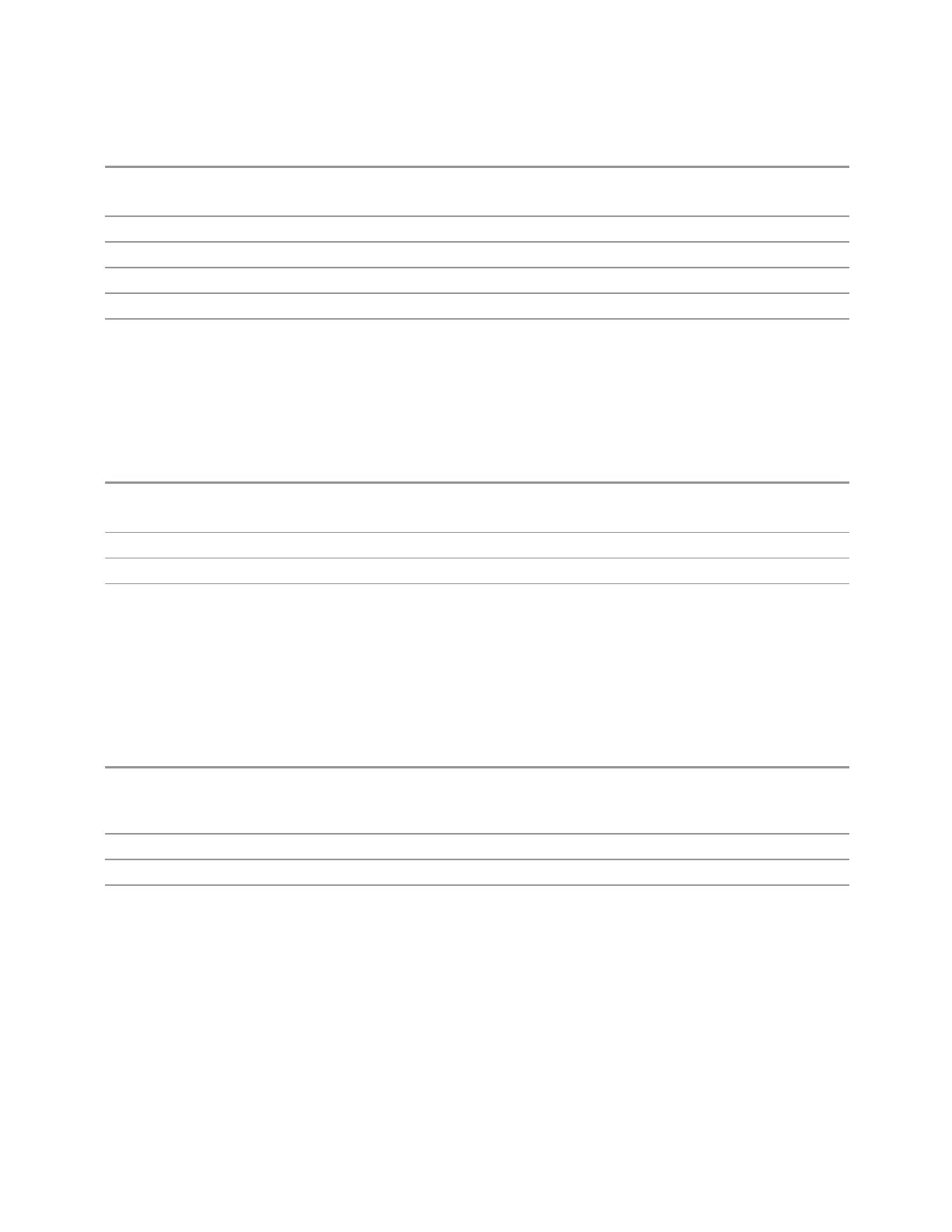3 Short-Range Comms & IoT Mode
3.4 HRP UWB Demodulation Measurement
Remote
Command
:DISPlay:HUWB:WINDow[1]|2|3|4|8:TRACe:Y[:SCALe]:RLEVel <real>
:DISPlay:HUWB:WINDow[1]|2|3|4|8:TRACe:Y[:SCALe]:RLEVel?
Example
:DISP:HUWB:WIND:TRAC:Y:RLEV 20 dBm
Preset Depends on trace data
State Saved Saved in instrument state
Min/Max Depends on trace data
Annotation The reference value is displayed above the graticule with the title “Ref Value”
Scale/Div
Sets the height of one division of the graticule.
For the metrics window, this control is not available.
Remote
Command
:DISPlay:HUWB:WINDow[1]|2|3|4|8:TRACe:Y[:SCALe]:PDIVision <rel>
:DISPlay:HUWB:WINDow[1]|2|3|4|8:TRACe:Y[:SCALe]:PDIVision?
Example
:DISP:HUWB:WIND:TRAC:Y:PDIV 5 Db
State Saved Saved in instrument state
Annotation Scale/Div is shown in the upper left side of the display
Ref Position
Positions the reference level at the top, center, or bottom of the ordinate. Changing
the reference position does not change the reference value.
For the metrics window, this control is not available.
Remote
Command
:DISPlay:HUWB:WINDow[1]|2|3|4|8:TRACe:Y[:SCALe]:RPOSition TOP | CENTer |
BOTTom
:DISPlay:HUWB:WINDow[1]|2|3|4|8:TRACe:Y[:SCALe]:RPOSition?
Example
:DISP:HUWB:WIND:TRAC:Y:RPOS BOTT
State Saved Saved in instrument state
Range
TOP|CENTer|BOTTom
3.4.3.2 Attenuation
Controls the attenuator functions and interactions between the attenuation system
components.
There are two attenuator configurations in the X-Series. One is a Dual-Attenuator
configuration consisting of a mechanical attenuator and an optional electronic
440 Short Range Comms & IoT Mode User's &Programmer's Reference