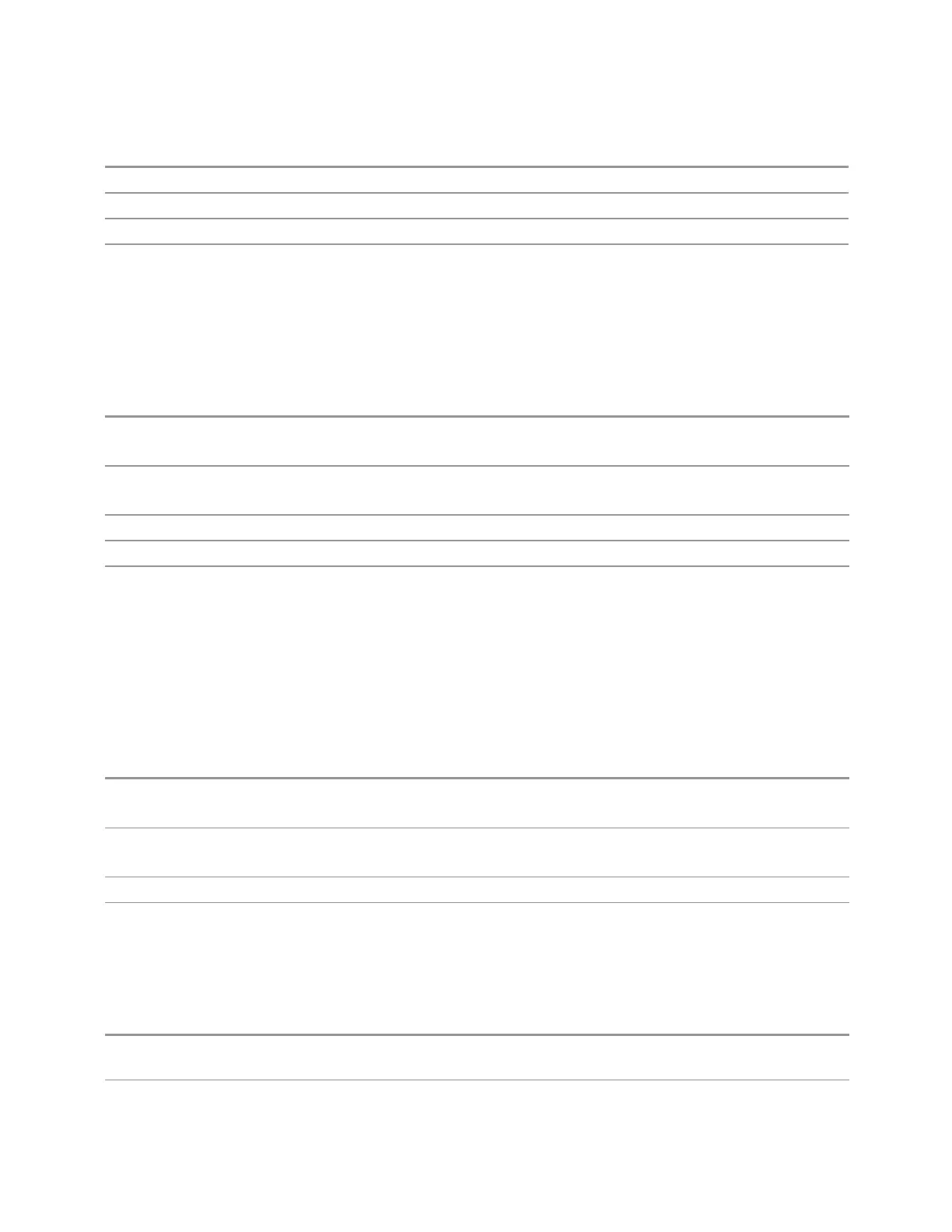3 Short-Range Comms & IoT Mode
3.2 Modulation Analysis Measurement
Notes Must be an odd number. If an even number is entered, it is rounded up to the next odd
Preset 21
State Saved Yes
Min/Max 3/99
Convergence
This control enables you to set the adaptive filter convergence factor higher to
converge faster. Note that too high a value can cause the filter to not converge. Set
the convergence factor smaller for better accuracy.
Remote
Command
[:SENSe]:EVM:EQUalization:CONVergence <real>
[:SENSe]:EVM:EQUalization:CONVergence?
Example
:EVM:EQU:CONV 0.5
:EVM:EQU:CONV?
Preset 1
State Saved Yes
Min/Max 0.000001/10000000
Equalizer Hold
This control enables you to turn the filter coefficient updates on or off. Normally the
adaptation algorithm updates the filter coefficients after each scan. When Hold is
on, the coefficients of the equalization filter are frozen; that is, the adaptive filter
becomes fixed. When you turn Hold off again, the coefficients are again allowed to
adapt, starting from where they currently are.
Remote
Command
[:SENSe]:EVM:EQUalization:HOLD OFF | ON | 0 | 1
[:SENSe]:EVM:EQUalization:HOLD?
Example
:EVM:EQU:HOLD ON
:EVM:EQU:HOLD?
Preset OFF
State Saved Yes
Equalizer Reset Filter Coefficients
This control resets the adaptive filter coefficients to 1
Remote
Command
[:SENSe]:EVM:EQUalization:RESet
Example
:EVM:EQU:RES
282 Short Range Comms & IoT Mode User's &Programmer's Reference
