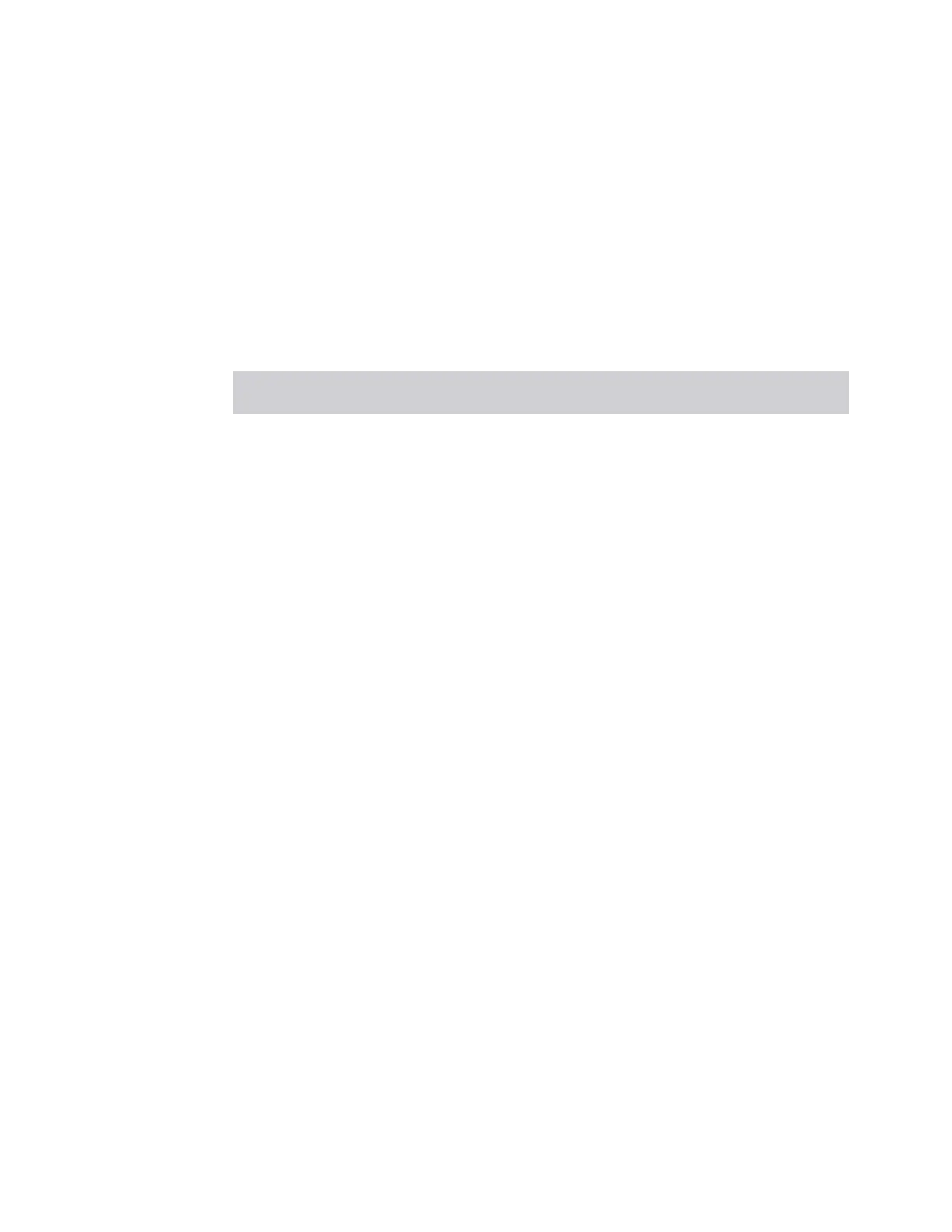3 Short-Range Comms & IoT Mode
3.8 SEM Measurement
Table Window in Carrier Info View
Only available in MSR, LTE-Advanced FDD/TDD and 5G NR Modes. Carrier center
frequency can be displayed in either offset or absolute frequency depending on
Carrier Freq.
LTE-Advanced FDD/TDD has a different carrier info table from that in MSR in this
view, which displays with measured component carrier powers and its power
spectral density in the order of component carrier index in one of the view windows.
Name Unit, if
any
Corresponding Results
Total Carrier
Power
The total power of all the carriers with carrier measure state set to
yes. The power is calculated by integrating across the bandwidth
declared by the Carrier Integ Bw parameter for each carrier and then
totaling the sums. The total integration bandwidth is shown as part of
the result. This will be the total of the Carrier Integ Bw of the carriers
used in calculating the total carrier power. If the RRC Filter is on,
then the integration bandwidth used is (1 + alpha)/T where T = 1/
(Carrier Integ Bw) multiplied by the number of carriers with carrier
measure state set to yes
RF-BW Displays the total bandwidth from the lowest carrier to uppermost
carrier
Carrier Power dBm The power in all the currently defined carriers with measure state is
on. The power is calculated by integrating across the bandwidth
declared by the Carrier Integ Bw parameter. The integration
bandwidth is shown as part of the result. This is the value of the
Carrier Integ Bw for the carrier unless the RRC Filter is on, then the
integration bandwidth used is the displayed value, which is (1 +
alpha)/T where T = 1/(Carrier Integ Bw)
Integration
Bandwidth
Hz Shows carrier transmission bandwidth
Filter Displays whether RRC filter is used or not
Offset
Frequency
Hz Shows the offset frequency from the carrier reference frequency in
multi-carrier measurements. The carrier frequency display type
determines whether the relative frequency or absolute frequency will
be displayed
Sub-block Displays which sub-block the carrier belongs to in the intra-band
non-contiguous aggregation mode. The column will be displayed
when Carrier Allocation is Non-contiguous
Measure Indicates whether the carrier power is present or not
1036 Short Range Comms & IoT Mode User's &Programmer's Reference