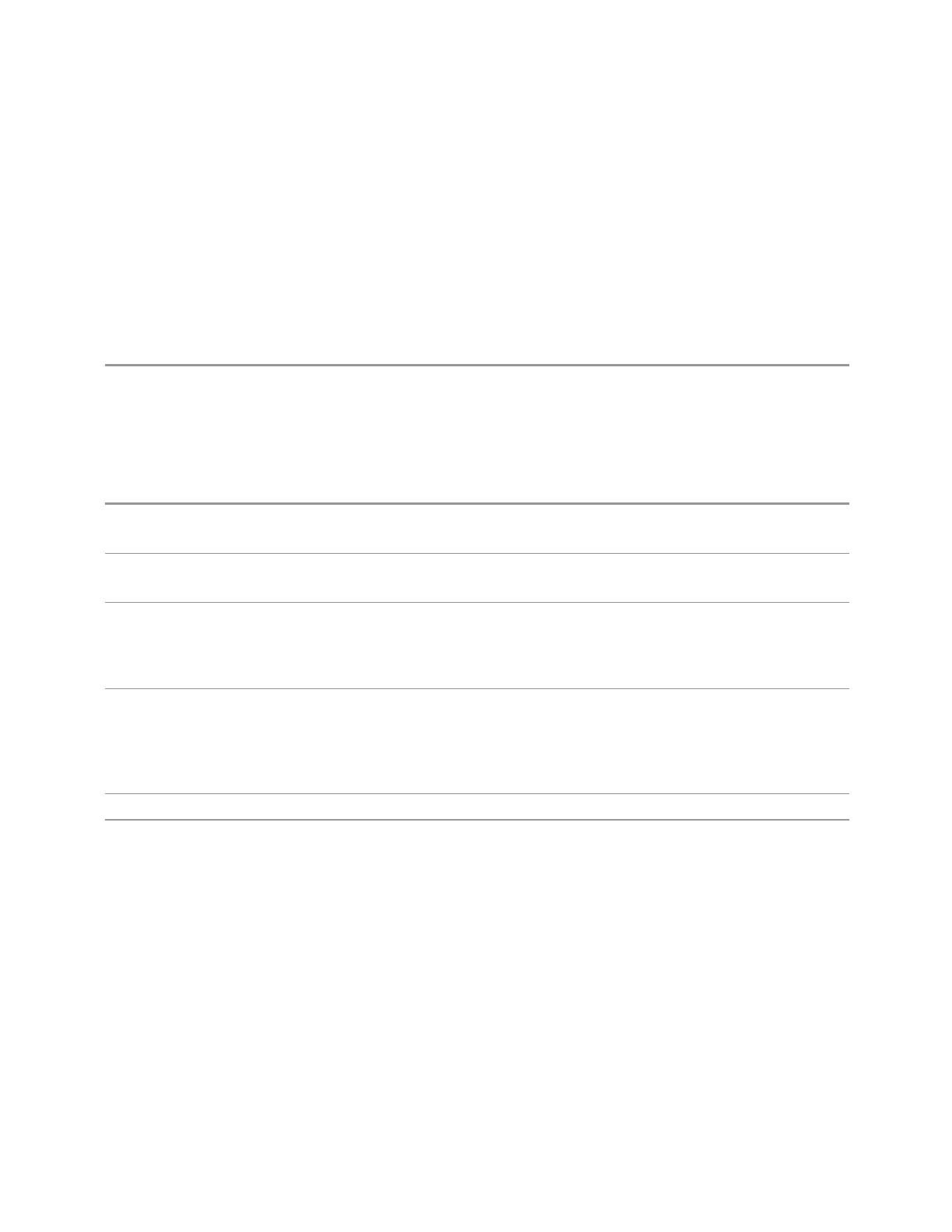6 Input/Output
6.1 RF Source
6.1 RF Source
Lets you control and configure the internal RF Source. This tab only appears in
models that support a built-in independent RF Source, which include E7760B, and
modular products such as EXM and VXT.
External Source Control and built-in Tracking Sources are controlled using the
Source tab in Meas Setup.
Dependencies Only appears in models that support a built-in independent RF Source, such as E7760B, EXM and VXT
6.1.1 RF Output
Sets the source RF power output state.
Remote Command
:OUTPut[:EXTernal][:STATe] ON | OFF | 1 | 0
:OUTPut[:EXTernal][:STATe]?
Example
:OUTP OFF
:OUTP?
Notes This setting is for the independent mode and has no effect on the "List Sequencer" on page 1931. If
Sequencer is ON, the List Sequencer controls the source output, and this key is grayed-out
When Sequencer is OFF, makes source leave List Sequencer and this setting is blanked out, taking
effect immediately
Dependencies For E7760B, the RF Output cannot be set to ON if the RF Output port is set to NONE. If you attempt to
set RF Output to ON in this situation, the error message -221, “Settings conflict; Source Output is not
available while Output Port is None” is displayed
:OUTPut:EXTernal[:STATe] is supported only when Option ESC is installed. Otherwise, only
:OUTPut[:STATe] is supported
Preset
OFF
Range
ON|OFF
6.1.2 RF Output Port
Specifies the RF Output Port used by the internal source.
Switching from the RF Output port to one of the RFIO ports changes the transmitter
performance of the instrument.
The NONE selection is available to allow setting a half-duplex port to an Input, if it
was previously assigned as an Output. Set the Output to NONE first, then any port
can be assigned as an Input.
1921 Short Range Comms & IoT Mode User's &Programmer's Reference