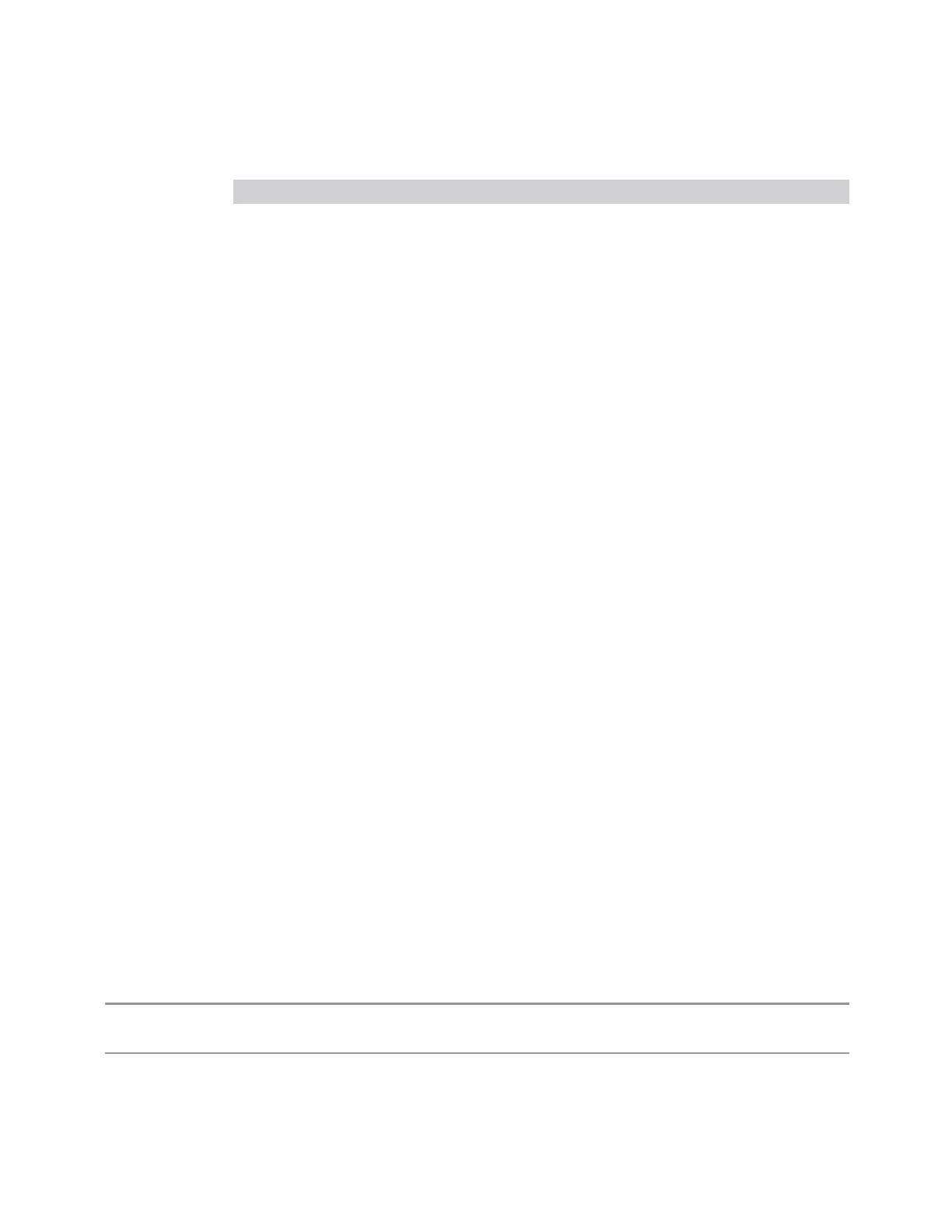3 Short-Range Comms & IoT Mode
3.5 Channel Power Measurement
Bandwidth Auto RBW, kHz
5 MHz 68
10 MHz 150
15 MHz 220
20 MHz 270
25 MHz 360
30 MHz 430
35 MHz 510
40 MHz 560
45 MHz 620
50 MHz 680
60 MHz 820
70 MHz 1000
80 MHz 1100
90 MHz 1300
100 MHz 1500
200 MHz 2700
400 MHz 3000
800 MHz 3000
1600 MHz 3000
2000 MHz 3000
Video BW
Lets you change the instrument post-detection filter (VBW or “Video Bandwidth”)
from 1Hz to 8MHz in approximately 10% steps. In addition, a wide-open video filter
bandwidth may be chosen by selecting 50MHz. The VBW is annotated at the
bottom of the display, in the center.
Normally, Video BW (Auto) selects automatic coupling of the Video BW to RBW
using the ratio set by VBW:3 dB RBW. To decouple the resolution bandwidth, press
the Auto/Man toggle on Video BW, or simply enter a different value for Video BW.
When the Video BW is manually selected, it may be returned to the coupled state by
pressing the Auto/Man toggle on Video BW. This may also be done by pressing
"Auto Couple" on page 1709 or by performing a Preset.
Remote Command
[:SENSe]:CHPower:BANDwidth:VIDeo <bandwidth>
[:SENSe]:CHPower:BANDwidth:VIDeo?
Example
:CHP:BAND:VID 2.4 MHz
598 Short Range Comms & IoT Mode User's &Programmer's Reference