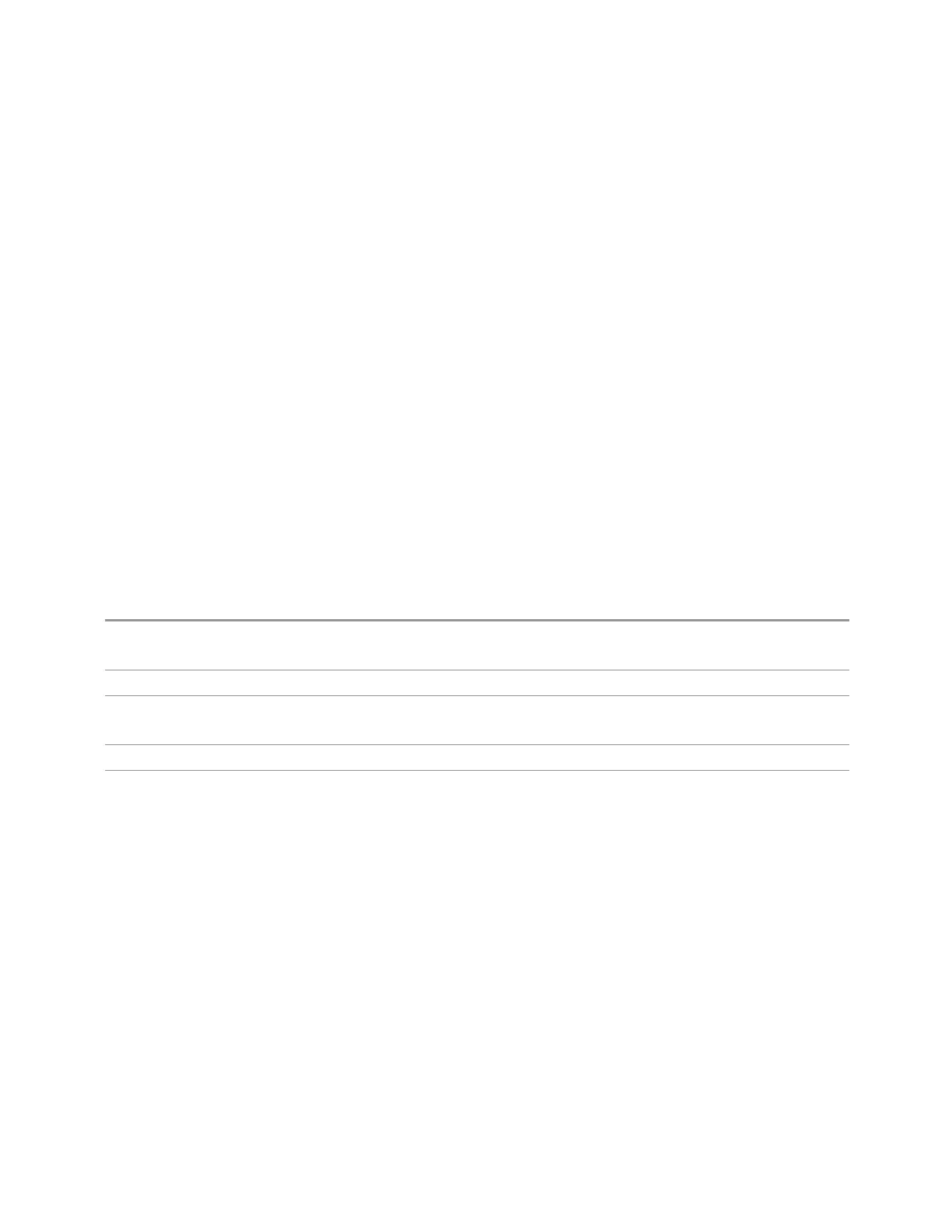4 System
4.2 I/O Config
4.2.2.4 HiSLIP Server
Turns the HiSLIP Server capability ON or OFF, to limit SCPI access over LAN through
the HiSLIP server.
HiSLIP stands for High-Speed LAN Instrument Protocol, and is part of the IVI-6.1
specification.
Example of a VISA connection string used to connect to the HiSLIP Server on an X-
Series Spectrum Analyzer:
TCPIP0::a-n9030a-93016::hislip0::INSTR
In the example above, hislip0 is the HiSLIP device name that VISA users must
include in HiSLIP VISA Address strings. Your HiSLIP device name may differ,
depending on your VISA settings.
Connection String & Copy Button
In "SCPI LAN" on page 1750, the full connection string is displayed to the right of the
HiSLIP ServerON/OFF control. Pressing Copy, to the right of the string copies the
connection string to the Windows clipboard.
Remote
Command
:SYSTem:COMMunicate:LAN:SCPI:HISLip:ENABle OFF | ON | 0 | 1
:SYSTem:COMMunicate:LAN:SCPI:HISLip:ENABle?
Example
:SYST:COMM:LAN:SCPI:HISL:ENAB OFF
Preset Unaffected by Preset, but set to ON by Restore Defaults >"Misc" on page 1798
If not set up or specified, the Secure Instrument Communications configuration setting: is ON
State Saved No
Range
OFF|ON
4.2.2.5 Verbose SCPI On/Off
When you turn Verbose SCPION, additional information is returned by
:SYSTem:ERRor?. The additional information consists of the characters that
stimulated the error. This can aid you in debugging your test programs, by indicating
where in the parsing of a SCPI command the instrument encountered an invalid
command or query.
Specifically, with Verbose SCPION, :SYSTem:ERRor? is expanded to show the SCPI
data received, with the indicator <Err> at the point in the stream that the error
occurred.
Verbose SCPI has no effect on the Show Errors screen or front-panel Message Line;
and only changes the response to :SYST:ERR?.
1753 Short Range Comms & IoT Mode User's &Programmer's Reference