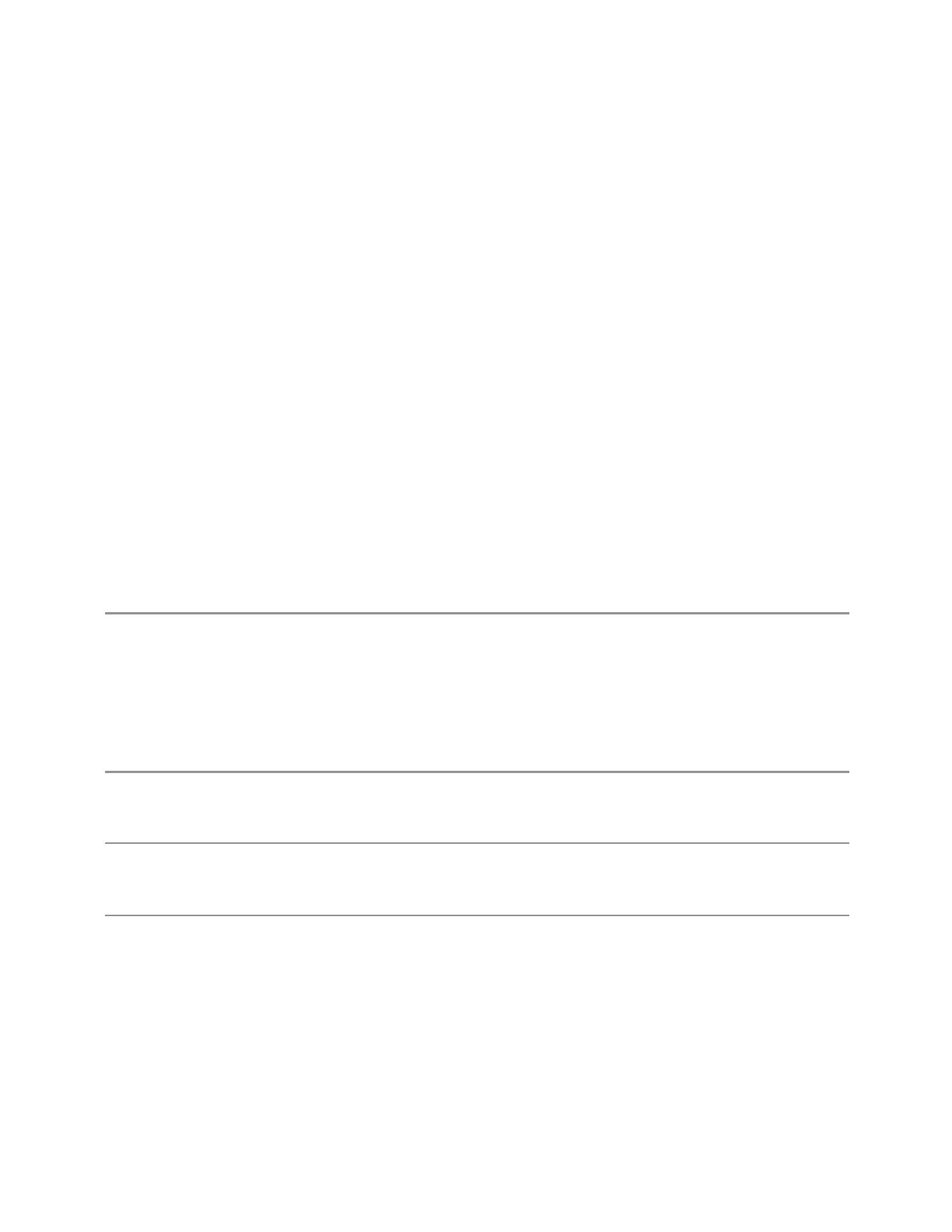7 Save/Recall/Print
7.2 Recall
3.
The data range is from -1e10 to1e10, the data type should be int, float or
double. 16 digits or fewer for every data is acceptable
4.
The values are separated by comma or tab. Extra commas or tabs are ignored
5.
Use Enter to separate IQ pairs
Example for text file data:
0.46425922,-0.57411048
0.47184454,-0.58435995
0.48107329,-0.59014958
0.49223323,-0.58998679
0.50419607,-0.58558843
0.51679158,-0.57721768
0.53005322,-0.56481976
0.54373011,-0.54879346
0.55759183,-0.52950807
0.57141409,-0.50732489
Rules 1-3 above also apply to .csv data.
Dependencies Only appears if your hardware includes an Internal Source, such as in VXT
7.2.24 Load Segment to ARB Memory
Loads a single segment to ARB memory. Same as pressing the Recall button with a
single waveform selected.
Remote
Command
:SOURce:RADio:ARB:LOAD <string>
<string> - specifies the path name of the file to load from the HDD into ARB memory. May be a <full
path + filename>, or <“NVWFM” MSUS + colon + filename>
Example
:SOUR:RAD:ARB:LOAD "D:\NVARB\testwaveform.bin"
or
:SOUR:RAD:ARB:LOAD "NVWFM:testwaveform.bin"
Notes Because loading the file involves a delay of unpredictable length, this command should be followed by
*OPC?, which holds off subsequent commands until the loading operating is complete
If you specify a file over SCPI, but the file is not at the specified location, an error is generatedIf you try
to load a waveform file but the file contains less than 500 IQ samples, an error is generated
VXT models M9410A/11A/15A/16A and M9410E/11E/15E/16E:
If you try to load a waveform file but the file contains less than 1024 IQ samples, an error is generated
If you try to load a Signal Studio waveform *.wfm that contains invalid waveform header, an error is
generated
2240 Short Range Comms & IoT Mode User's &Programmer's Reference