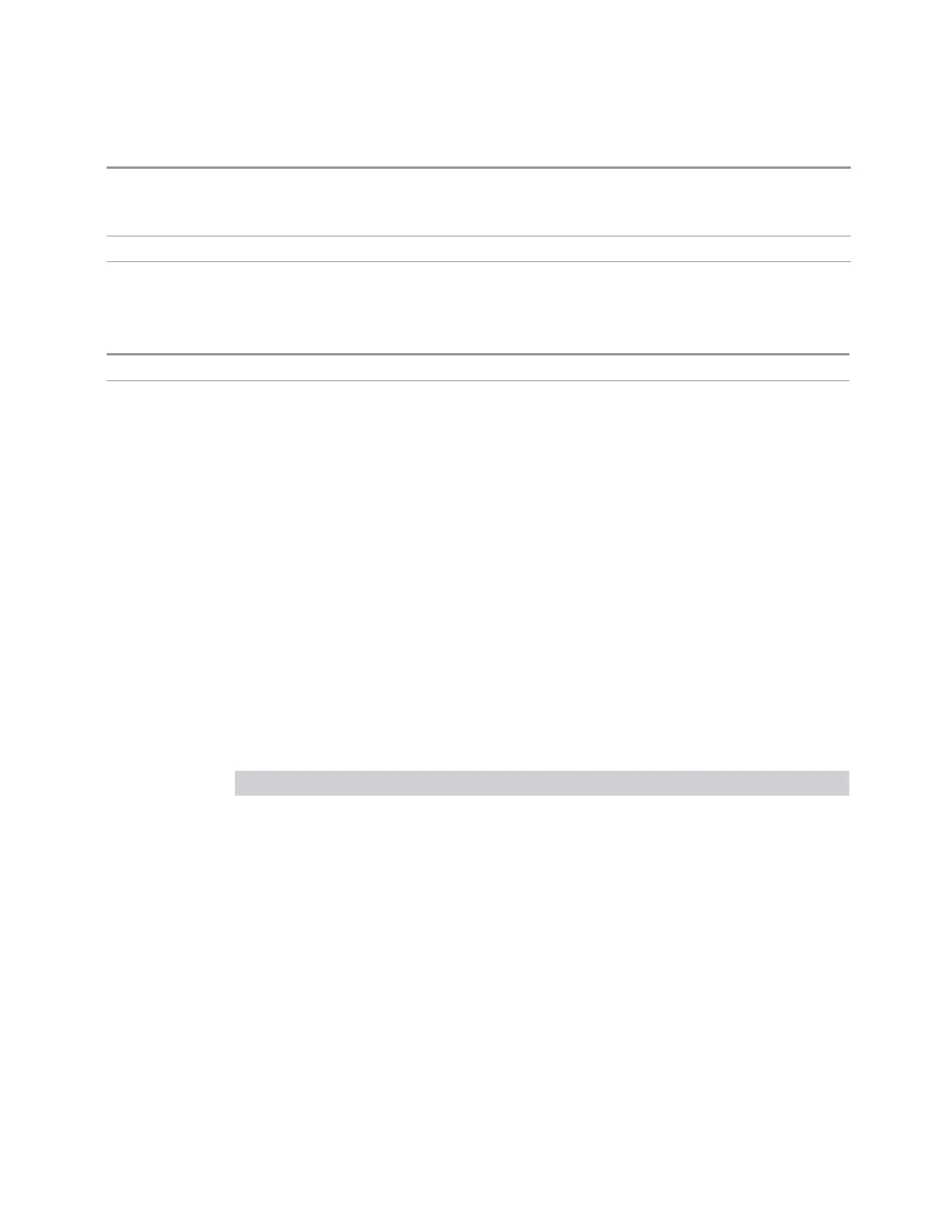3 Short-Range Comms & IoT Mode
3.3 LoRa (CSS) Demodulation Measurement
State Saved The Preselector Adjust value set by "Presel Center" on page 1654, or by manually adjusting
Preselector Adjust
Not saved in instrument state, and does not survive a Preset or power cycle
Min/Max –/+500MHz
Backwards
Compatibility SCPI
[:SENSe]:POWer[:RF]:MW:PADJust
[:SENSe]:POWer[:RF]:MMW:PADJust
Backwards Compatibility Command
Notes The command has no effect, and the query always returns MWAVe
Backwards
Compatibility
SCPI
[:SENSe]:POWer[:RF]:PADJust:PRESelector MWAVe | MMWave | EXTernal
[:SENSe]:POWer[:RF]:PADJust:PRESelector?
Internal Preamp
Accesses a menu of controls for the internal preamps. Turning on the preamp gives
a better noise figure, but a poorer inter-modulation distortion (TOI) to noise floor
dynamic range. You can optimize this setting for your measurement.
The instrument takes the preamp gain into account as it sweeps. If you sweep
outside of the range of the preamp, the instrument will also account for that. The
displayed result always reflects the correct gain.
For some measurements, when the preamp is on and any part of the displayed
frequency range is below the lowest frequency for which the preamp has
specifications, a warning condition message appears in the status line. For example,
for a preamp with a 9kHz lowest specified frequency: "Preamp: Accy unspec’d
below 9 kHz".
Selection Example Note
Off :POW:GAIN OFF
Low Band :POW:GAIN ON
:POW:GAIN:BAND
LOW
Sets the internal preamp to use only the low band. The
frequency range of the installed (optional) low-band
preamp is displayed in square brackets on the Low Band
selection in the dropdown
Full Range :POW:GAIN ON
:POW:GAIN:BAND
FULL
Sets the internal preamp to use its full range. The low
band (0-3.6GHz, 0-3.4GHz, 0-3GHz, depending on the
model) is supplied by the low band preamp and the
frequencies above low band are supplied by the high
band preamp
The frequency range of the installed (optional) low-band
preamp is displayed in square brackets on the Full
Range selection in the dropdown. If the high band option
is not installed the Full Range selection does not appear
Short Range Comms & IoT Mode User's &Programmer's Reference 351