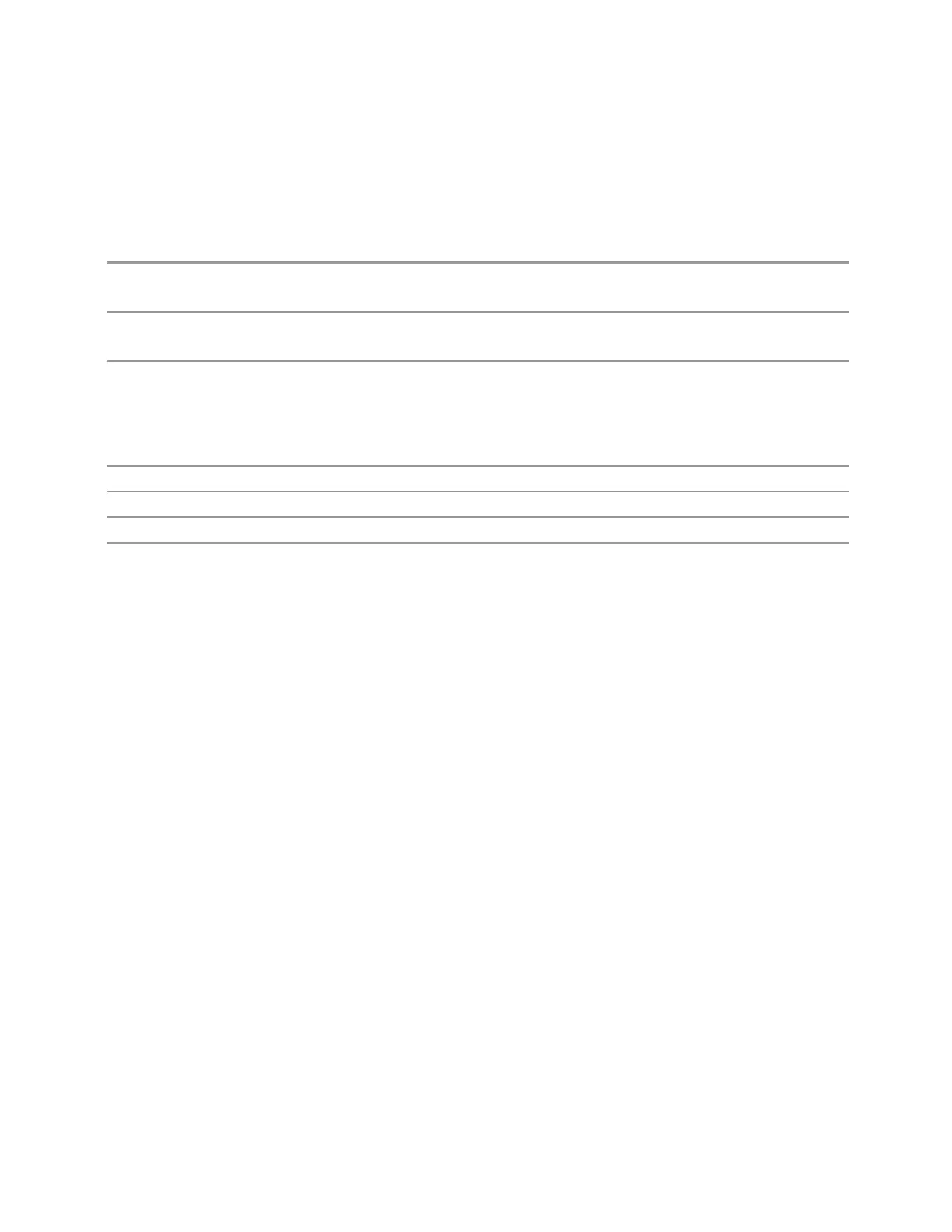3 Short-Range Comms & IoT Mode
3.7 ACP Measurement
Auto Scaling
Toggles the scale coupling function On or Off.
Remote
Command
:DISPlay:ACPower:VIEW[1]:WINDow[1]:TRACe:X[:SCALe]:COUPle 0 | 1 | OFF | ON
:DISPlay:ACPower:VIEW[1]:WINDow[1]:TRACe:X[:SCALe]:COUPle?
Example
:DISP:ACP:WIND:TRAC:X:COUP ON
:DISP:ACP:WIND:TRAC:X:COUP?
Couplings When Auto Scaling is ON and the "Restart" on page 1724 front-panel key is pressed, this function
automatically determines the scale per division and reference values based on the measurement
results
When you set a value to either Scale/Div or Ref Value manually, Auto Scaling automatically changes to
OFF
Preset
OFF
State Saved Saved in instrument state
Range
OFF|ON
Backwards
Compatibility
SCPI
:DISPlay:ACPower:VIEW[1]:WINDow[1]:TRACe:X[:SCALe]:COUPle
3.7.15 Trace
Lets you control the acquisition, display, storage, detection and manipulation of
trace data for the available traces. The Trace Control tab of this menu contains
radio-button selections for the trace type (Clear/Write, Trace Average, Max Hold,
Min Hold) and View/Blank setting for the selected trace.
For the Spectrum Analyzer Mode, when in Single Mode, Measurements and their
Views save the trace data from the last acquisition. This is true for multiple screens.
The marker and trace data will be present whenever the measurement is brought
back into focus. The measurement switches for these measurements do not clear
the traces, so the data will be present until the next acquisition is completed.
3.7.15.1 Select Trace
Specifies the selected trace, which is the trace that will be affected when you
change trace settings.
Select Trace appears above the menu panel, indicating that it applies to all controls
in the menu panel. Select Trace is blanked if you select a tab whose controls do not
depend on the selected trace (for example, Trace Function).
Short Range Comms & IoT Mode User's &Programmer's Reference 987