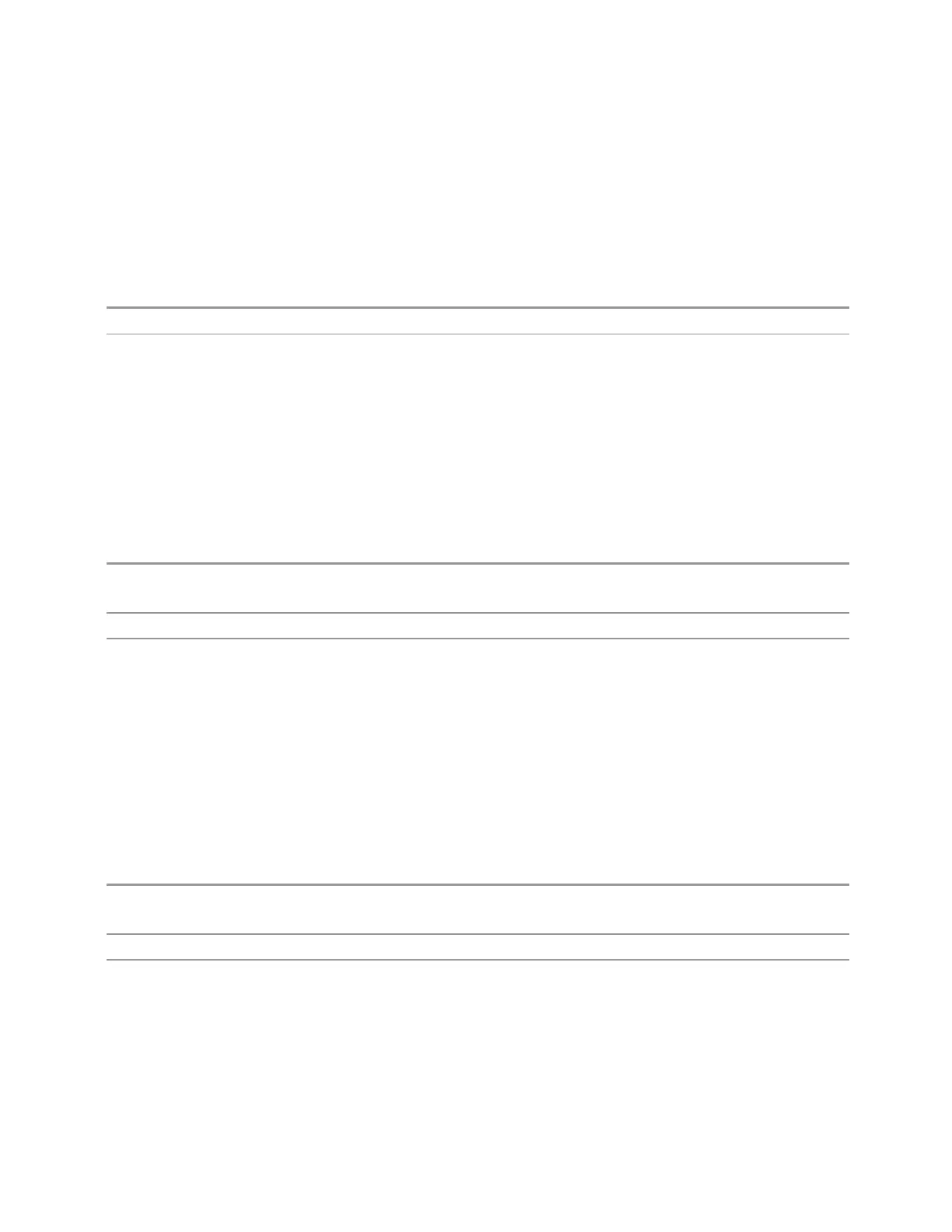4 System
4.11 System Remote Commands (Remote Commands Only)
4.11.8 SCPI Version Query (Remote Query Only)
Returns the SCPI version number with which the instrument complies. The SCPI
industry standard changes regularly. This command indicates the version used
when the instrument SCPI commands were defined.
Remote Command
:SYSTem:VERSion?
Example
:SYST:VERS?
4.11.9 Date (Remote Command Only)
The recommended access to the Date, Time, and Time zone of the instrument is
through the Windows native control (Control Panel, or accessing the Task Bar). You
may also access this information remotely, as shown in here and in "Time (Remote
Command Only)" on page 1896.
Sets or queries the date in the instrument.
Remote
Command
:SYSTem:DATE "<year>,<month>,<day>"
:SYSTem:DATE?
Example
:SYST:DATE "2006,05,26"
Notes <year> is the four-digit representation of year (for example, 2006)
<month> is the two-digit representation of year (01 to 12)
<day> is the two-digit representation of day (01 to 28, 29, 30, or 31, depending on the month and
year)
Unless the current account has Power User or Administrator privileges, sending this command
generates an error, and no action is taken
4.11.10 Time (Remote Command Only)
Sets or queries the time in the instrument.
Remote
Command
:SYSTem:TIME "<hour>,<minute>,<second>"
:SYSTem:TIME?
Example
:SYST:TIME "13,05,26"
Notes <hour> is the two-digit representation of the hour in 24-hour format
<minute> is the two-digit representation of minute
<second> is the two-digit representation of second
Unless the current account has Power User or Administrator privileges, sending this command
generates an error, and no action is taken
Short Range Comms & IoT Mode User's &Programmer's Reference 1896
