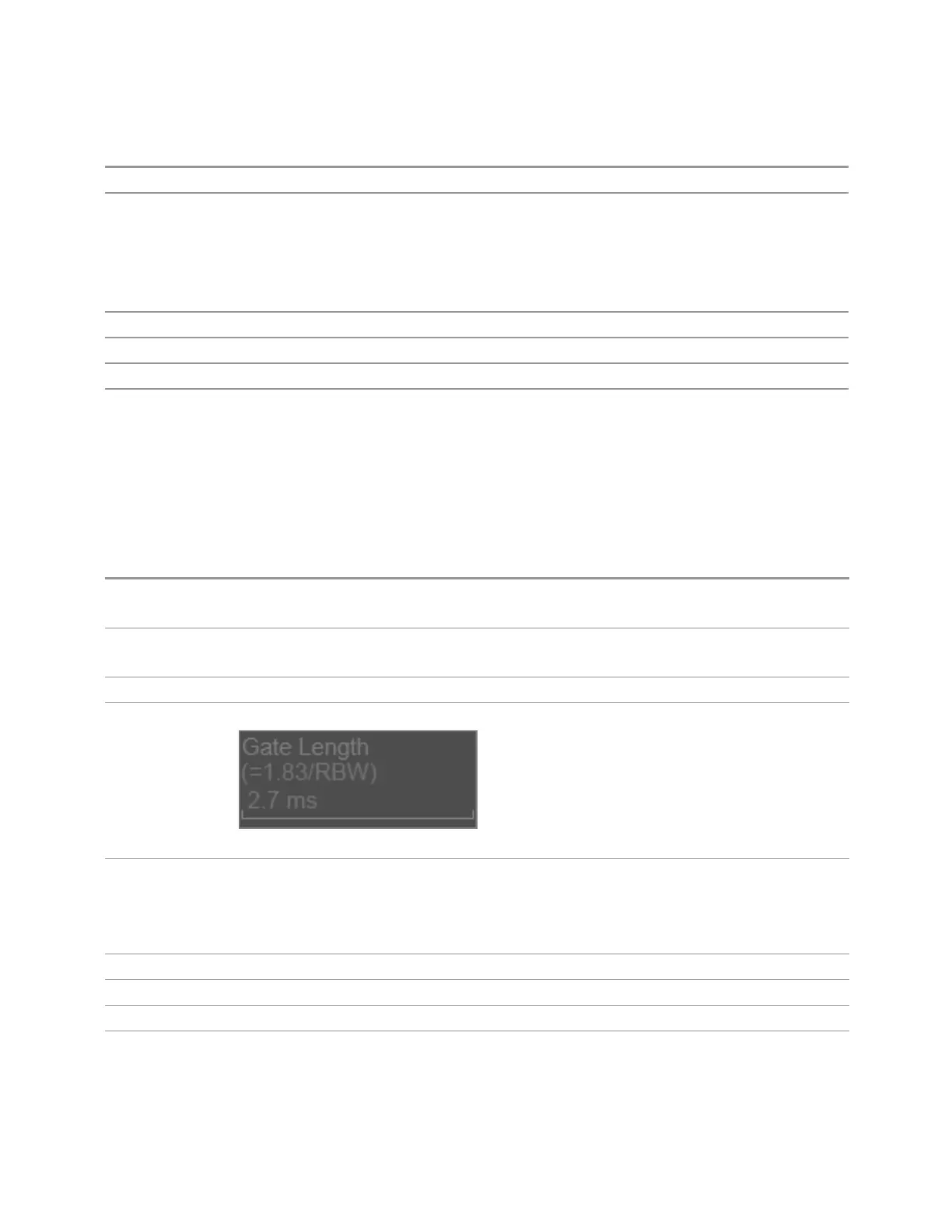8 Trigger
8.3 Gate Settings
Notes Units of time are required, or no units; otherwise, an invalid suffix error message is generated
Preset WiMAX OFDMA: 71 us
GSM/EDGE: 600 us
WLAN: 500 us
5G NR: 5 ms
Others: 57.7 us
State Saved Saved in instrument state
Min 0.0 us
Max 100 s
Backwards
Compatibility
SCPI
[:SENSe]:SWEep:TIME:GATE:DELay
This backward compatibility command is available in SA and SCPILC Modes
ESA compatibility
8.3.4 Gate Length
Controls the length of time that the gate is on after it opens.
Remote Command
[:SENSe]:SWEep:EGATe:LENGth <time>
[:SENSe]:SWEep:EGATe:LENGth?
Example
:SWE:EGAT:LENG 1
:SWE:EGAT:LENG?
Notes Units of time are required, or no units; otherwise, an invalid suffix error message is generated
Dependencies Grayed-out when Gate Method is set to FFT, in which case the label changes to that shown below
The control is also grayed-out if Gate Control = LEVel
Preset WiMAX OFDMA: 50 us
GSM/EDGE: 200 us
WLAN: 1.54 ms
Others: 461.6 us
State Saved Saved in instrument state
Min 100 ns
Max 5 s
Backwards
Compatibility SCPI
[:SENSe]:SWEep:TIME:GATE:LENGth
This backward compatibility command is available in SA and SCPILC Modes
2369 Short Range Comms & IoT Mode User's &Programmer's Reference