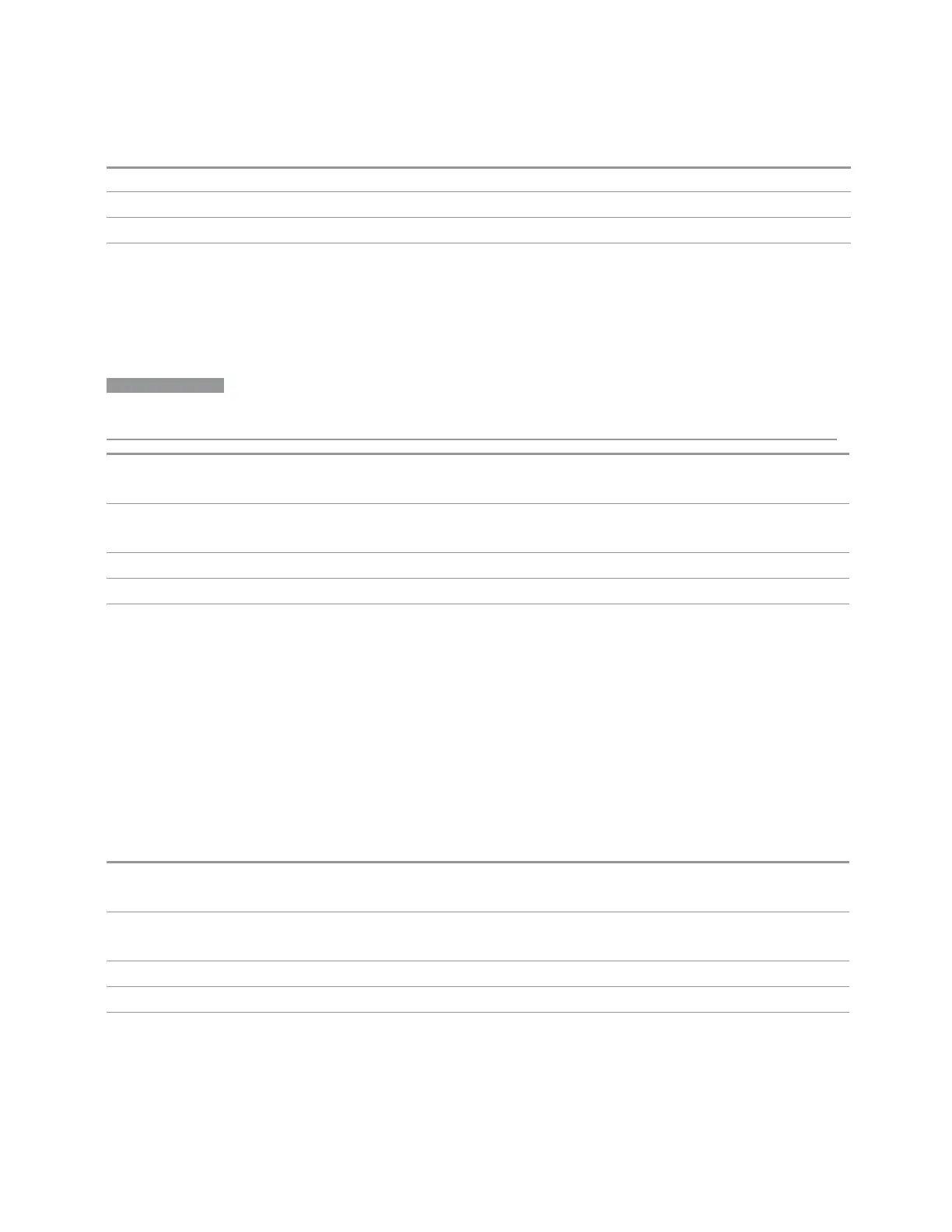3 Short-Range Comms & IoT Mode
3.10 Spurious Emissions Measurement
:SPUR:AVER:COUN?
Preset 10
State Saved Saved in instrument state
Min/Max 1/10000
Averaging On/Off
Turns Averaging on or off.
NOTE
In this measurement, the Average Type is preset to the Log-Pwr Avg (Video)
method. Other averaging methods are not available.
Remote Command
[:SENSe]:SPURious:AVERage[:STATe] ON | OFF | 1 | 0
[:SENSe]:SPURious:AVERage[:STATe]?
Example
:SPUR:AVER ON
:SPUR:AVER?
Preset
OFF
State Saved Saved in instrument state
Range
ON|OFF
Average Mode
Lets you set the Averaging Mode. Options are:
–
EXPonential: The measurement averaging continues using the specified
number of averages to compute each averaged value. The average will be
displayed at the end of each sweep
–
REPeat: The measurement resets the average counter each time the specified
number of averages is reached
Remote
Command
[:SENSe]:SPURious:AVERage:TCONtrol EXPonential | REPeat
[:SENSe]:SPURious:AVERage:TCONtrol?
Example
:SPUR:AVER:TCON REP
:SPUR:AVER:TCON?
Preset
EXPonential
State Saved Saved in instrument state
Range
EXPonential|REPeat
Short Range Comms & IoT Mode User's &Programmer's Reference 1427