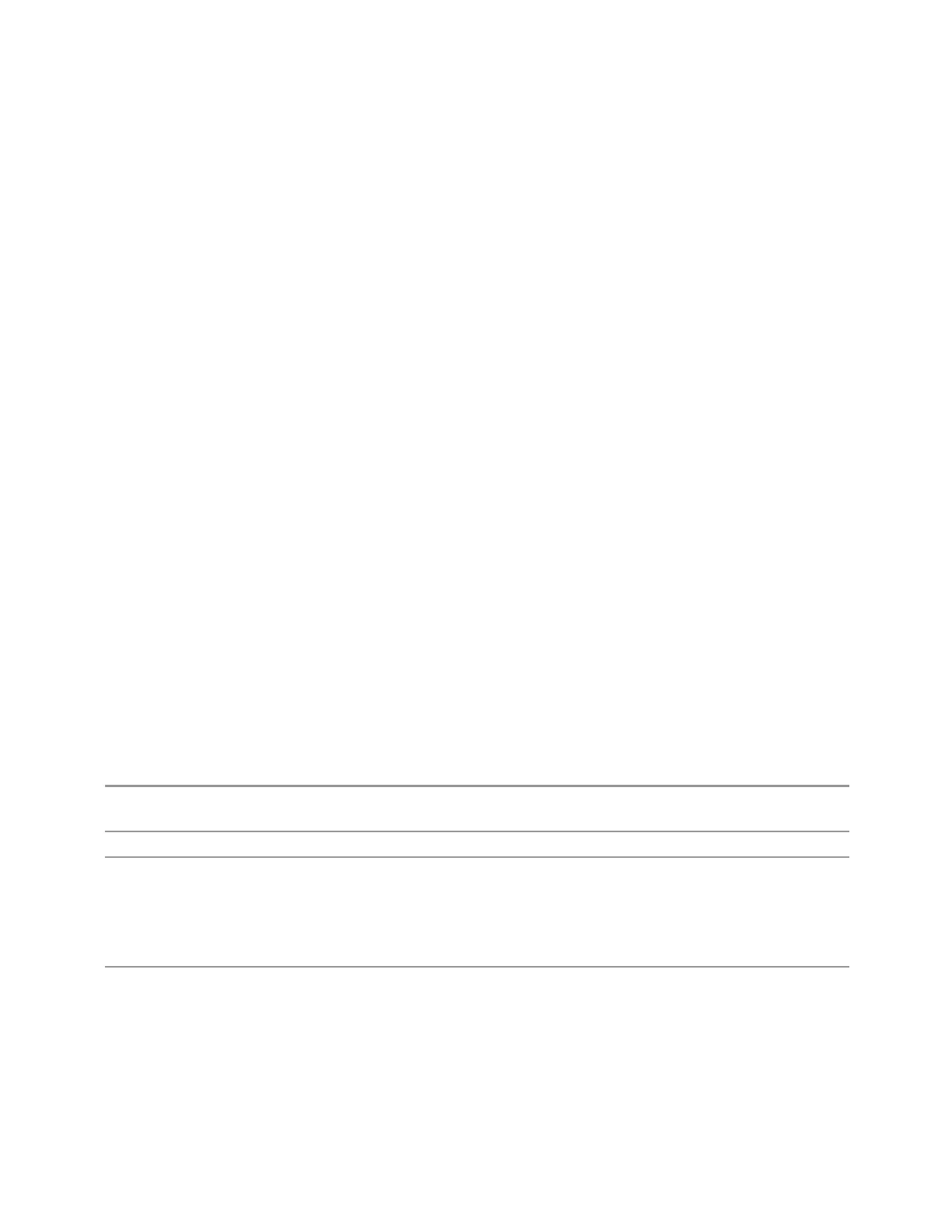4 System
4.2 I/O Config
4.2.11 Multiple Network Interface Card Configuration (Remote Commands
Only)
Systems that have multiple Network Interface Cards (NICs) require additional
configuration information. The following keys can be added to the XApps
configuration file:
–
PrimaryNICIpv4 – IP address value is a string with the exact IP V4 format.
Required field in IP v4 networks.
–
PrimaryNICIpv6 – IP address value is a string with the exact IP V6 format.
Required field in IP v6 networks.
These commands do not apply to instruments that have only one NIC. The
commands apply to all modular deployments that have a controller with multiple
NICs.
To configure and query these configuration options, the following remote
commands are provided:
–
"Multiple Network Adapters Enabled (Remote Query Only)" on page 1767
–
"Config IPV4 Address (Remote Command Only)" on page 1768
–
"Config IPV6 Address (Remote Command Only)" on page 1768
–
"List All Physical Network Adapter IP Addresses (Remote Query Only)" on page
1768
4.2.11.1 Multiple Network Adapters Enabled (Remote Query Only)
Remote
Command
:SYSTem:COMMunicate:LAN:MULTiple:NIC:ENABled?
Example
:SYSTem:COMMunicate:LAN:MULTiple:NIC:ENABled?
Notes Applies to Instruments that have multiple Network Adapters. When more than one network adapter is
present in the system, and they are Enabled (that is, they have a valid IP Address), this query returns:
–
1, if more than one NIC enabled
–
0, if only one or No NICs are enabled
State Saved No
1767 Short Range Comms & IoT Mode User's &Programmer's Reference
