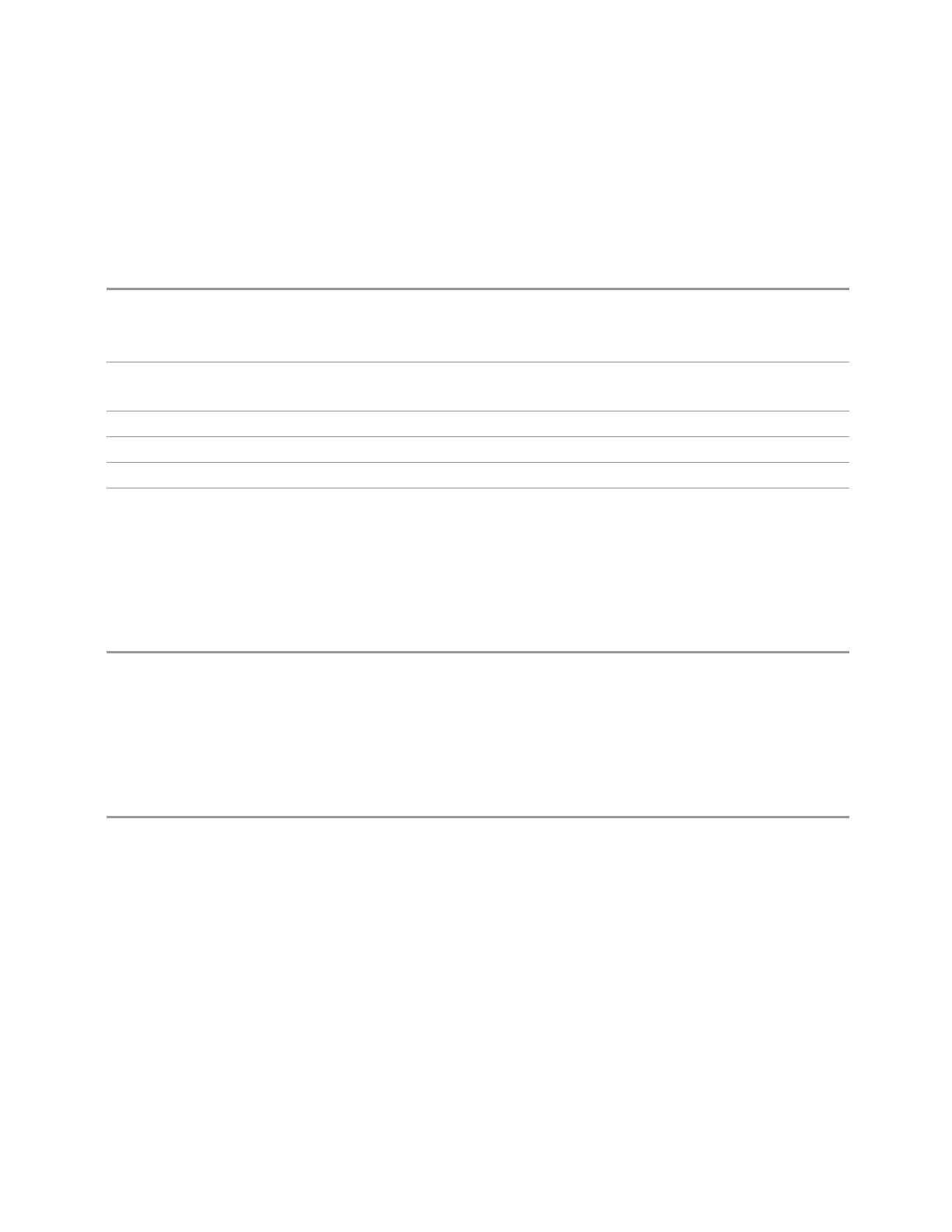3 Short-Range Comms & IoT Mode
3.7 ACP Measurement
View Selection by Number (Remote Command Only)
Selects the results view. The following command allows you to select the desired
measurement view numerically.
Remote Command
:DISPlay:ACPower:VIEW:NSELect <integer>
For view numbers, see table above
:DISPlay:ACPower:VIEW:NSELect?
Example
:DISP:ACP:VIEW:NSEL 1
:DISP:ACP:VIEW:NSEL?
Dependencies Available only for LTEAFDD, LTEATDD and 5G NR Modes
Preset 1
State Saved Saved in instrument state
Min/Max 1 / 2
3.7.6.1 Normal
Windows: "Graph" on page 785, "Metrics" on page 786,
Dual window view of the graph and the metrics.
Example
:DISP:ACP:VIEW PRES
3.7.6.2 Carrier Info
Windows: "Graph" on page 785, "Metrics" on page 786,
Dual window view of the graph and the metrics.
Example
:DISP:ACP:VIEW CINF
3.7.7 Windows
This section describes the windows that are available in this measurement.
3.7.7.1 Graph
Window #1
Used to display the spectrum being measured by the ACP measurement.
Short Range Comms & IoT Mode User's &Programmer's Reference 785
