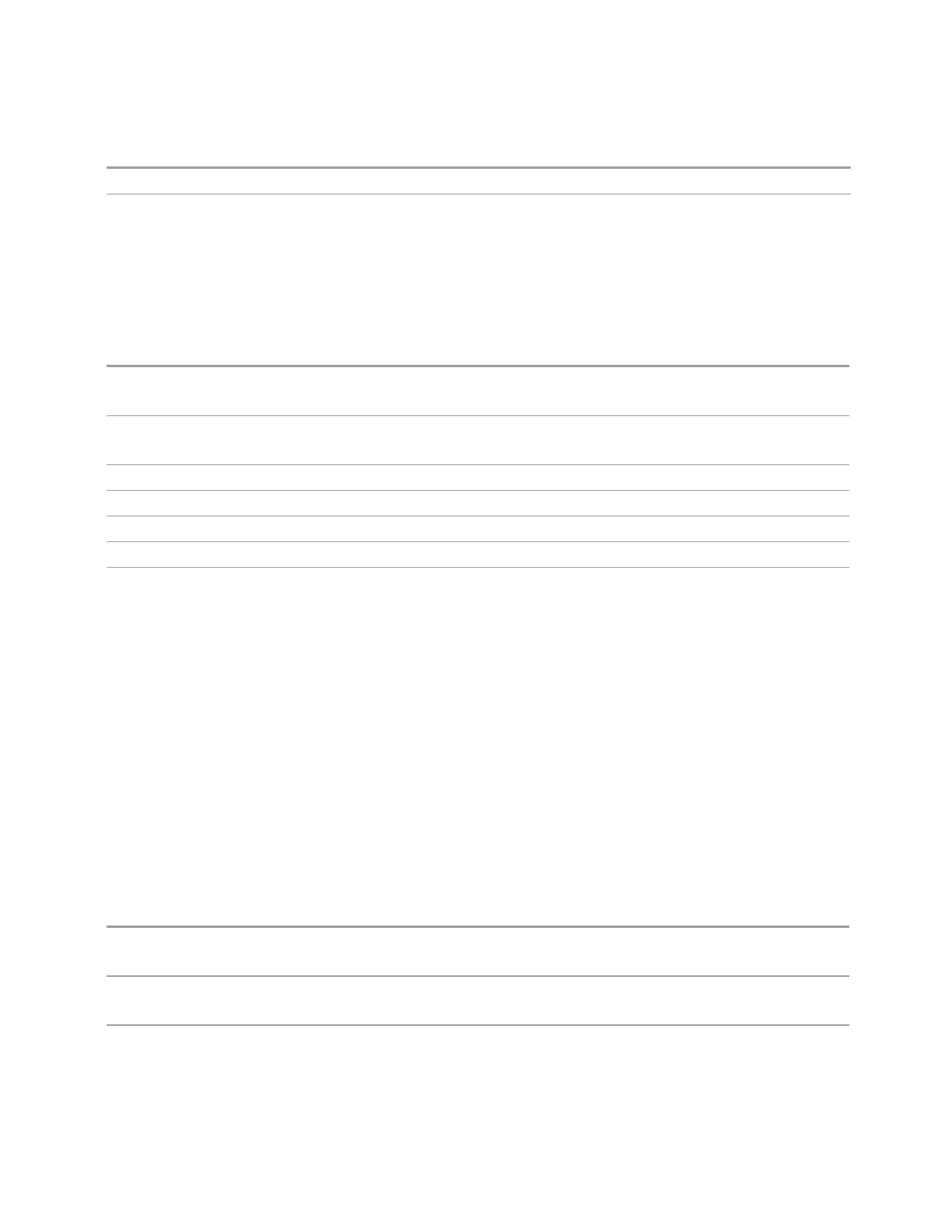6 Input/Output
6.1 RF Source
Min 10 Hz
Max 40 kHz
6.1.11.12 PM Rate Increment
Changes the step size for "PM Rate" on page 1977. Once an increment size has
been selected and PM Rate is active, the step keys (and the UP|DOWN parameters for
PM Rate from remote commands) change PM Rate by the increment value.
Remote
Command
:SOURce:PM:INTernal:FREQuency:STEP[:INCRement] <freq>
:SOURce:PM:INTernal:FREQuency:STEP[:INCRement]?
Example
:SOUR:PM:INT:FREQ:STEP 100 Hz
:SOUR:PM:INT:FREQ:STEP?
Couplings Coupled to the increment size of PM Rate
Preset 10 Hz
State Saved Yes
Min 1 Hz
Max 40 kHz
6.1.11.13 ARB Setup
Accesses menus for setting up the Arbitrary Waveform Generator.
Basic Control
Lets you set up the basic ARB parameters and select a waveform to play.
ARB State
Lets you toggle the state of the ARB function. When the ARB is ON, a “MOD”
annunciator is displayed in the system settings panel. When the ARB is OFF, the
MOD annunciator is cleared
Remote Command
:SOURce:RADio:ARB[:STATe] ON | OFF | 1 | 0
:SOURce:RADio:ARB[:STATe]?
Example
:SOUR:RAD:ARB OFF
:SOUR:RAD:ARB?
Notes If ARB is ON, and you then load or delete another file to ARB memory, the playing waveform segment
may not keep phase continuity during the ARB memory operation. The waveform will be replayed after
the ARB operation is finished
Short Range Comms & IoT Mode User's &Programmer's Reference 1978
