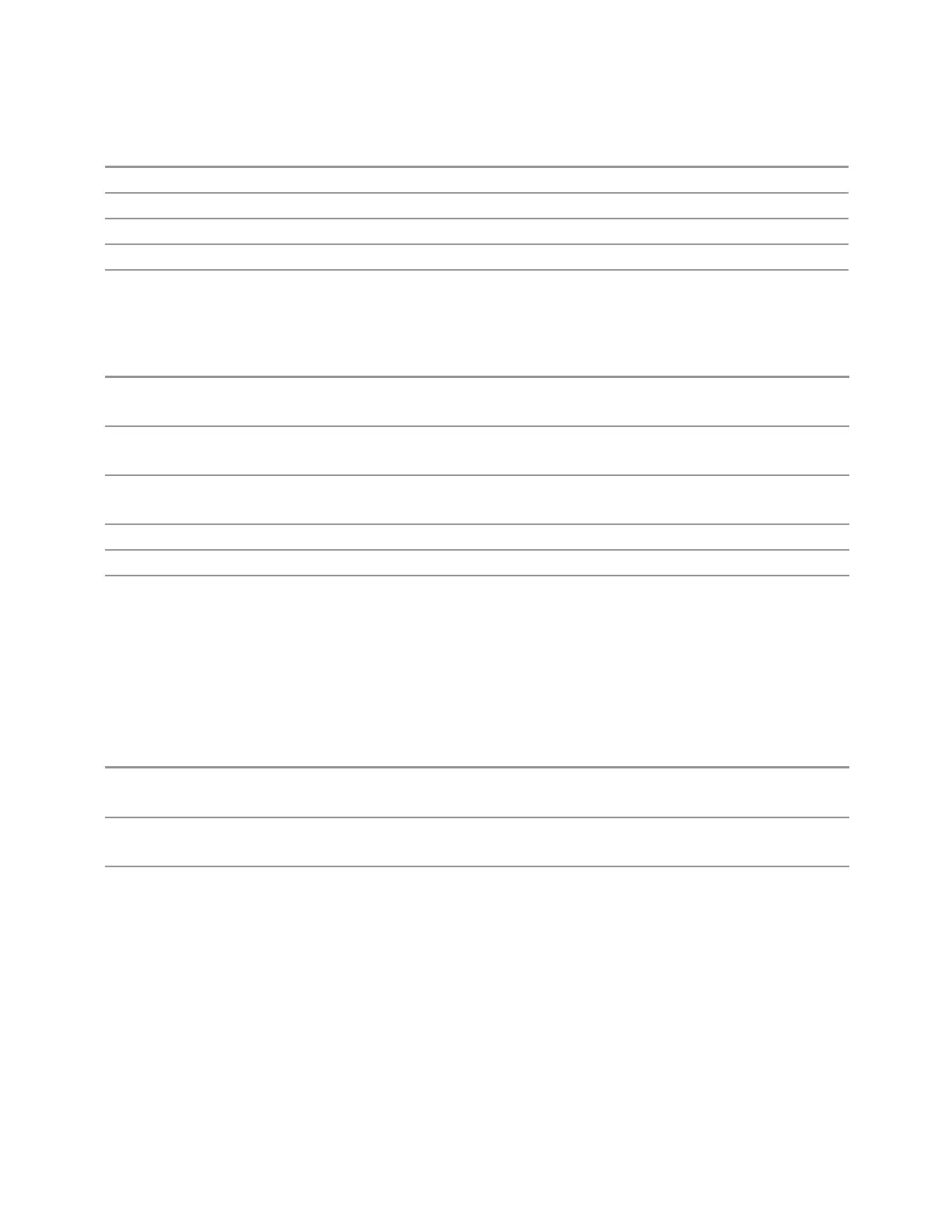3 Short-Range Comms & IoT Mode
3.11 IQ Waveform Measurement
Notes The dither function improves linearity for low level signals, at the expense of a higher noise floor
Preset
OFF
State Saved Saved in instrument state
Range
ON|OFF
Backwards
Compatibility
SCPI
[:SENSe]:WAVeform:WBIF:ADC:DITHer
[:SENSe]:WAVeform:PDITher
Auto Function
Remote
Command
[:SENSe]:WAVeform:ADC:DITHer:AUTO[:STATe] OFF | ON | 0 | 1
[:SENSe]:WAVeform:ADC:DITHer:AUTO[:STATe]?
Example
:WAV:ADC:DITH:AUTO ON
:WAV:ADC:DITH:AUTO?
Notes Sets ADC dithering to automatically select whether dithering is needed
The dither function improves linearity for low level signals, at the expense of a higher noise floor
Preset
OFF
State Saved Saved in instrument state
Range
Auto|Man
LO Dither
When LO Dither is turned on, the local oscillator frequency is rapidly changed by
small, random amounts. This helps spread the power of spurious signals within the
passband, which lowers their level, thus increasing dynamic range. This is only
required in very wide passbands, so this feature only appears with Option H1G.
Remote Command
[:SENSe]:WAVeform:LO:DITHer[:STATe] ON | OFF | 1 | 0
[:SENSe]:WAVeform:LO:DITHer[:STATe]?
Example
:WAV:LO:DITH 1
:WAV:LO:DITH?
Dependencies Only available when the instrument has the Option H1G installed. If you try to turn ON LO Dither in any
other case, an error message is generated, -241,"Hardware missing; Option H1G required"
Only appears in some Modes (for example, VMA and IQ Analyzer)
The LO Dither function is turned OFF and grayed-out when the IF Path is set to a path other than 1
GHz. If you press the grayed-out control, a warning message “LO Dither only available with IF Path 1
GHz” is shown. If you try to set LO Dither to ON remotely while it is grayed-out, a message “-
221,Settings conflict; LO Dither only available with IF Path 1 GHz" is returned
When LO Dither is turned ON, the Phase Noise Optimization control is grayed-out. If you try to change
the PNO value via front panel or SCPI in that case, an error is generated, “LO Dither must be turned off
to change this value"
1612 Short Range Comms & IoT Mode User's &Programmer's Reference