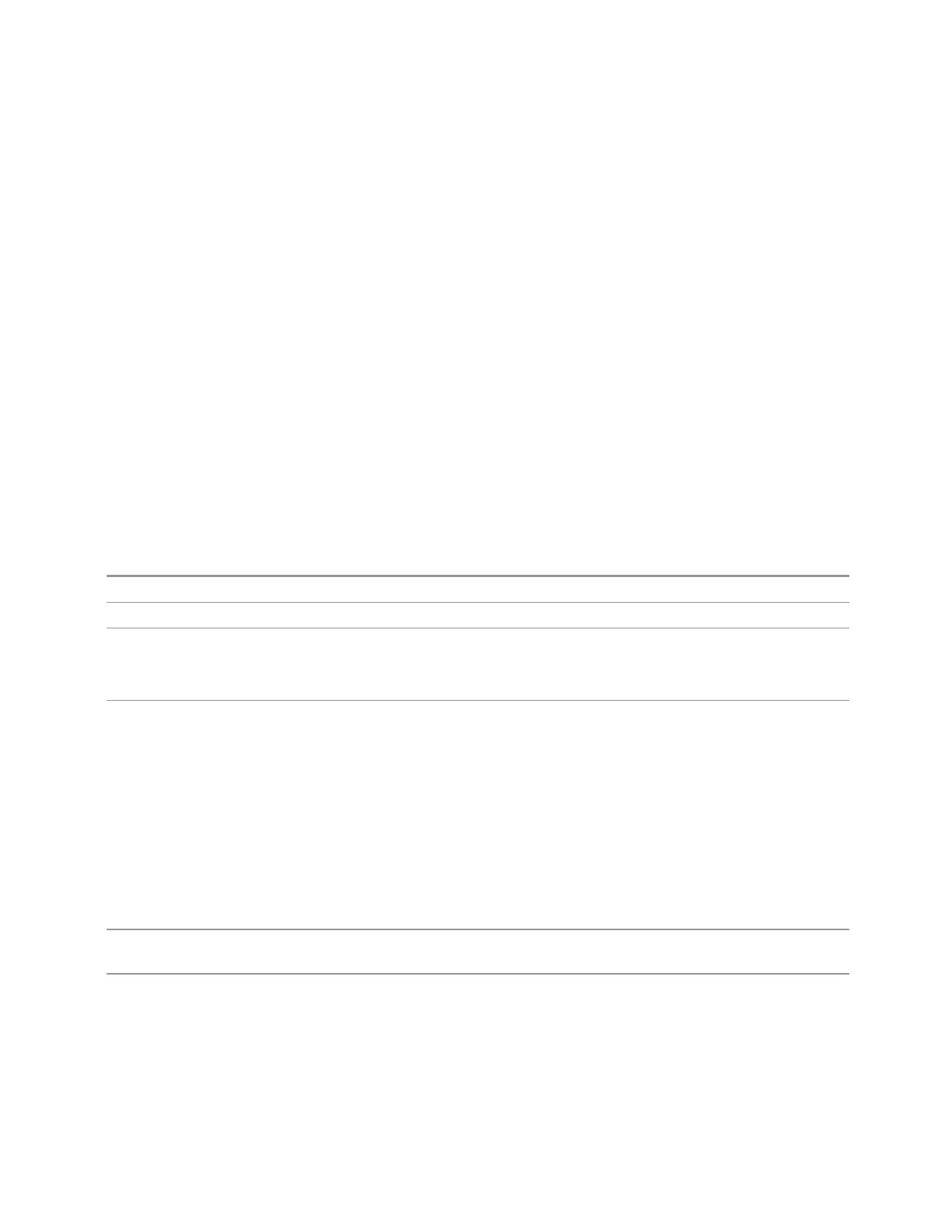6 Input/Output
6.2 Input
If there is an execution problem during the FW update, the specific error message(s)
is written to the SA Event Log and this error message is displayed:
Error updating FW for external device model <model number>' serial number
<serial number>
Error during FW update. See windows event log for more details
The <model number> and <serial number> contain the actual numbers for the
device.
6.2.4 SA Frequency Extender Cable Correction
An SA Frequency Extender, such as V3050A, is attached to the instrument with
several cables. Keysight provides several cables for purchase with the frequency
extender. Typically, these are 1-, 2-, or 3-meter cables for the RF and IF
connections. Keysight has characterized these cables and can correct for their loss.
This control allows you to specify which cable is being used.
If you are using another type of cable, the instrument cannot automatically correct
for it, so this function must be set to OFF. In this case, you can use RCal to
characterize the corrections.
Remote Command
:INPut:FEXTender:CABLe:CORRection OFF | V3050A1M | V3050A2M | V3050A3M
Example
:INP:FEXT:CABL:CORR V3050A1M
Notes The RF Input Port selections that support an SA Frequency Extender (such as V3050A) are:
N9042B: External RF
No other instruments support an SA Frequency Extender
Dependencies An SA Frequency Extender must be attached, and the frequency extender’s port must be the selected
input for this control to be visible
–
If the instrument does not support frequency extenders, the SCPI command returns error -241,
“Hardware missing; option not available”
–
If the instrument does support frequency extenders, but a frequency extender is not attached, the
SCPI command returns error -241, “Hardware missing; Cable selection only available when
supporting frequency extender attached”
When a frequency extender is attached, the control is not visible unless the frequency extender’s port
is the selected RF input, but the command will still be available. Setting the cable selection when the
frequency extender’s port is not active has no effect until the port is selected
Preset Unaffected by Mode Preset but set to preset value by Restore Input/Output Defaults or Restore
System Defaults -> All
State Saved Saved in instrument state
6.2.5 Half Duplex Input Port
Specify whether RFIO3 or RFIO4 is the Half Duplex Input port.
Short Range Comms & IoT Mode User's &Programmer's Reference 2046
