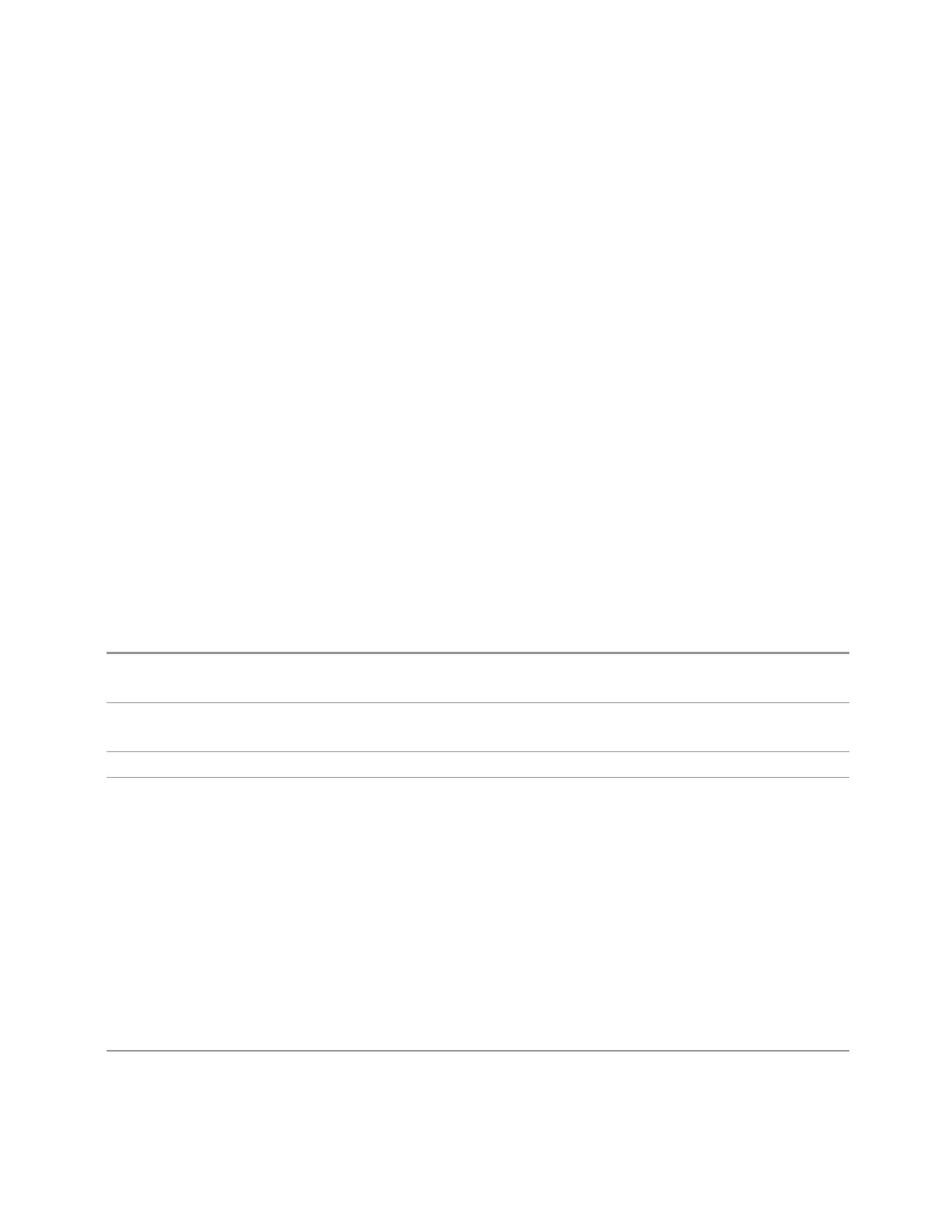3 Short-Range Comms & IoT Mode
3.10 Spurious Emissions Measurement
search to find
2.
If the selected marker is already On, the instrument attempts the centering at
that marker’s frequency. There is no preselector for signals below about 3.6GHz,
so if the marker is on a signal below 3.6GHz, no centering is attempted, and an
advisory message is generated
3.
In some models, the preselector can be bypassed. If it is bypassed, no centering
is attempted in that range and a message is generated
Preselector Adjust
Lets you manually adjust the preselector filter frequency to optimize its response to
the signal of interest. Only available when "Presel Center" on page 1654 is available.
For general purpose signal analysis, using Presel Center is recommended. Centering
the filter minimizes the impact of long-term preselector drift. Preselector Adjust can
be used instead to manually optimize the preselector. One application of manual
optimization would be to peak the preselector response, which both optimizes the
signal-to-noise ratio and minimizes amplitude variations due to small (short-term)
preselector drifting.
When Presel Center is performed, the offset applied to do the centering becomes
the new value of Preselector Adjust.
Remote Command
[:SENSe]:POWer[:RF]:PADJust <freq>
[:SENSe]:POWer[:RF]:PADJust?
Example
:POW:PADJ 100KHz
:POW:PADJ?
Notes The value on the control is displayed to 0.1MHz resolution
Dependencies
–
Does not appear in CXA-m
–
Does not appear in VXT Models M9410A/11A/15A/16A
–
Does not appear in M9410E/11E/15E/16E
–
Grayed-out if microwave preselector is off
–
Grayed-out if entirely in Band 0, that is, if Stop Freq is lower than about 3.6 GHz
–
Grayed-out if entirely above 50GHz, that is, if Start Freq is higher than 50GHz
–
Blank in models that do not include a preselector, such as Option503. If the command is sent in
these instruments, it is accepted without error, and the query always returns 0
–
Grayed-out in the Spectrogram View
Preset 0MHz
Short Range Comms & IoT Mode User's &Programmer's Reference 1385