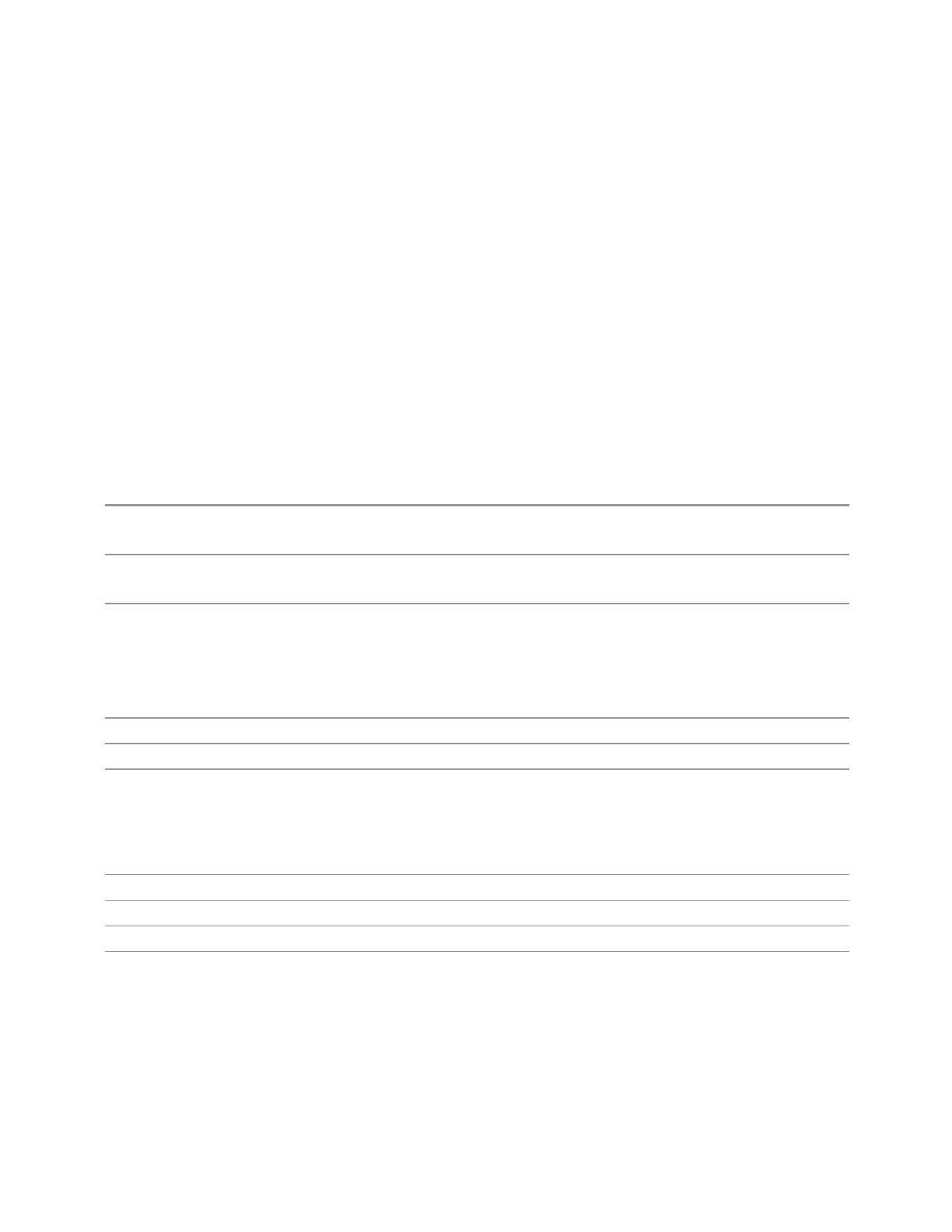3 Short-Range Comms & IoT Mode
3.7 ACP Measurement
Marker Frequency
This is the fundamental control that you use to move a marker around on the trace.
It is the same as "Marker Frequency" on page 853 on the Settings tab.
Relative To
Selects the marker to which the selected marker is relative (its reference marker).
Every marker has another marker to which it is relative. This marker is referred to as
the “reference marker” for that marker. This attribute is set by the Marker,
Properties, Relative To key. The marker must be a Delta marker to make this
attribute relevant. If it is a Delta marker, the reference marker determines how the
marker is controlled and how its value is displayed. A marker cannot be relative to
itself.
Remote Command
:CALCulate:ACPower:MARKer[1]|2|…|12:REFerence <integer>
:CALCulate:ACPower:MARKer[1]|2|…|12:REFerence?
Example
:CALC:ACP:MARK2:REF 6
:CALC:ACP:MARK2:REF?
Notes Causes the marker specified with the subopcode to become selected
Range (for SCPI command): 1 to 12. If the range is exceeded the value is clipped
A marker cannot be relative to itself so that choice is not available, and if sent from SCPI generates
error -221: “Settings conflict; marker cannot be relative to itself”
When queried a single value is returned (the specified marker numbers relative marker)
Dependencies Unavailable when "Meas Method" on page 863 is RBW
Couplings If the reference marker is OFF, it is turned on in POSition mode at the delta marker location
Preset The preset default “Relative To” marker (reference marker) is the next higher numbered marker
(current marker +1). For example, if marker 2 is selected, then its default reference marker is marker
3. The exception is marker 12, which has a default reference of marker 1
Set to the defaults by using Restore Mode Defaults. This is not reset by Marker Off, All Markers Off, or
Preset
State Saved Saved in instrument state. Not affected by Marker Off and hence not affected by Preset or power cycle
Min 1
Max 12
Annunciation Appears in the marker label of a Delta marker
Marker Trace
Selects the trace on which you want your marker placed. A marker is associated with
one and only one trace. This trace is used to determine the placement, result, and X-
860 Short Range Comms & IoT Mode User's &Programmer's Reference
