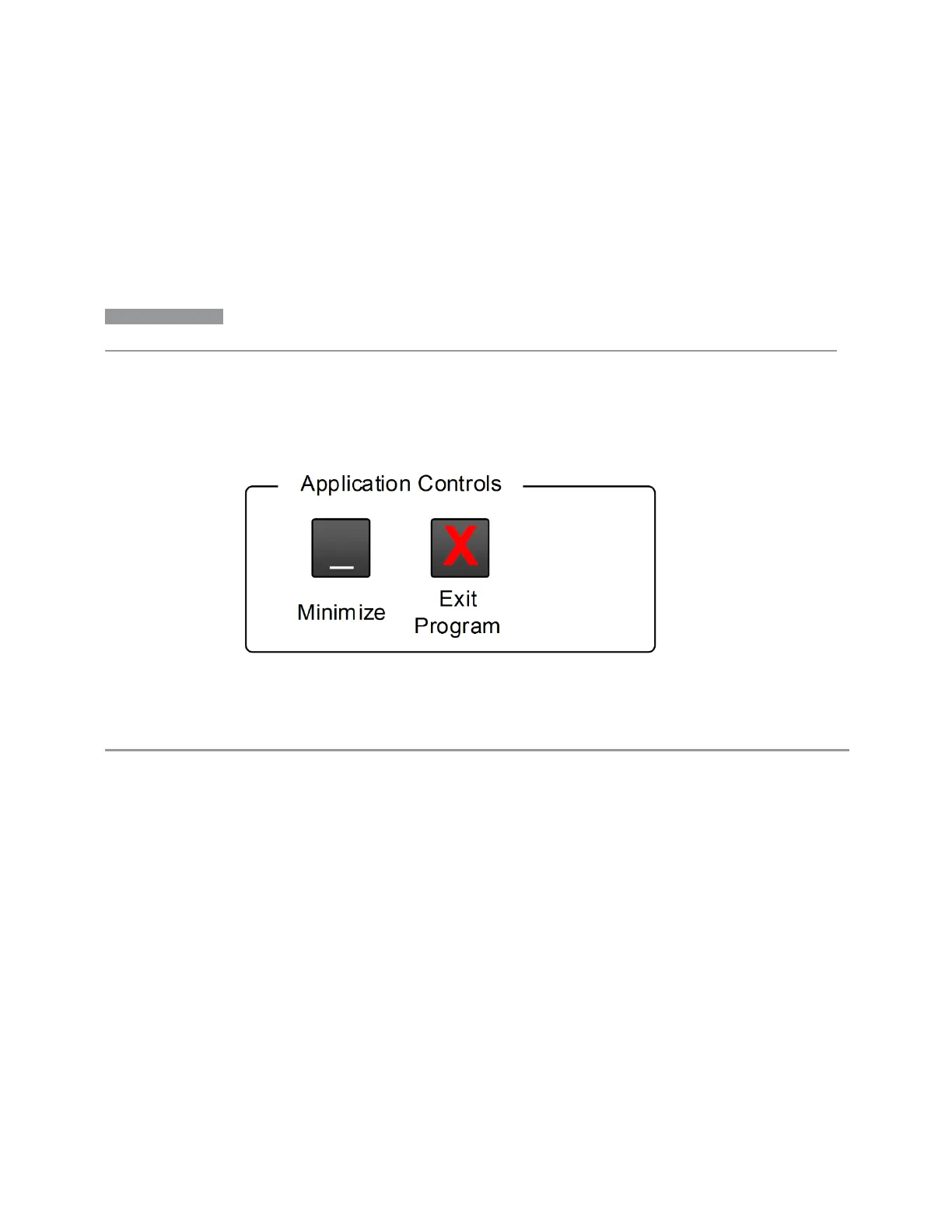4 System
4.1 System
4.1.7 Web Browser
Launches the instrument’s default Web Browser. Usually, the default is Microsoft
Edge. A mouse and external keyboard are highly desirable for using the browser. To
return focus to the Instrument Application, close the browser (or use Alt-Tab).
NOTE
This feature is
not
available if Option SF1 is installed.
4.1.8 Application Controls
Lets you Minimize or Exit the application.
Pressing Exit Program displays a prompt asking if you are sure you want to close the
program. If you select OK, the entire analyzer application will shut down, and you
will lose any unsaved trace or measurement data.
Notes No equivalent remote command for this key
4.1.9 Sounds
Lets you adjust the speaker volume using the slider, or mute/unmute the speaker,
by tapping the Speaker icon.
Moving the slider up and down changes the speaker volume, and also unmutes the
speaker if muted.
1747 Short Range Comms & IoT Mode User's &Programmer's Reference
