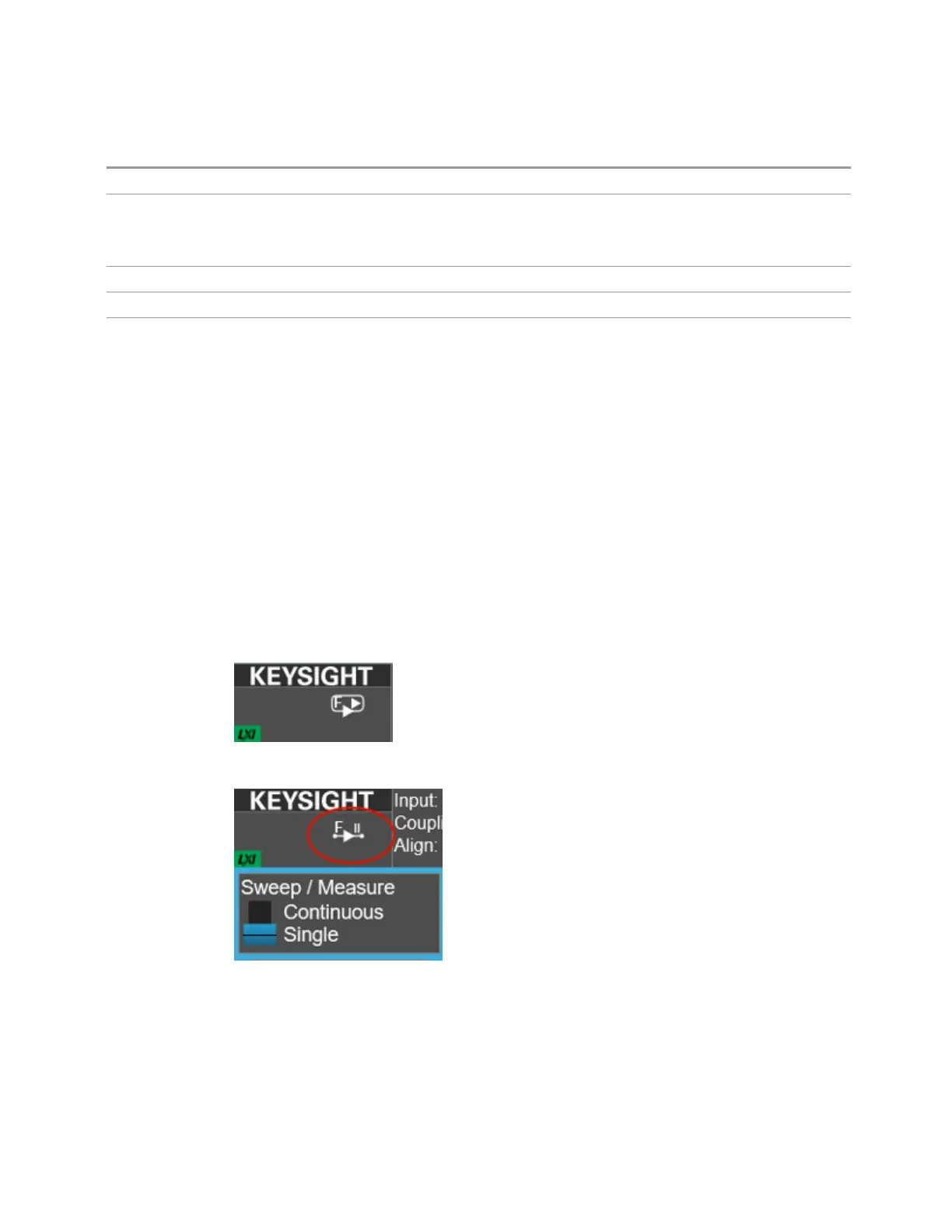3 Short-Range Comms & IoT Mode
3.2 Modulation Analysis Measurement
Where <meas> is the mnemonic for the current measurement, for example, EVM
Example For EVM measurement in 5G NR Mode:
:CALC:EVM:PLAY:MODE CONT
:CALC:EVM:PLAY:MODE?
Preset
FIX
State Saved Saved in instrument state
Range Fixed | Iterative
Playback Start
Once you have loaded an IQ data file using Recall, Recording, this control enables
you to specify the start position of the IQ data playback range to be analyzed. If its
value is less than zero, an additional zero is inserted at the beginning of the IQ data.
To go to a specific location in the recalled I/Q data, enter the desired Playback Start
point.
You can use this control to examine the data you recalled from the recording file.
How you proceed depends on whether you are in Continuous or Single mode. To
determine which mode you are in, look at the first panel on the left in the Meas Bar
above the data display.
If the panel looks like this, you are in Continuous mode:
If the panel looks like this, you are in Single mode:
The F indicates that the instrument is using data from a file (if you wish to return to
looking at data at the analyzer input, change the Data Source control in the
Input/Output, Data Source menu from File back to Input.)
To examine the data you loaded:
Continuous mode
Short Range Comms & IoT Mode User's &Programmer's Reference 307