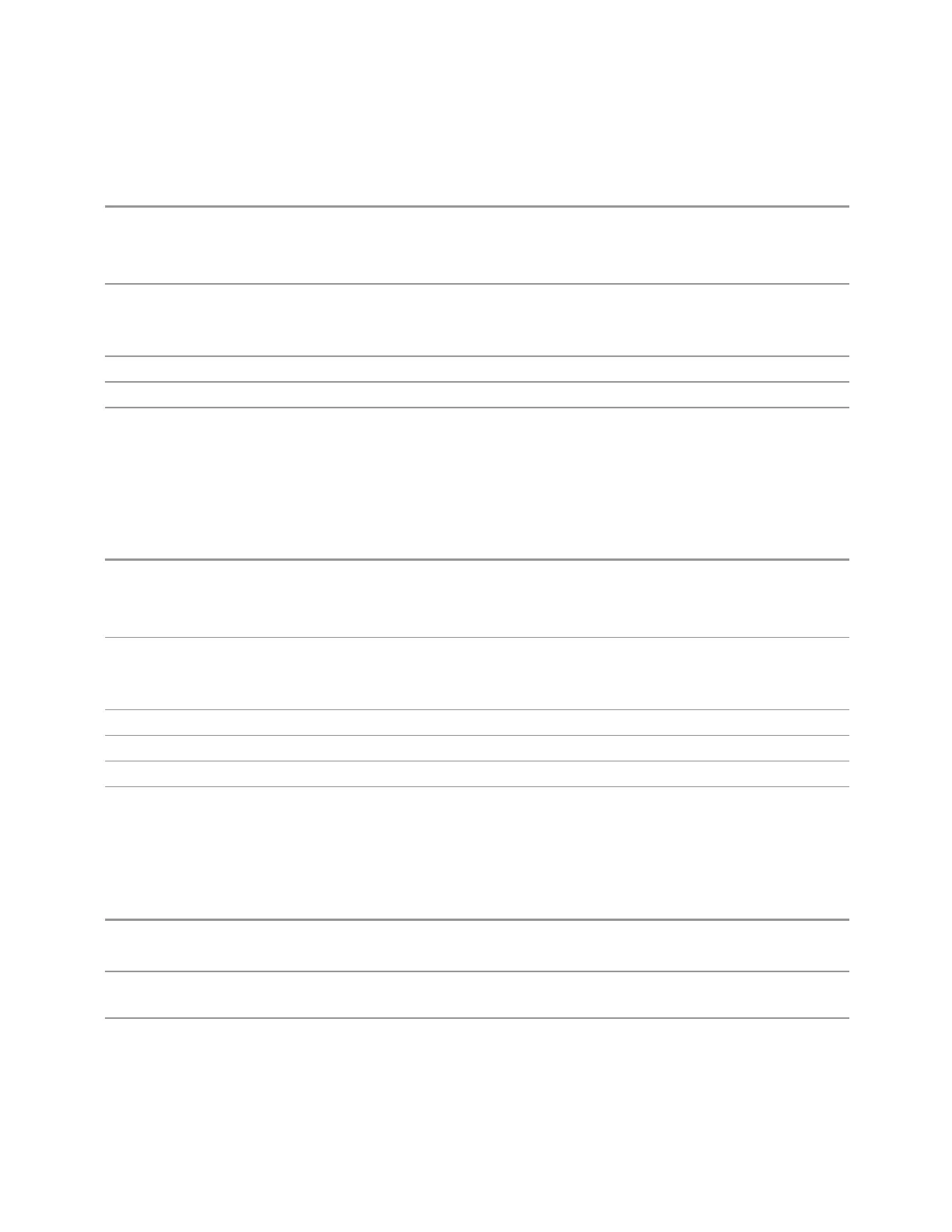3 Short-Range Comms & IoT Mode
3.4 HRP UWB Demodulation Measurement
that until you press Restart, the “invalid data” indicator (yellow asterisk) is displayed
in each window. After you press Restart, the invalid data indicator disappears.
Remote
Command
:CALCulate:<meas>:PLAY:STARt <time>
:CALCulate:<meas>:PLAY:STARt?
Where <meas> is the mnemonic for the current measurement, for example, EVM
Example For EVM measurement in 5G NR Mode:
:CALC:EVM:PLAY:STAR 0.01 s
:CALC:EVM:PLAY:STAR?
Preset 0
State Saved Saved in instrument state
Min/Max –/+Sample Points in IQ file / Sample Rate in IQ file
Playback Stop
Specifies the stop position of the IQ data playback range to be analyzed, when
“Playback Mode” is iterative.
Remote
Command
:CALCulate:<meas>:PLAY:STOP <time>
:CALCulate:<meas>:PLAY:STOP?
Where <meas> is the mnemonic for the current measurement, for example, EVM
Example For EVM measurement in 5G NR Mode:
:CALC:EVM:PLAY:STOP 0.01 s
:CALC:EVM:PLAY:STOP?
Preset 0
State Saved No
Min 0
Max Sample Points in IQ file x Sample Rate
Step Forward
Move to next chunk of IQ data when "Playback Mode" on page 538 is iterative.
Remote
Command
:CALCulate:<meas>:PLAY:STEP:FORWard
Where <meas> is the mnemonic for the current measurement, for example, EVM
Example For EVM measurement in 5G NR Mode:
:CALC:EVM:PLAY:STEP:FORW
State Saved Saved in instrument state
540 Short Range Comms & IoT Mode User's &Programmer's Reference