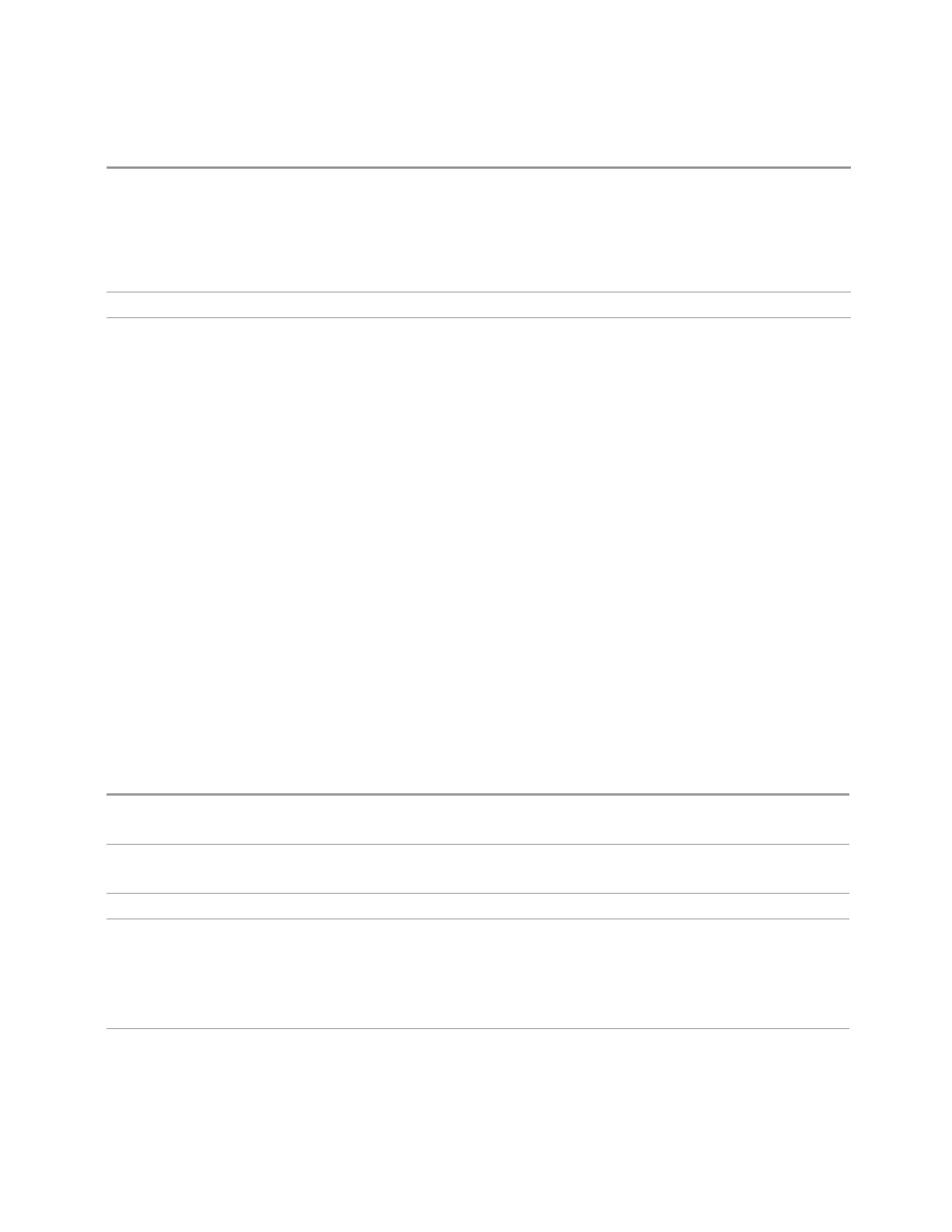3 Short-Range Comms & IoT Mode
3.11 IQ Waveform Measurement
Couplings As with most parameters with an AUTO state, "Auto Couple" on page 1709 sets it to Auto, which then
selects AUTOrange. Setting any specific value (AUTOrange, LOW or HIGH) sets the AUTO state to
false
When LO Dither is turned ON, Phase Noise Optimization is set to “Best Close-In”. If the Phase Noise
Optimization value changes due to turning on LO Dither, a warning message “Phase Noise
Optimization changed due to LO Dither activation” is displayed
Preset
OFF
State Saved Saved in instrument state
IF Gain
Selects the range of IF gain.
When in AUTOrange mode, the IF checks its range once for data acquisition, to
provide the best signal to noise ratio. You can specify the range for the best speed,
and optimize for noise or for large signals.
When IF Gain is set to AUTOrange, the IF Gain is set to HIGH initially for each chunk
of data. The data is then acquired. If the IF overloads, then the IF Gain is set to LOW,
and the data is re-acquired. Because of this operation, the AUTOrange setting
requires more measurement time, as the instrument checks/resets its range. You
can get faster measurement speed by forcing the range to either the HIGH or LOW
gain setting, but you must ensure that your measurement conditions will not
overload the IF (in the HIGH gain range), that your signals are well above the noise
floor (for the LOW gain range), and that the signals are not changing.
When Digital Bus Out (under the Input/Output menu) is ON, the IF Gain State
AUTOrange selection is not allowed. Thus, in this case IF Gain State will be set to
LOW.
This only applies to the RF input. It does not apply to baseband I/Q input.
Remote Command
[:SENSe]:WAVeform:IF:GAIN[:STATe] AUTOrange | LOW | HIGH | OTHer
[:SENSe]:WAVeform:IF:GAIN[:STATe]?
Example
:WAV:IF:GAIN HIGH
:WAV:IF:GAIN?
Notes Only applies to the RF input. Does not apply to baseband I/Q input
Dependencies If you try to select AUTOrange via SCPI while Digital Bus Out is ON, an error message -224, “Illegal
parameter value; "IF Gain Autorange not allowed when Digital Bus Out is on" is displayed
If you try to select AUTOrange via the front panel while Digital Bus Out is ON, an error message -221
“Settings conflict; "IF Gain Autorange not allowed when Digital Bus Out is ON" is displayed
Other IF Gain is available only in models with DIF40
Couplings As for most parameters that have an AUTO state, "Auto Couple" on page 1709 sets it to AUTOrange,
which then selects LOW or HIGH depending on the IF Path. Setting any specific value (AUTOrange,
LOW, HIGH, or OTHer) sets the AUTO state to OFF
Short Range Comms & IoT Mode User's &Programmer's Reference 1613