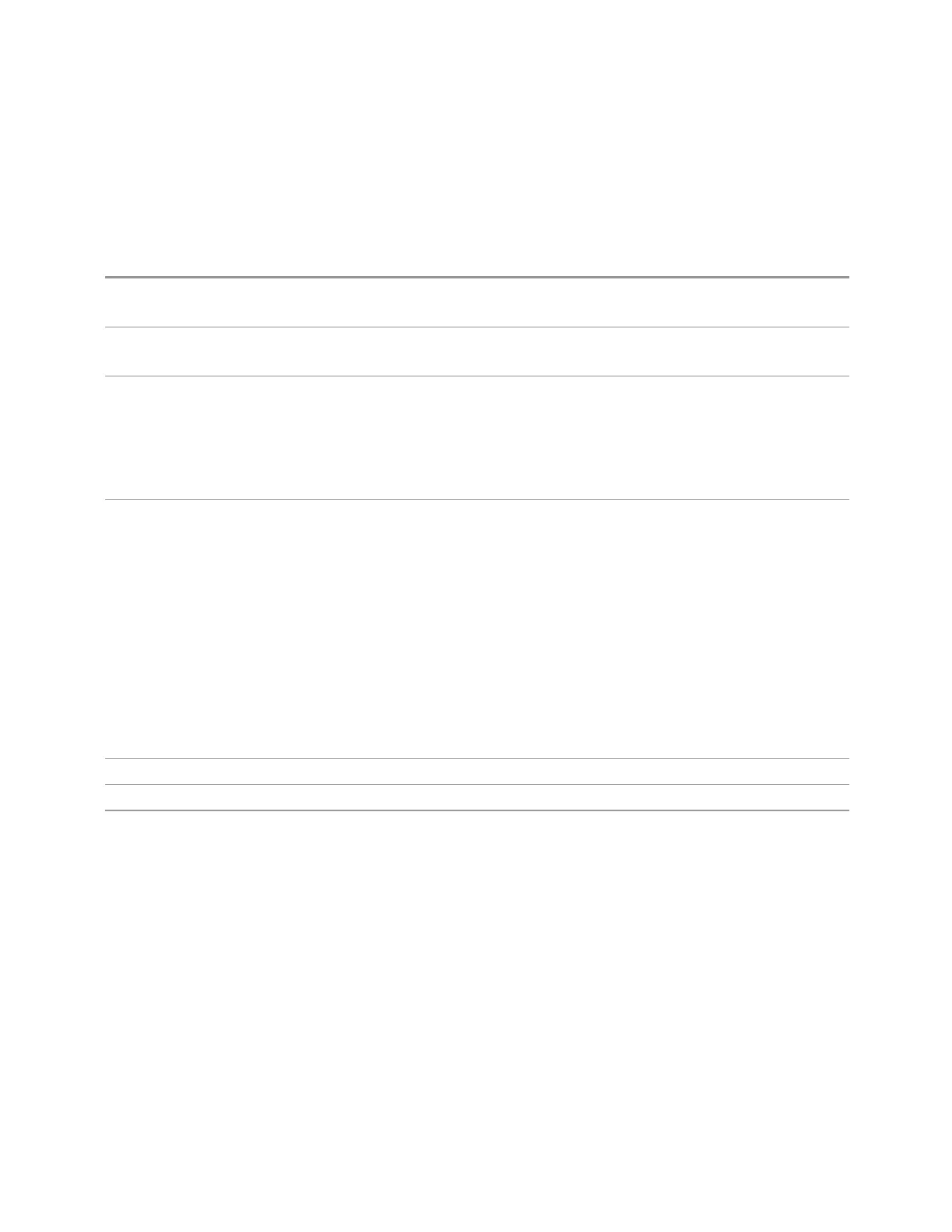6 Input/Output
6.2 Input
cancellation is performed in the background using two hidden traces, and the result
displayed in Trace 1, which shows only the valid signals.
When Signal ID is ON, this is indicated in the Meas Bar as Signal ID: On. The
annotation is displayed in amber to alert you, because it can cause unexpected
behavior if you are not aware that it is on.
Remote Command
[:SENSe]:SIDentify[:STATe] OFF | ON | 0 | 1
[:SENSe]:SIDentify[:STATe]?
Example
:SID 0
:SID?
Notes Signal ID uses data from two successive sweeps. Therefore, if the instrument is in single sweep mode,
two sweep triggers are used to generate the data needed for signal identification
For the Log Plot measurement in the Phase Noise Mode, Signal ID works only in the segment of LO
sweeping where the offsets are greater than the Rejection Offset setting. When turning it on, you may
notice a discontinuity in the Phase Noise trace at the Rejection Offset setting frequency by a few dB
due to the under response inherent to Signal ID
Dependencies Only appears when External Mixer is selected as the Input
Not available in some measurements. If Signal ID does not appear or is grayed-out while in your
measurement, then it is not available
Because Signal ID uses data from two successive sweeps, several trace and sweep functions are
grayed-out in Signal ID. See the documentation for your measurement for details on which trace
functions are grayed-out
Not available with Signal Track, in which case Signal ID is grayed-out
Turned off when External Mixer is turned off. Signal ID cannot be turned on when using internal mixing
Rules for auto coupling of the Sweep and FFT controls are changed with Signal IDON. For both the
dynamic range case and the speed case, swept is chosen whenever any form of Signal ID is on. If
Manual FFT is selected, Signal ID is grayed-out
If Signal ID is selected in a measurement that does not support it, a warning message is generated
Couplings The Auto Rules for detector selection select Normal for all active traces when Signal ID is turned ON
Preset Unaffected by Preset, but set to OFF by Restore Input/Output Defaults
Annunciation When Signal ID is on this is indicated in the Meas Bar as Signal ID: On. The annotation is displayed in
amber color to alert you to the fact that Signal ID is on, as it can cause unexpected behavior if you are
not aware that it is on
6.2.17 Signal ID Mode
Determines the Signal ID mode to use, either Image Suppress or Image Shift.
Image Suppress
Mathematically removes all image and multiple responses of signals present at the
mixer input. Two hidden sweeps are taken in succession. The second sweep is offset
in LO frequency by 2 * IF / N. For each point in each trace, the smaller amplitude
2069 Short Range Comms & IoT Mode User's &Programmer's Reference