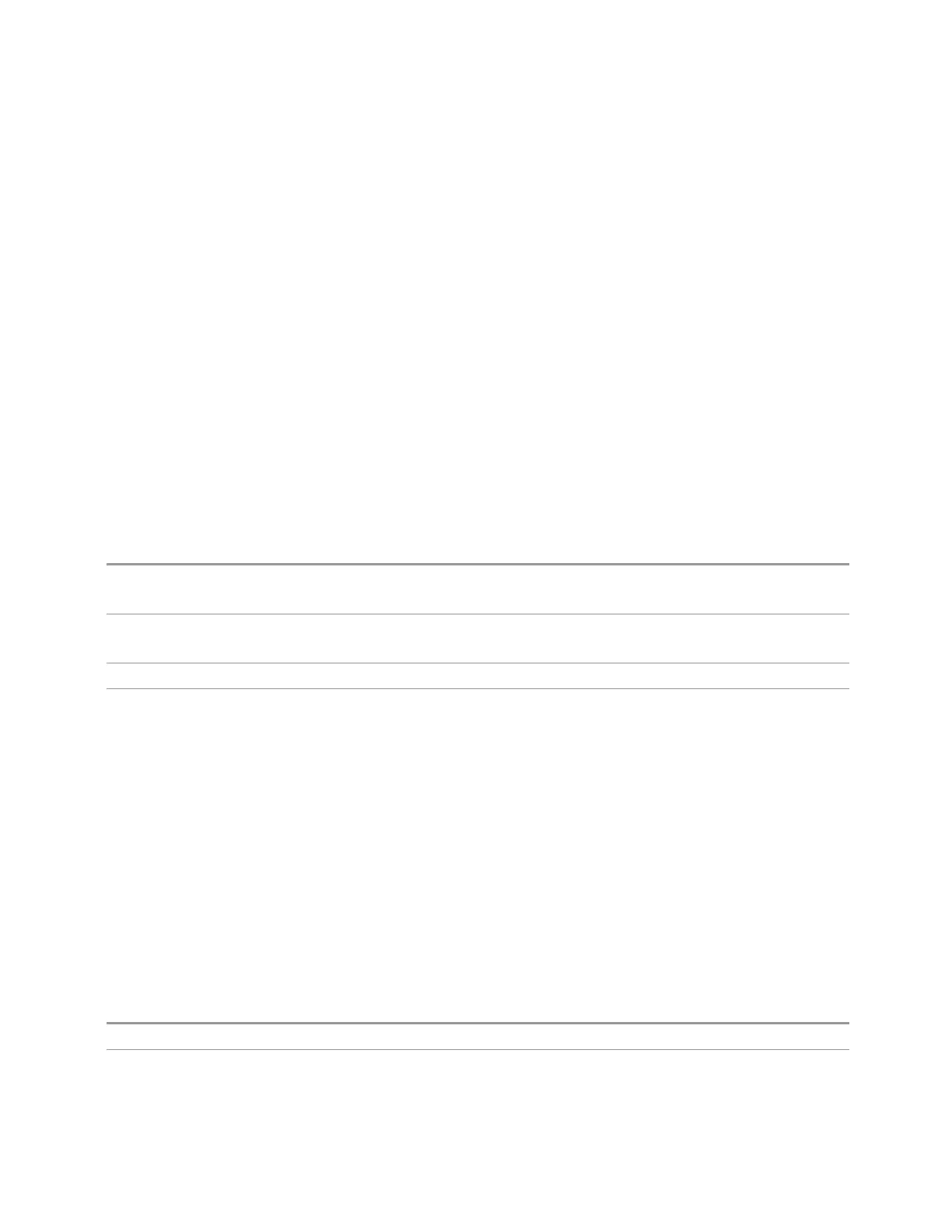3 Short-Range Comms & IoT Mode
3.8 SEM Measurement
Averaging
The weighting factor used for averaging is k. This k is also the average/hold count
for how many valid sweeps (data acquisitions) have been done. This k is used for
comparisons with N, as those comparisons always needs to be based on valid
completed sweeps.
The displayed average/hold, K, shows the count for the sweep (data acquisition) in
progress. K = k + 1, with a limit of N. The displayed value K changes from its previous
value to 1 as soon as the trigger condition for the first data acquisition (sweep) is
met.
Pause/Resume
Pauses a measurement after the current data acquisition is complete.
When paused, the label on the control changes to Resume. Pressing Resume un-
pauses the measurement. When paused, pressing Restart performs a Resume.
Remote Command
:INITiate:PAUSe
:INITiate:RESume
Example
:INIT:PAUS
:INIT:RES
Dependencies Not displayed in Modes that do not support pausing
Annotation Only on control
Abort (Remote Command Only)
Stops the current measurement. Aborts the current measurement as quickly as
possible, resets the sweep and trigger systems, and puts the measurement into an
"idle" state. If the instrument is in the process of aligning when :ABORt is sent, the
alignment finishes before the abort function is performed, so :ABORt does not abort
an alignment.
If the instrument is set for Continuous measurement, it sets up the measurement
and initiates a new data measurement sequence with a new data acquisition
(sweep) taken once the trigger condition is met.
If the instrument is set for Single measurement, it remains in the "idle" state until an
:INIT:IMM command is received.
Remote Command
:ABORt
Example
:ABOR
Short Range Comms & IoT Mode User's &Programmer's Reference 1191