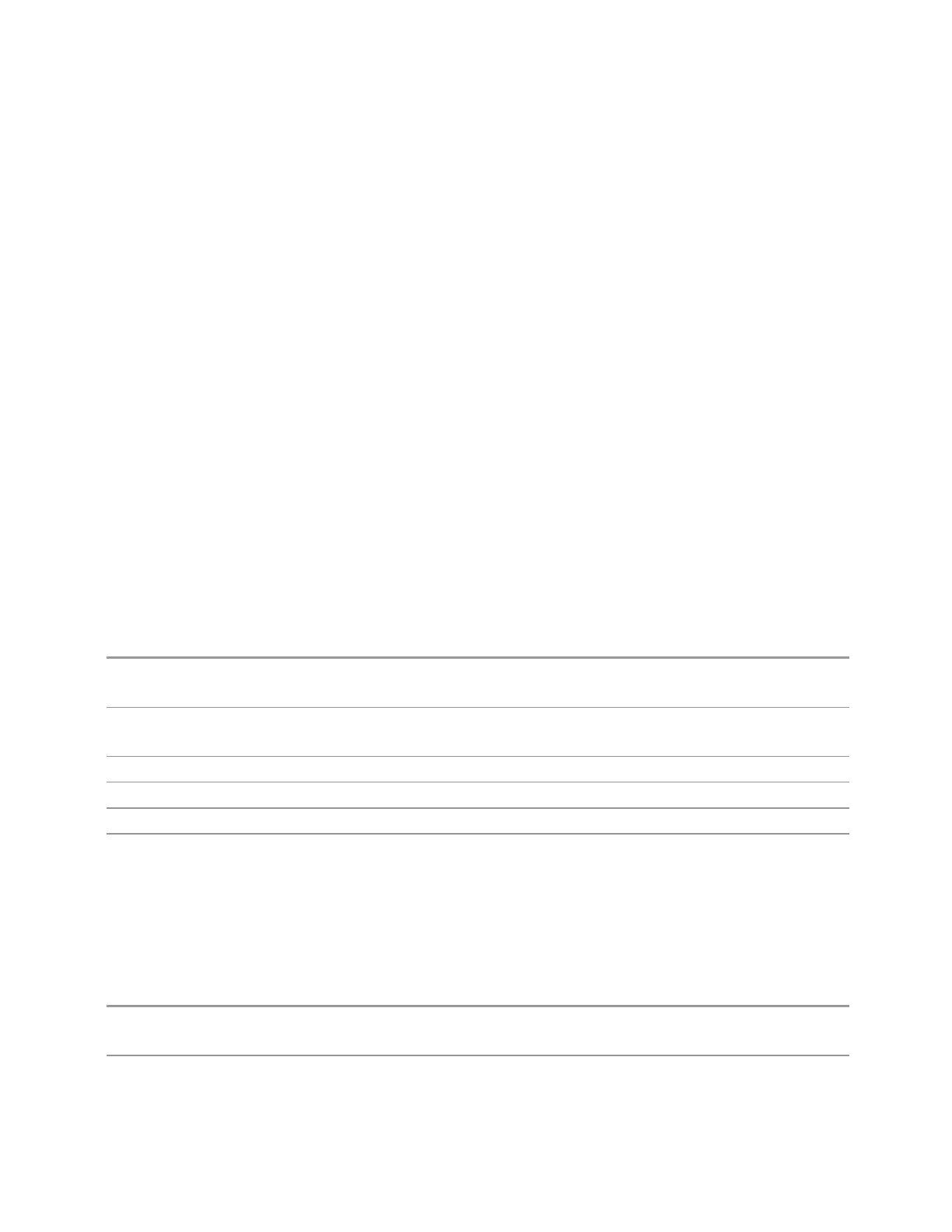3 Short-Range Comms & IoT Mode
3.2 Modulation Analysis Measurement
3.2.7.5 Marker Function
The controls on the Marker Function tab allow you to control the Marker Functions
of the instrument. Marker Functions perform post-processing operations on marker
data.
Marker X
This control enables you to set the X Axis value of the selected marker in the current
X Axis Scale unit. This is the same as the "Marker X" on page 256 on the Markers
tab.
Band Function
This control enables you to set the marker control function type to one of the
following:
NOISe Marker Noise
BPOWer Band Power
BDENsity Band Density
OFF Marker Function Off
Remote
Command
:CALCulate:EVM:MARKer[1]|2|...|12:FUNCtion BPOWer | BDENsity | OFF
:CALCulate:EVM:MARKer[1]|2|...|12:FUNCtion?
Example
:CALC:EVM:MARK:FUNC BPOW
:CALC:EVM:MARK:FUNC?
Preset OFF
State Saved Yes
Range Band Power|Band Density|Marker Function Off
Annotation Mkr # <X value> and <Marker value> upper right on graph
Band Span
This control enables you to set the width of the span for the selected marker. This
function defines the span of frequencies or time. The marker position does not
change when you adjust the span.
Remote
Command
:CALCulate:EVM:MARKer[1]|2|...|12:FUNCtion:BAND:SPAN <real>
:CALCulate:EVM:MARKer[1]|2|...|12:FUNCtion:BAND:SPAN?
Example
:CALC:EVM:MARK2:FUNC:BAND:SPAN 1.23E+06
Short Range Comms & IoT Mode User's &Programmer's Reference 265
