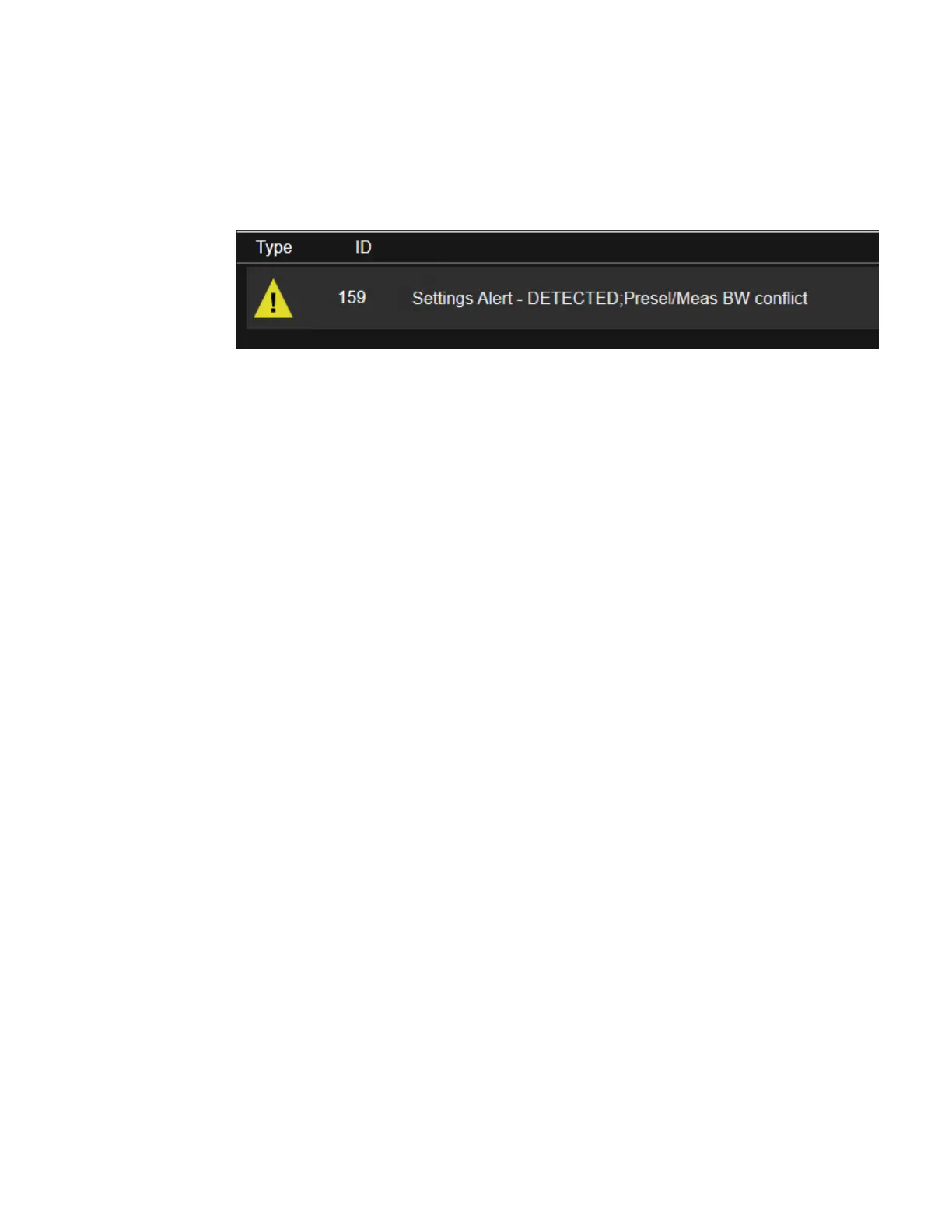3 Short-Range Comms & IoT Mode
3.3 LoRa (CSS) Demodulation Measurement
Settings Alert message in the error queue
.
Software Preselection
Provided in some instruments, either to compensate for issues with provided
hardware preselection or to provide the preselection function when there is no
hardware preselector.
N9041B
Software Preselection compensates for the frequency range limit of the microwave
preselector. Since the microwave preselector only goes up to 50GHz, software
preselection must be used to suppress and separate images above 50GHz. The
specific algorithm used for software preselection is specified by the SW Preselection
Type selection – Normal or Advanced.
In N9041B, Software Preselection only applies for frequencies above 50GHz,
therefore it is only used for RF Input 2. Even if turned on, it is not used for other
inputs, and never for frequencies below 50GHz. This is why the label of this control
contains the parenthetical note “(>~50GHz)”.
Note that in N9041B, in Swept SA measurement, Software Preselection works even
if the measurement is using an FFT Sweep Type. In measurements other than Swept
SA, Software Preselection is not used if the measurement is using an FFT sweep
type.
N9042B+V3050A
Software Preselection compensates for the frequency range limit of the microwave
preselector. Since the microwave preselector only goes up to 50GHz, software
preselection must be used to suppress and separate images above 50GHz. The
specific algorithm used for software preselection is specified by the SW Preselection
Type selection – Normal or Advanced.
For N9042B+V3050A, Software Preselection only applies for frequencies above
50GHz, therefore it is only used for External RF. Even if it is turned on, it will not be
used for other inputs and never for frequencies below 50GHz. This is why the label
of this control contains the parenthetical note “(>~50GHz)”.
Short Range Comms & IoT Mode User's &Programmer's Reference 363