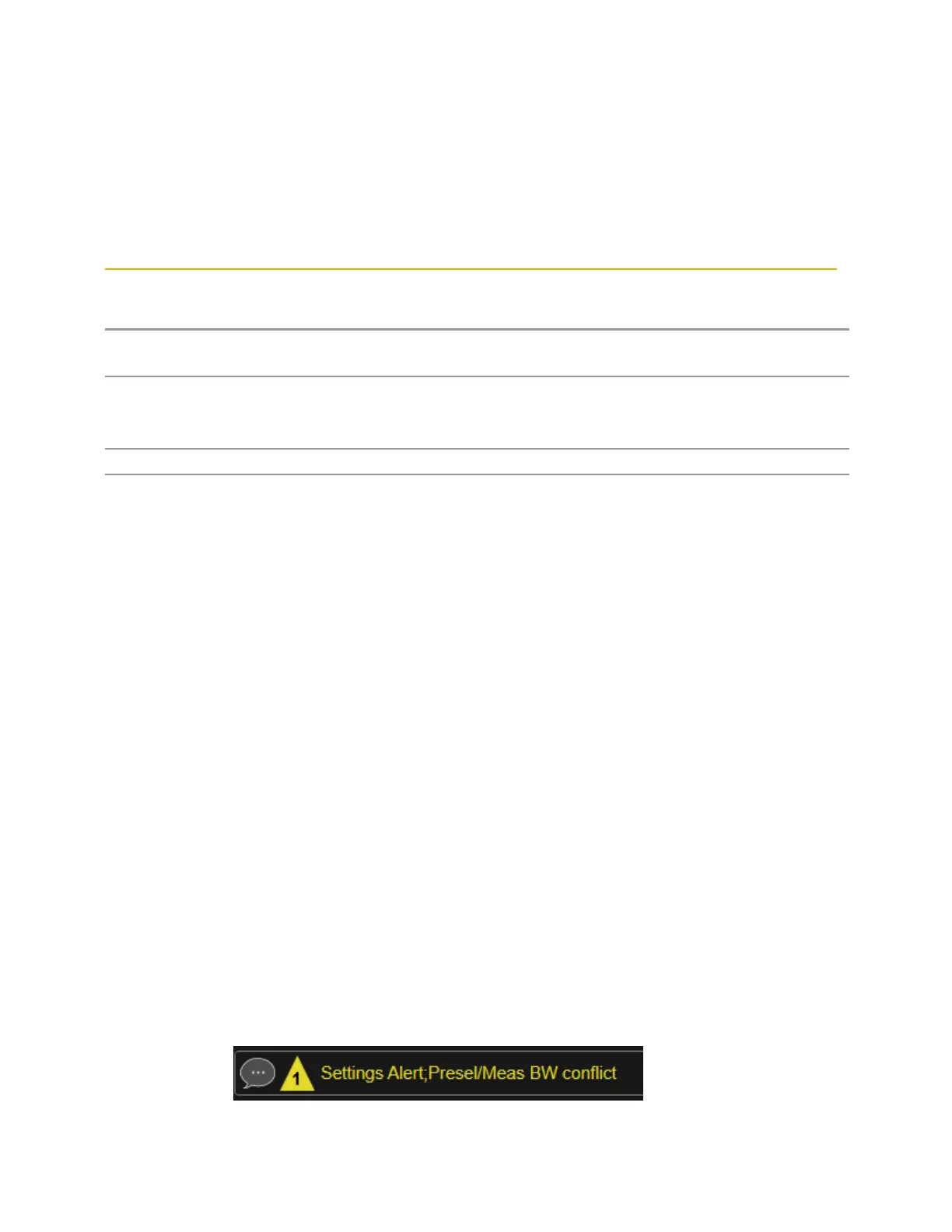3 Short-Range Comms & IoT Mode
3.3 LoRa (CSS) Demodulation Measurement
whenever Full Bypass Enable is selected, a warning message appears in the
status bar:
“Full Bypass Enabled, maximum safe input power reduced”
Microwave Preselector Bypass Backwards Compatibility
Example Bypass the microwave preselector:
:POW:MW:PRES OFF
Notes Included for Microwave Preselector Bypass backwards compatibility
The ON parameter sets the STD path (:POW:MW:PATH STD)
The OFF parameter sets path MPB (:POW:MW:PATH MPB)
Preset
ON
Backwards
Compatibility
SCPI
[:SENSe]:POWer[:RF]:MW:PRESelector[:STATe] ON | OFF | 0 | 1
[:SENSe]:POWer[:RF]:MW:PRESelector[:STATe]?
Frequency Extender Preselection Bypass
Only applies to the high frequency path of the Frequency Extender, and only if the
Frequency Extender allows it. For example, the V3050A high frequency path is 50 –
110GHz and does allow control of the preselector bypass.
When the Frequency Extender’s preselection is bypassed, flatness is improved, but
will be subject to spurs from out-of-band interfering signals. For bandwidths greater
than 2.5[GHz], it is recommended that the signal bypass the Frequency Extender
Preselector since the max bandwidth of the Preselector can be as narrow as 2.5
[GHz].
For most applications, the preset state is OFF, which gives the best remote-control
throughput, minimizes acoustic noise from switching, minimizes out of band spurs,
and minimizes the risk of wear in the hardware switches.
Preselector and Bandwidth Conflict
When the Frequency Extender Preselector is applied and the signal bandwidth is
greater than 2.5 [GHz], then a settings alert message will show to warn the user that
the signal may be distorted due to the limitation of the Frequency Extender
Preselector bandwidth.
An example of the settings alert message is shown below.
Settings Alert message in the Status Bar at the bottom of the display.
362 Short Range Comms & IoT Mode User's &Programmer's Reference