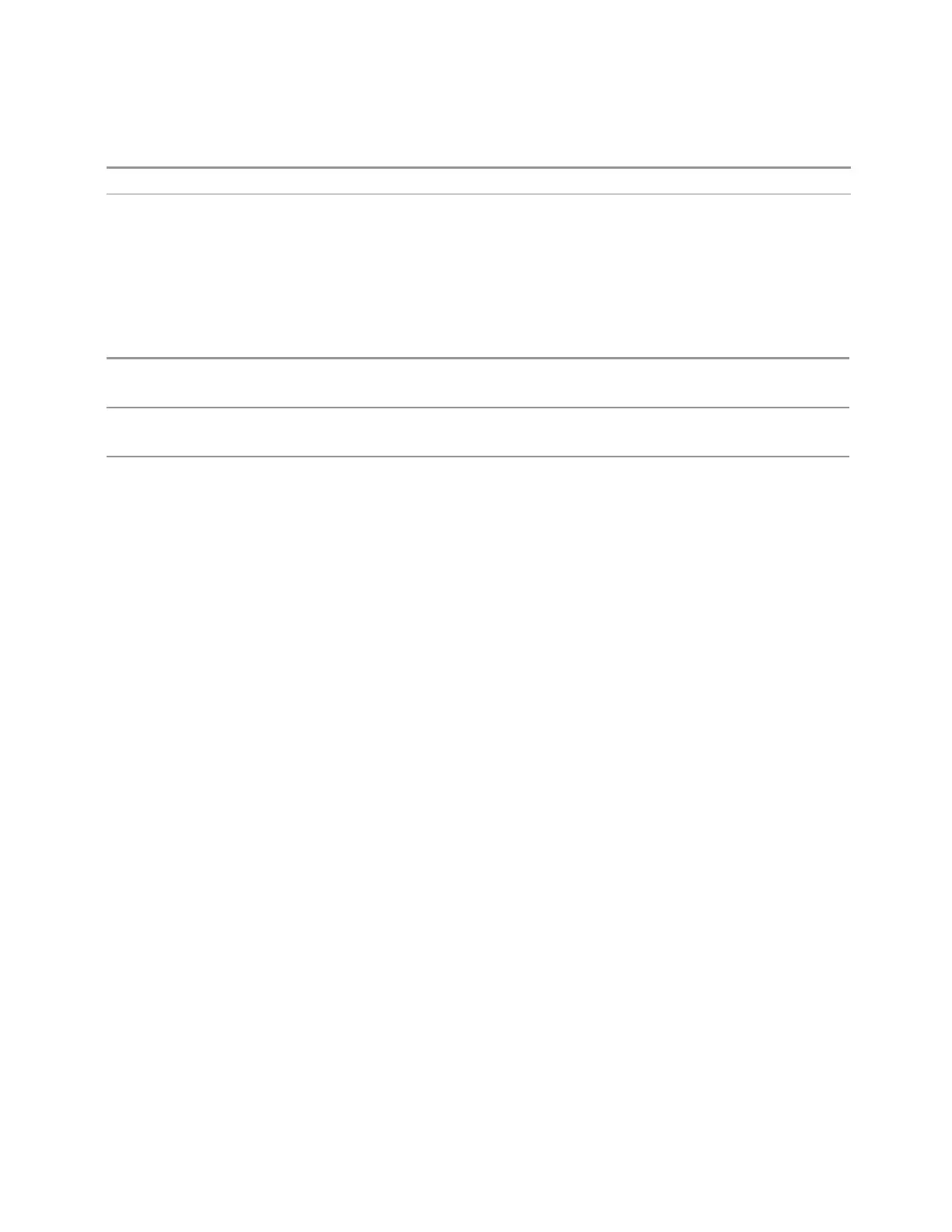3 Short-Range Comms & IoT Mode
3.11 IQ Waveform Measurement
between High and Low
Range High | Low
IF Frequency (Remote Command Only)
Available only in the Complex Spectrum, Streaming, and Waveform measurements.
Returns the current IF Frequency used in the IF Path.
Remote
Command
[:SENSe]:SPECtrum:IF:FREQuency?
[:SENSe]:WAVeform:IF:FREQuency?
Example
:SPEC:IF:FREQ?
:WAV:IF:FREQ?
Couplings A change in Span, Digital IF BW or IF Path parameters can result in a change of the IF Frequency value
3.11.8.4 Global
The controls in this menu apply to all Modes in the instrument.
Some controls (for example, "Global Center Freq" on page 1717) allow you to switch
certain Meas Global parameters to a Mode Global state. These switches apply to all
Modes that support global settings. For example, no matter what Mode you are in
when you set Global Center Freq to ON, it applies to all Modes that support Global
settings.
Other controls (for example, Extend Low Band) are actually set in this menu, but
apply to all Modes.
Global Center Freq
The software maintains a Mode Global value called Global Center Freq.
When Global Center Freq is switched ON, the current Mode’s center frequency is
copied into the Global Center Frequency, and from then on all Modes that support
global settings use the Global Center Frequency, so you can switch between any of
these Modes and the Center Frequency remains unchanged.
Adjusting the Center Frequency of any Mode that supports Global Settings, while
Global Center Freq is ON, modifies the Global Center Freq.
When Global Center Freq is switched OFF, the Center Frequency of the current
Mode is unchanged, but now the Center Frequency of each Mode is once again
independent.
Short Range Comms & IoT Mode User's &Programmer's Reference 1619
