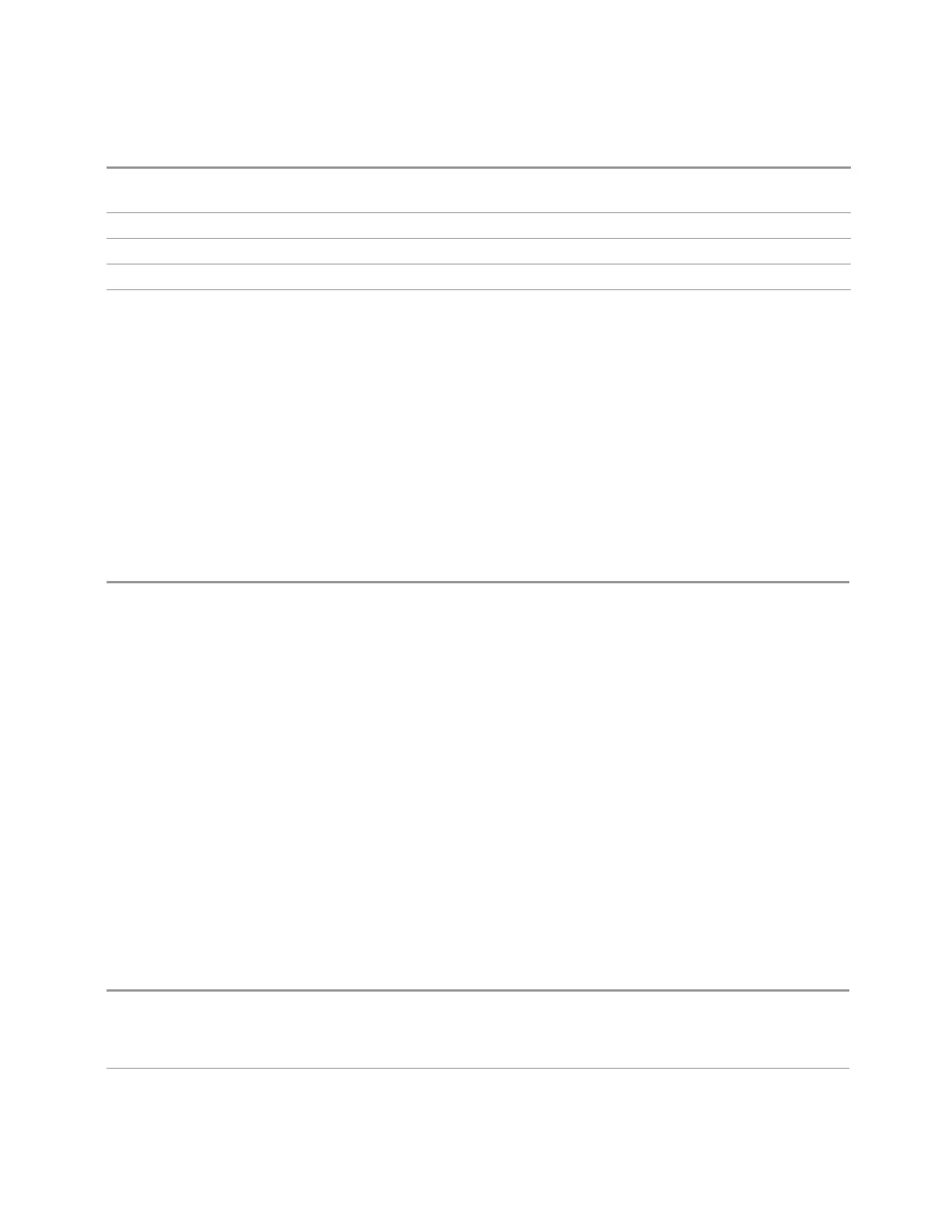3 Short-Range Comms & IoT Mode
3.7 ACP Measurement
Couplings IBW (Range) restricts the Res BW available for making this measurement to 30 kHz. When selected,
Res BW is clipped to this value if required and an error number displayed
Preset
IBW
State Saved Saved in instrument state
Range
IBW|IBWRange|FAST|RBW|FPOWer
Backwards
Compatibility SCPI
[:SENSe]:ACPR:SWEep:TYPE
(Power Suite, WCDMA)
[:SENSe]:MCPower:METHod
Carrier/Offset/Limits Config
Opens a dialog that lets you set Carriers, Offset, and Limits parameters.
Carrier
Lets you configure your carriers, carrier spacing, noise bandwidth and measurement
method.
Dependencies Appears in all Modes except MSR, LTEAFDD, LTEATDD and 5G NR
Number of Carriers
This is the same as "Number of Carriers" on page 906 under Reference.
Couple to #1
Couples carrier settings to carrier #1. The coupled parameters are:
–
"Carrier Pwr Present" on page 908
–
"Carrier Spacing" on page 909
–
"Measurement Noise Bandwidth" on page 909
–
"Method for Carrier " on page 910
–
"Filter Alpha for Carrier" on page 911
Remote
Command
[:SENSe]:ACPower:CARRier[1]|2:LIST:COUPle OFF | ON | 0 | 1, …
[:SENSe]:ACPower:CARRier[1]|2:LIST:COUPle?
Subopcode: 1 = BTS/Downlink (Default), 2 = MS/Uplink
Example
:ACP:CARR:LIST:COUP OFF
Short Range Comms & IoT Mode User's &Programmer's Reference 865
