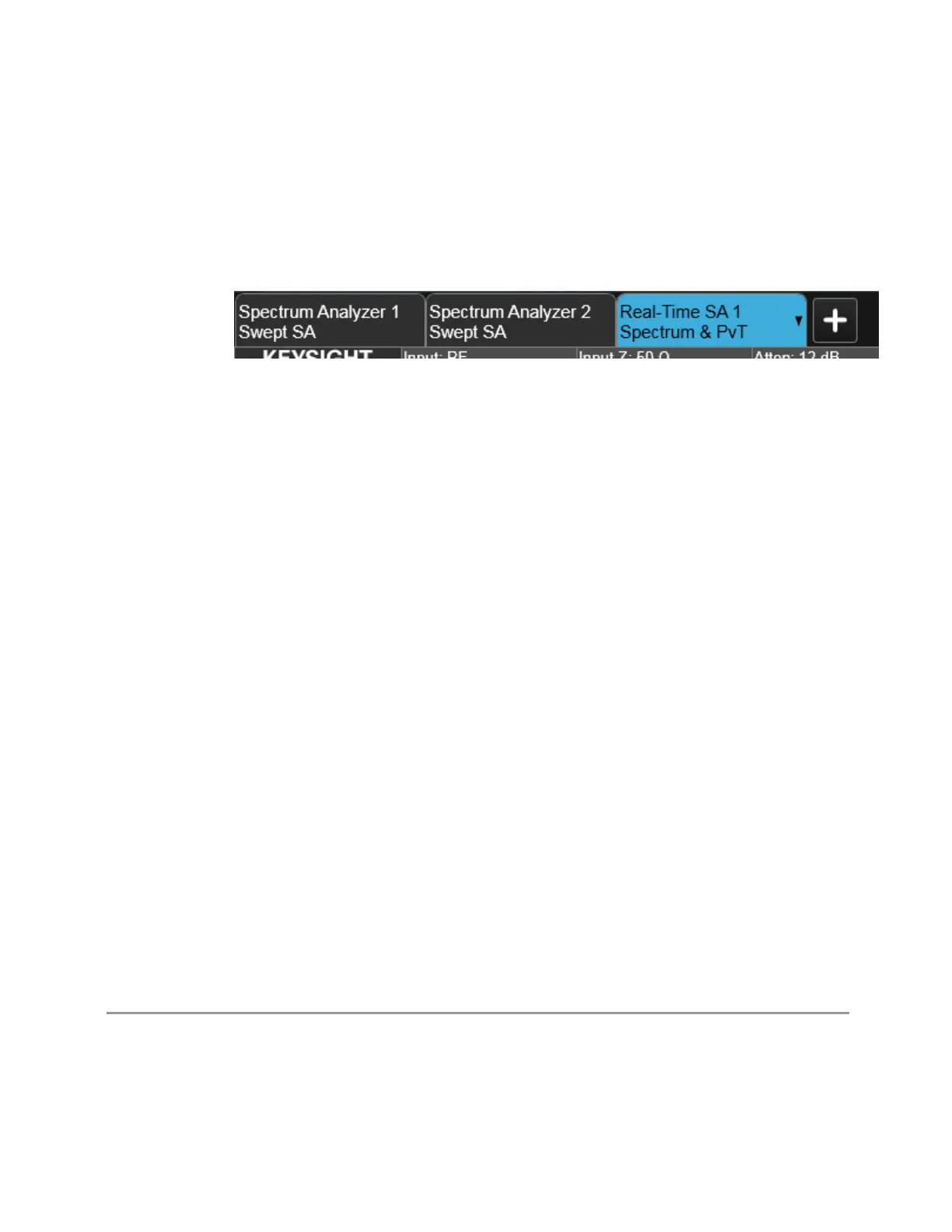2 User Interface
2.1 Screen Tabs
More Information
The Mode name appears on the Screen Tab, followed by a number identifying which
instance of the Mode appears on that screen. Each Screen contains one Mode. For
example, in the image below, there is one Real-Time Spectrum Analyzer screen, and
two Spectrum Analyzer screens. The current Screen contains Real-Time SA 1.
It is possible to specify the order in which the Modes appear in the Mode menu,
using the Configure Applications utility on the Desktop. Using the same utility, it is
also possible to specify a subset of the available applications to load into memory at
startup time, which can decrease the startup time of the instrument and the amount
of memory consumed.
Each application (Mode) that runs in an X-Series instrument consumes virtual
memory. The various applications consume varying amounts of virtual memory, and
as more applications run, the memory consumption increases. Keysight
characterizes each Mode and assigns a memory usage quantity based on a
conservative estimate. The Configure Applications utility shows an estimate for how
much memory each Mode will consume.
You can still run a Mode even if it is not preloaded into memory — during runtime,
the first time an application that is not loaded into memory is selected (either by
pressing that application's Mode key or by sending that application’s :INST:SEL
command), the Application will be loaded, but this takes a few seconds. The
instrument will pause while loading the application while displaying a message box
that says “Loading application, please wait…” Preloading the application eliminates
this wait time but consumes additional memory.
2.1.1.2 Application Mode Remote Commands
This section contains a number of remote commands that are provided for
programming convenience and remote compatibility.
Application Mode Catalog Query (Remote Command Only)
Returns a string containing a comma-separated list of names of all the installed and
licensed measurement modes (applications). These names can only be used with
:INSTrument[:SELect].
Remote
Command
:INSTrument:CATalog?
Short Range Comms & IoT Mode User's &Programmer's Reference 91
