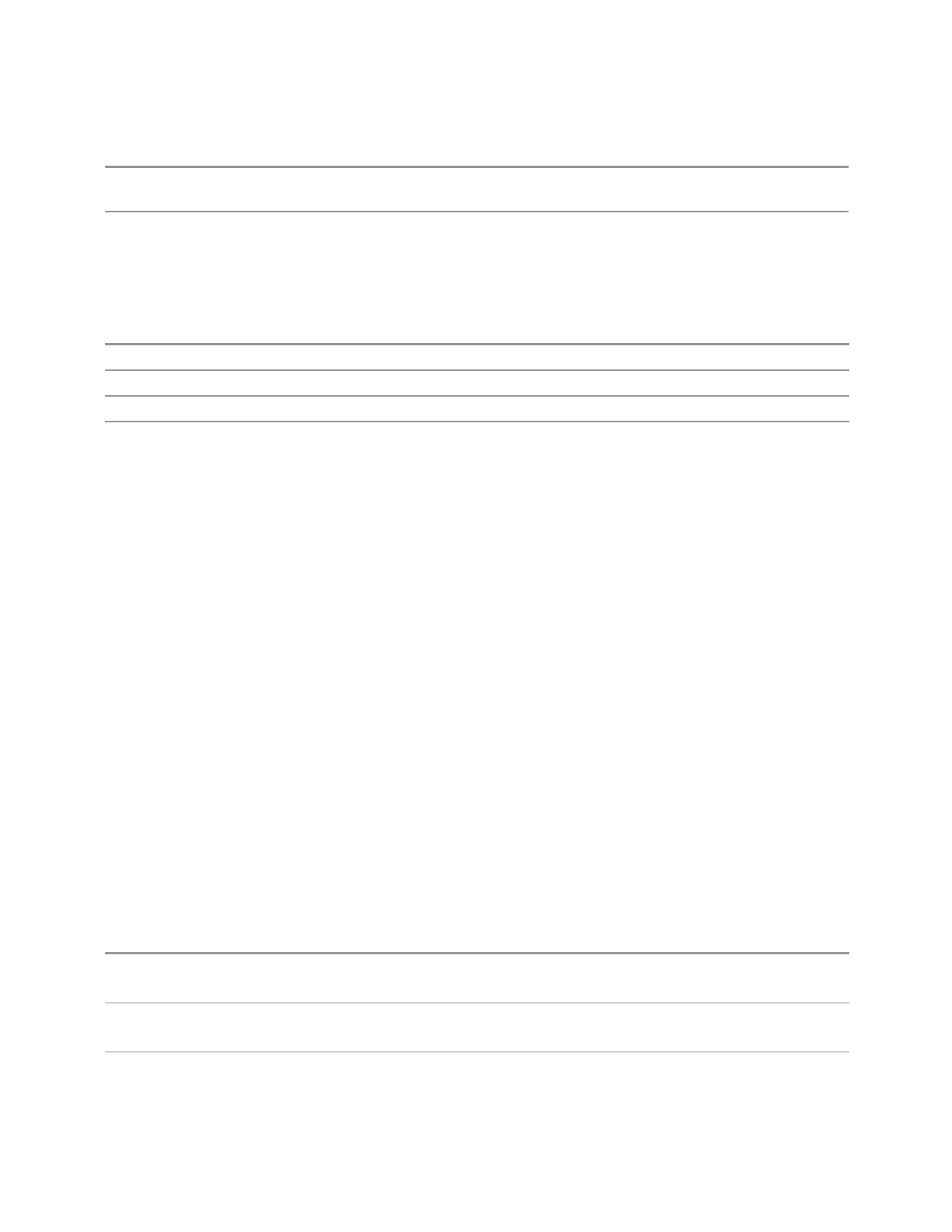6 Input/Output
6.2 Input
is set to NONE. If the correction should be automatically selected, this can be done by setting the
value via SCPI to Any (see "External Mixer Setup" on page 2053)
State Saved Saved in instrument state
6.2.13.5 Delete All VDI CCD Corrections
Erases all stored VDI CCD corrections.
Remote Command
[:SENSe]:VCORrection:DELete
Example
:VCOR:DEL
Dependencies Requires EXW (External Mixing Wide Bandwidth) and Ampcor (Amplitude Correction) licenses
Couplings When the VDI CCD corrections are deleted from memory, "Select VDI CCD Correction" on page 2064
is set to NONE
6.2.13.6 Harmonic
Lets you enter the Harmonic value with its associated sign (mixing mode). Only the
first row of the table is editable. When you edit a value or change "Table Type" on
page 2063, the Mixer Selection changes to Custom.
In Custom mode, the maximum start and stop frequencies are strictly set by the LO
range and the harmonic number you have chosen. The undoubled LO range is
approximately 3.8 - 8.7 GHz , and (for LOs that support doubling) the doubled range
is approximately 8.0 – 14.0 GHz. That range times the harmonic you have selected
determines the tuning range. If your frequency is currently outside that range when
you edit the Harmonic Table, the frequency will be changed to fall at the edge of the
range. To change it back, go to the Mixer Presets menu and select a Preset.
The harmonic number is a signed integer, where the sign distinguishes between
positive and negative mixing products. Desired mixing products occur at an IF
frequency that equals the difference between the RF frequency (f
RF)
and the LO
frequency (Nf
LO
). When this difference is positive, we can say f
IF
= f
RF
− Nf
LO
. When
this difference is negative, we can say f
IF
= Nf
LO
− f
RF
. Thus, a negative harmonic
means the instrument will be tuned such that the harmonic of the LO is higher than
the indicated frequency by the frequency of the first IF. A positive harmonic means
the instrument will be tuned such that the harmonic of the LO is lower than the
indicated frequency by the frequency of the first IF.
Remote
Command
[:SENSe]:MIXer:HARMonic <integer>
[:SENSe]:MIXer:HARMonic?
Example
:MIX:HARM -28
:MIX:HARM?
Notes The query returns the harmonic value of the first row of the harmonic table
2065 Short Range Comms & IoT Mode User's &Programmer's Reference
