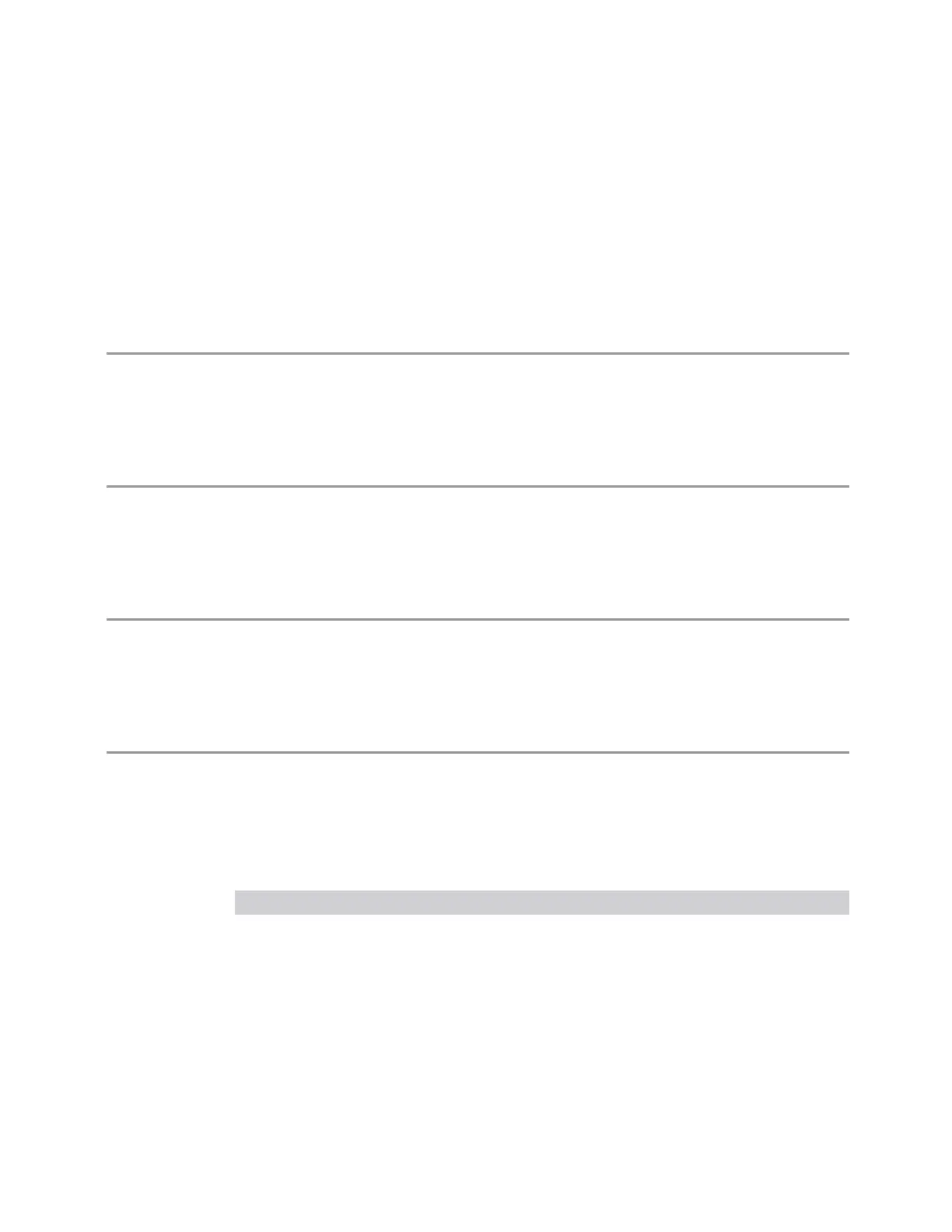3 Short-Range Comms & IoT Mode
3.3 LoRa (CSS) Demodulation Measurement
3.3.1.5 Transient Analysis
Windows: "RF Envelope" on page 318, "Raw Demod Waveform" on page 319
The Transient Analysis view provides an easy way to measure DUT’s settling time,
attack time or release time. In this view, the screen is split into two windows. The top
window displays the RF envelope of the signal in the time domain, and the bottom
window shows the demodulated signal in the time domain.
Example
:DISP:LORA:VIEW ART
3.3.1.6 Frequency Drift
Windows: "Frequency Drift vs Symbols" on page 320, "Result Table" on page 322
Example
:DISP:LORA:VIEW DRIFt
3.3.1.7 Demod Bits
Windows: "Demod Bits" on page 323
Example
:DISP:LORA:VIEW DBIT
3.3.1.8 Decode Summary
Windows: "Decode Bits" on page 324, "Decode Info" on page 324
Example
:DISP:LORA:VIEW DEC
3.3.2 Windows
The windows provided by this measurement and their indices are listed below:
No. Window
1 "RF Spectrum" on page 316
2 "Demod Waveform" on page 316
3 "AF Spectrum" on page 318
4 "RF Envelope" on page 318
5 "Raw Demod Waveform" on page 319
6 "Frequency Drift vs Symbols" on page 320
Short Range Comms & IoT Mode User's &Programmer's Reference 315
