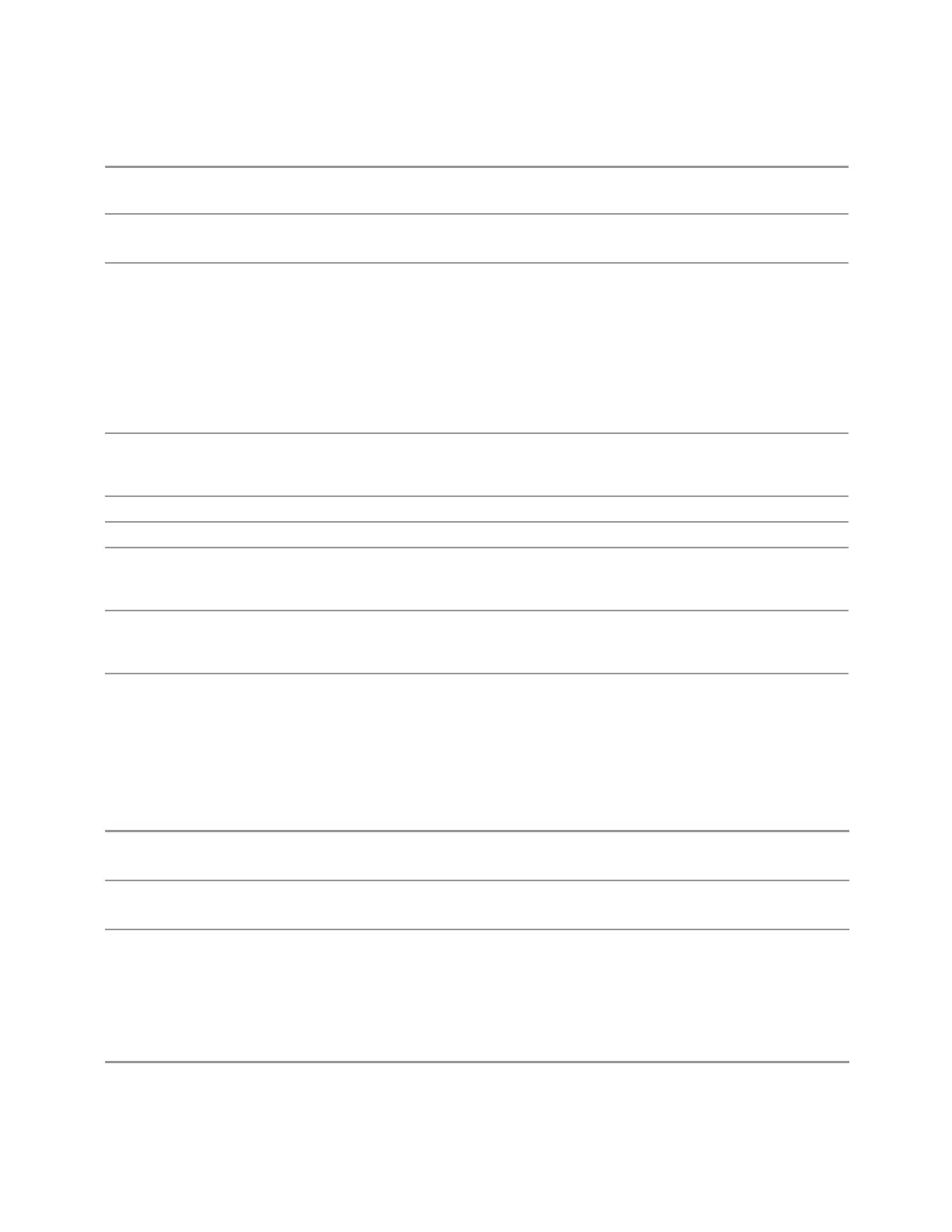3 Short-Range Comms & IoT Mode
3.3 LoRa (CSS) Demodulation Measurement
Increases the current center frequency value by 500 MHz
:FREQ:CENT:STEP?
Notes
Preset and Max values are depending on Hardware Options (503, 507, 508, 513, 526)
Dependencies Freq Offset is not available in External Mixing. In this case the Freq Offset control is grayed out and
shows a value of zero. It will once again be available, and show the previously set value, when you
return to the RF Input
Freq Offset is not available when the frequency scale is set to Log, or segmented sweep is enabled
Span, RBW, Center frequency
If the electronic/soft attenuator is enabled, any attempt to change the value of the center frequency
>3.6 GHz by pressing the Up-arrow key, fails and results in an advisory message. If the equivalent
SCPI command is sent, this same message is generated as part of a “-221, Settings conflict” warning
Couplings When auto-coupled in a non-zero span, the center frequency step size is set to 10% of the span.
When auto-coupled in zero span, the center frequency step size is set to the equivalent -3 dB RBW
value
Preset
AUTO
State Saved Saved in instrument state
Min – (the maximum frequency of the instrument). That is, 27 GHz max freq instrument has a CF step
range of +/- 27 GHz. Note that this is the maximum frequency given the current settings of the
instrument, so in External Mixing, for example, it is the maximum frequency of the current mixer band
Max The maximum frequency of the instrument. That is, 27 GHz max freq instrument has a CF step range of
+/- 27 GHz. Note that this is the maximum frequency given the current settings of the instrument, so
in External Mixing, for example, it is the maximum frequency of the current mixer band
Status Bits/OPC
dependencies
non-overlapped
CF Step Auto
Remote
Command
[:SENSe]:FREQuency:CENTer:STEP:AUTO OFF | ON | 0 | 1
[:SENSe]:FREQuency:CENTer:STEP:AUTO?
Example
:FREQ:CENT:STEP:AUTO ON
:FREQ:CENT:STEP:AUTO?
Preset ON
AF Start Freq
Sets the value of the leftmost position of the abscissa on the AF spectrum window.
Remote
[:SENSe]:LORA:AFSPectrum:FREQuency:STARt <freq>
384 Short Range Comms & IoT Mode User's &Programmer's Reference