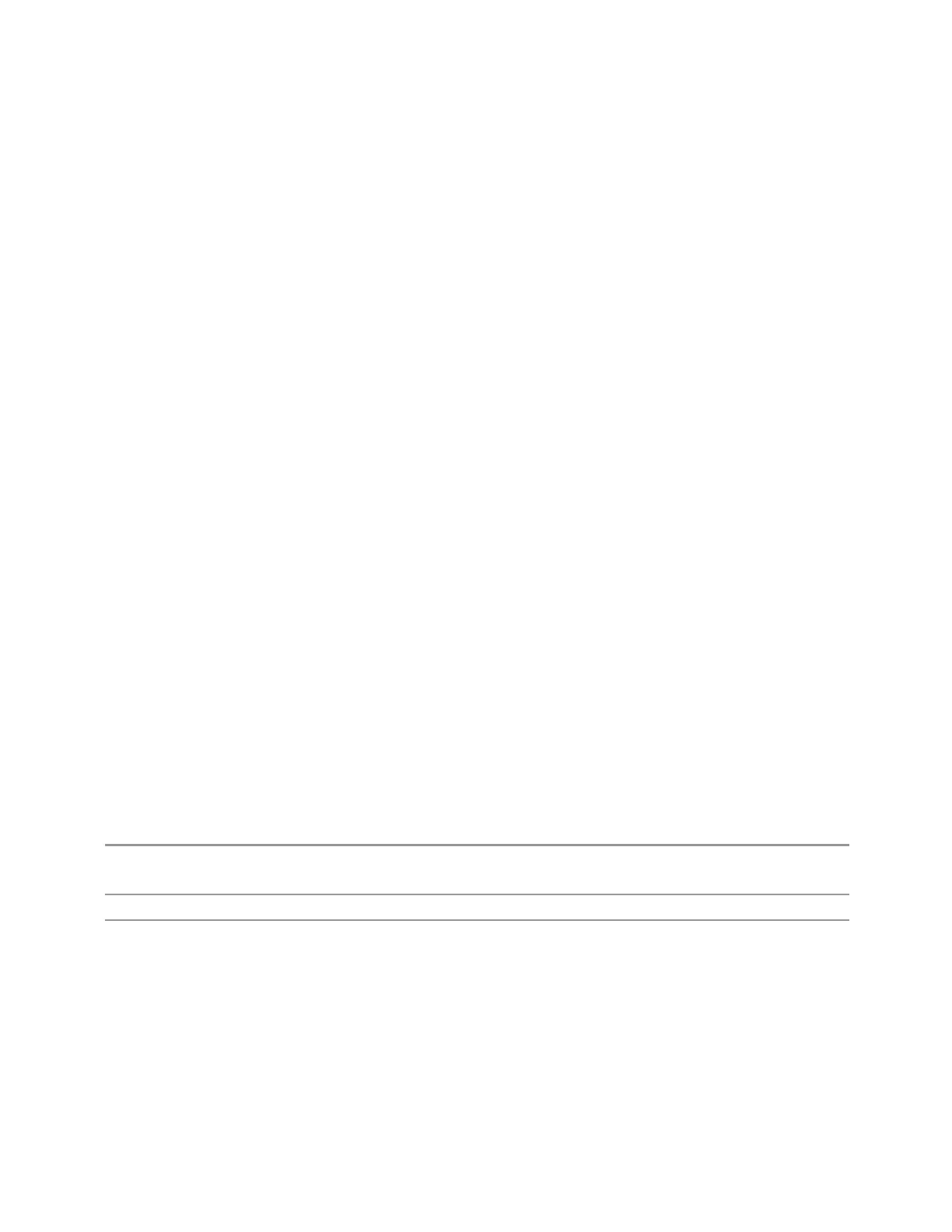6 Input/Output
6.2 Input
6.2.12 All Screens Use Same Input
If ON, then all Screens share the same Input settings. This is the default state.
If OFF, then certain settings are allowed to be local to each Screen, meaning one
Screen can have them set one way and another can have them set another way.
The Input settings that become local to each Screen when All Screens Use Same
Input is OFF are:
Input Tab:
–
Selected Input (RF, Ext Mix, BBIQ)
–
RF Input Port (only appears in instruments with multiple RF ports, such as
N9041B, MXE, and CXA)
–
RF Coupling (AC/DC)
–
Input Z Correction
External Gain Tab:
–
External Preamp
–
MS
–
BTS
Corrections Tab:
–
For each Correction, whether it is on or off
Note that if All Screens Use Same Input is OFF and you press the + control to create
a new Screen, the new Screen contains a copy of the old Screen’s state, including all
its Input/Output variables.
Remote
Command
:INSTrument:COUPle:SCReen:INPut ON | OFF | 1 | 0
:INSTrument:COUPle:SCReen:INPut?
Example
:INST:COUP:SCR:INP OFF
Preset
ON
Not affected by Input/Output Preset, but set to ON by Restore Input/Output Defaults
6.2.13 External Mixer Setup
Lets you select the mixer type, and lets you configure your mixer (if necessary). The
first page of the dialog shows you the current settings for the selected mixer. These
2053 Short Range Comms & IoT Mode User's &Programmer's Reference
