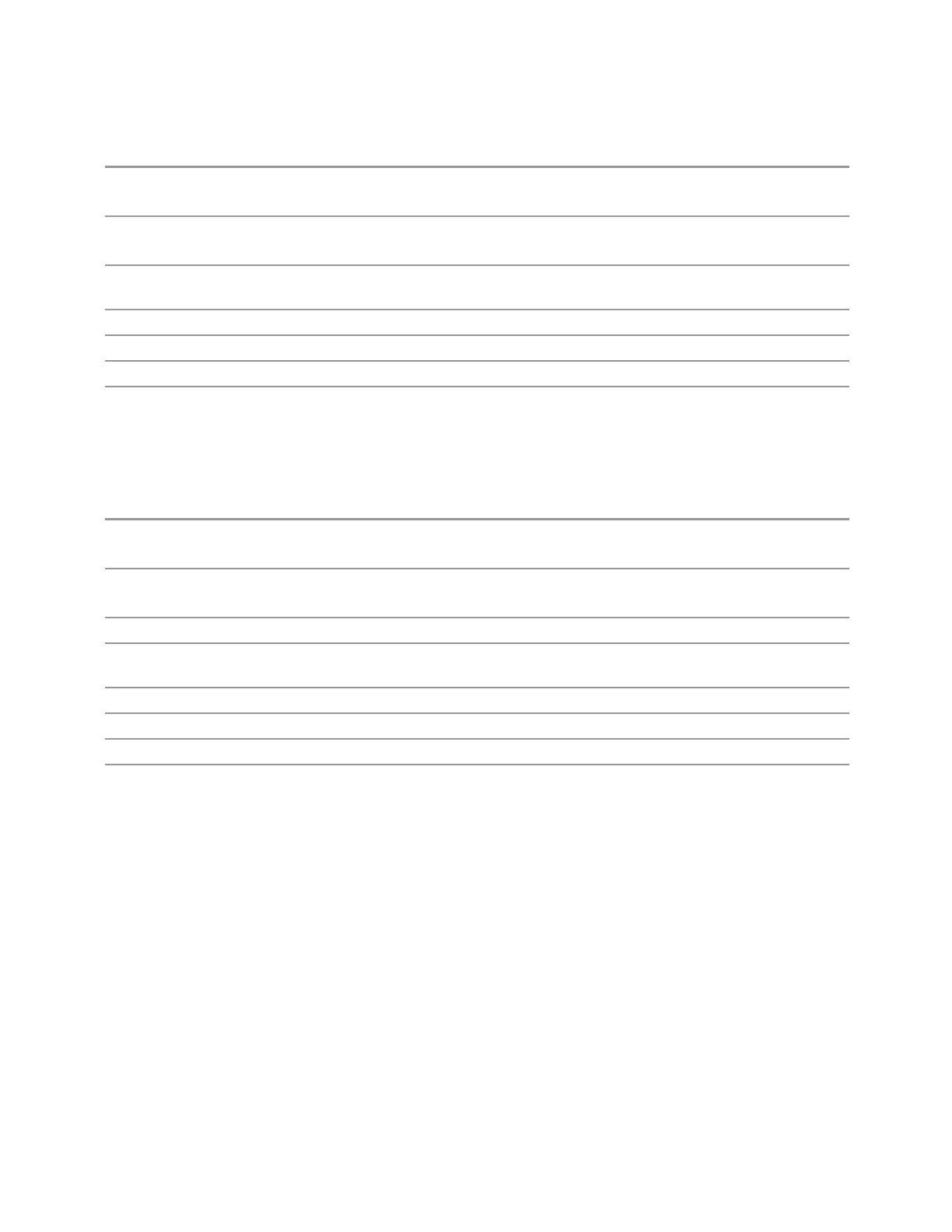3 Short-Range Comms & IoT Mode
3.11 IQ Waveform Measurement
Remote
Command
:CALCulate:WAVeform:MARKer[1]|2|…|12:FUNCtion:BAND:LEFT <time>
:CALCulate:WAVeform:MARKer[1]|2|…|12:FUNCtion:BAND:LEFT?
Example
:CALC:WAV:MARK12:FUNC:BAND:LEFT 1 s
:CALC:WAV:MARK12:FUNC:BAND:LEFT?
Couplings Changing Interval Left necessarily changes "Interval Span" on page 1589 and "Interval Right" on page
1590
Preset 5% of Meas Time
State Saved Yes
Min 0
Max 100 s
Interval Right
Sets the right edge time for the band of the selected marker.
Remote
Command
:CALCulate:WAVeform:MARKer[1]|2|…|12:FUNCtion:BAND:RIGHt <time>
:CALCulate:WAVeform:MARKer[1]|2|…|12:FUNCtion:BAND:RIGHt?
Example
:CALC:WAV:MARK12:FUNC:BAND:RIGH 1 s
:CALC:WAV:MARK12:FUNC:BAND:RIGH?
Notes You must be in the IQ Waveform measurement to use this command
Couplings Changing Interval Right necessarily changes "Interval Left" on page 1589 and "Interval Span" on page
1589
Preset 5% of Meas Time
State Saved Yes
Min 0
Max 100 s
3.11.7.6 Properties
The controls on this tab are used to set certain properties of the selected marker.
Marker Time
This is the fundamental control that you use to move a marker around on the trace.
It is the same as "Marker Time" on page 1581 in Settings.
Relative To
Selects the marker to which the selected marker is relative (its reference marker).
1590 Short Range Comms & IoT Mode User's &Programmer's Reference
