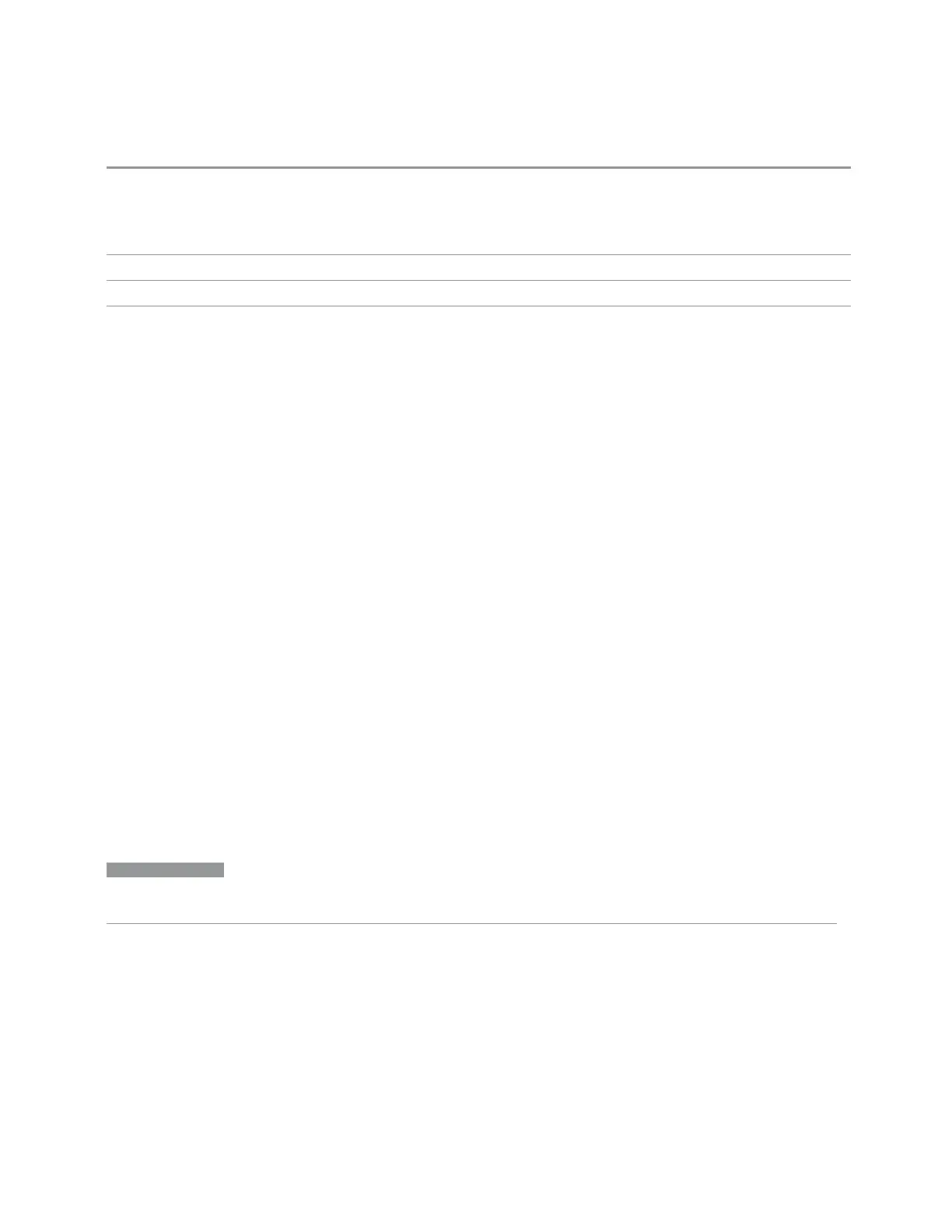6 Input/Output
6.1 RF Source
sequence file will be saved accordingly when save sequence… on the primary module, and the primary
sequence file name should end with xxx0.seq, so the secondary module will be named according to
the "Naming Rule" on page 2004
Waveform names in sequence files should also follow the Naming Rule
Dependencies Not available in E7760B
Preset
OFF
Range
ON|OFF
Naming Rule
If Sync Config is not 2x2 +2x2 or 1x1+1x1, the waveform files to be used should
follow this naming convention: the waveform file for the primary source should end
in 0; the waveform files for the controlled sources should end in 1, 2, or 3 (reflecting
the order of the TRXs). For example, for DL 11AC80 3X3 MIMO, sequence file names
for TRX1,TRX2 and TRX3 should be xxx0.xx, xxx1.xx and xxx2.xx
If Sync Config is 2x2+2x2, the waveform files to be used should follow this naming
convention: the waveform file for the primary source of first 2x2 should end in 0_0;
the waveform files for the secondary source of first 2x2 should end in 0_1; the
waveform files for the primary source of second 2x2 should end in 1_0; the
waveform files for the secondary source of second 2x2 should end in 1_1. For
example, for DL 11AC80 2x2 + 2x2 MIMO, waveform file names for TRX1,TRX2,TRX3
and TRX4 should be xxx0_0.xx, xxx0_1.xx, xxx1_0.xx and xxx1_1.xx
If Sync Config is 1x1+1x1, the waveform files to be used should follow this naming
convention: the waveform file for the first source should end in 0_0; the waveform
files for the second source should end in 1_0. For example, for DL 11AC80 1x1 + 1x1
MIMO, waveform file names for TRX1 and TRX2 should be xxx0_0.xx and xxx1_0.xx
Insert Waveform
Lets you select a waveform segment to be added to the sequence.
NOTE
To load a file from the hard drive into ARB memory, go to the Recall, Waveform
dialog
Segments in ARB Memory
Shows you which files are loaded into the ARB memory and lets you select a file for
inclusion in the sequence.
Short Range Comms & IoT Mode User's &Programmer's Reference 2004