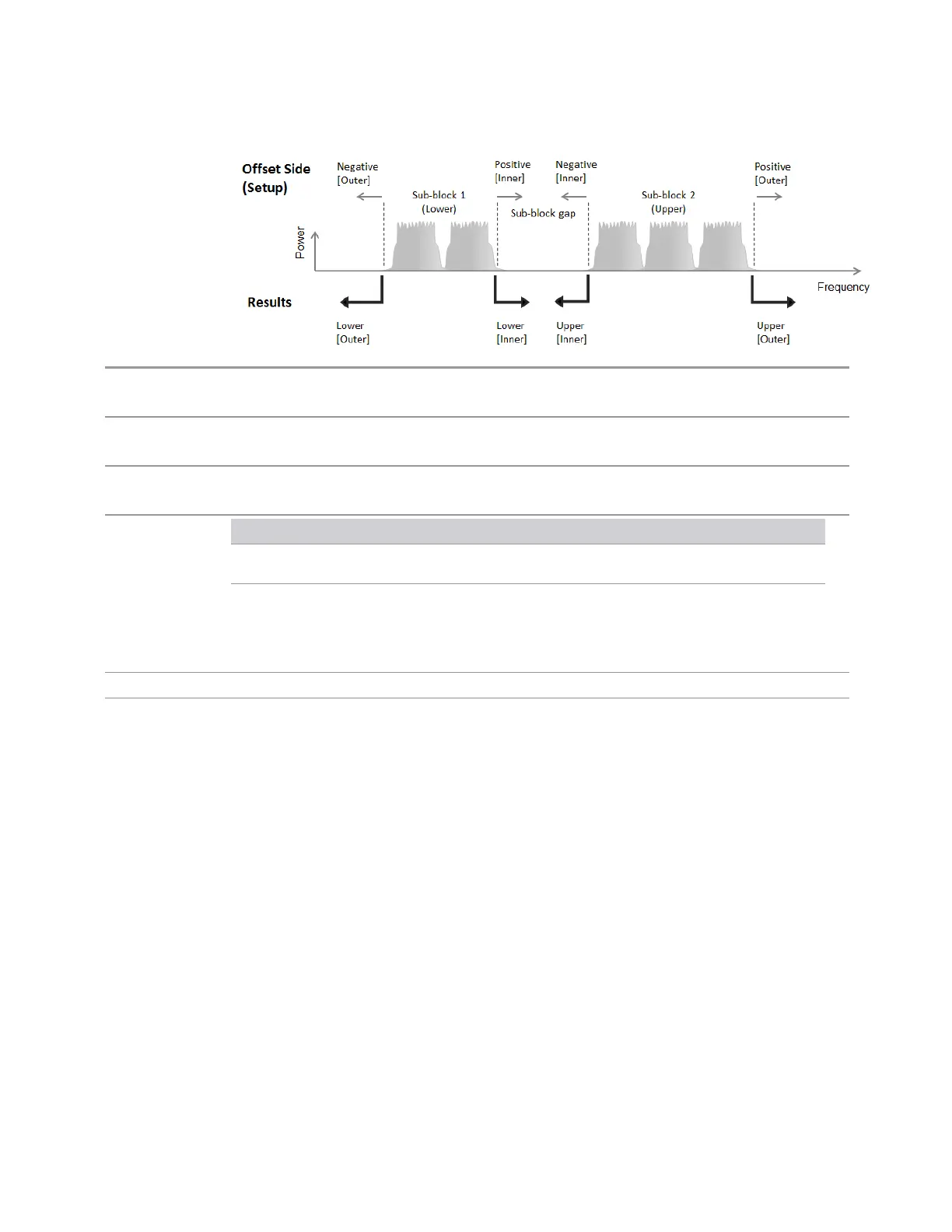3 Short-Range Comms & IoT Mode
3.8 SEM Measurement
Remote
Command
[:SENSe]:SEMask:OFFSet[1]|2:INNer:LIST:SIDE BOTH | NEGative | POSitive, …
[:SENSe]:SEMask:OFFSet[1]|2:INNer:LIST:SIDE?
Example
:SEM:OFFS:INN:LIST:SIDE BOTH, NEG, NEG, POS, POS, POS
:SEM:OFFS:INN:LIST:SIDE?
Notes Comma-separated list of values
OFFSet1 is for BTS, 2 for MS. Default is BTS
Preset
Mode Values
MSR BOTH, BOTH, BOTH, BOTH, BOTH, BOTH, BOTH, BOTH, BOTH, BOTH,
BOTH, BOTH
LTEAFDD,
LTEATDD,
5GNR
BOTH, BOTH, BOTH, BOTH, BOTH, BOTH, BOTH, BOTH, BOTH, BOTH,
BOTH, BOTH | BOTH, BOTH, BOTH, BOTH, BOTH, BOTH, BOTH,
BOTH, BOTH, BOTH, BOTH, BOTH
State Saved Saved in instrument state
Range
BOTH|NEGative|POSitive
Start Freq
Same as "Start Freq" on page 1142 under Inner Offset (BW)
Stop Freq
Same as "Stop Freq" on page 1143 under Inner Offset (BW)
Abs Start
Sets the absolute power level limit at the start frequency for the selected inner
offset, ranging from –200 to +50 dBm.
The fail condition for each inner offset channel is set remotely by
[:SENSe]:SEMask:OFFSet[n]:INNer:LIST:TEST.
1152 Short Range Comms & IoT Mode User's &Programmer's Reference