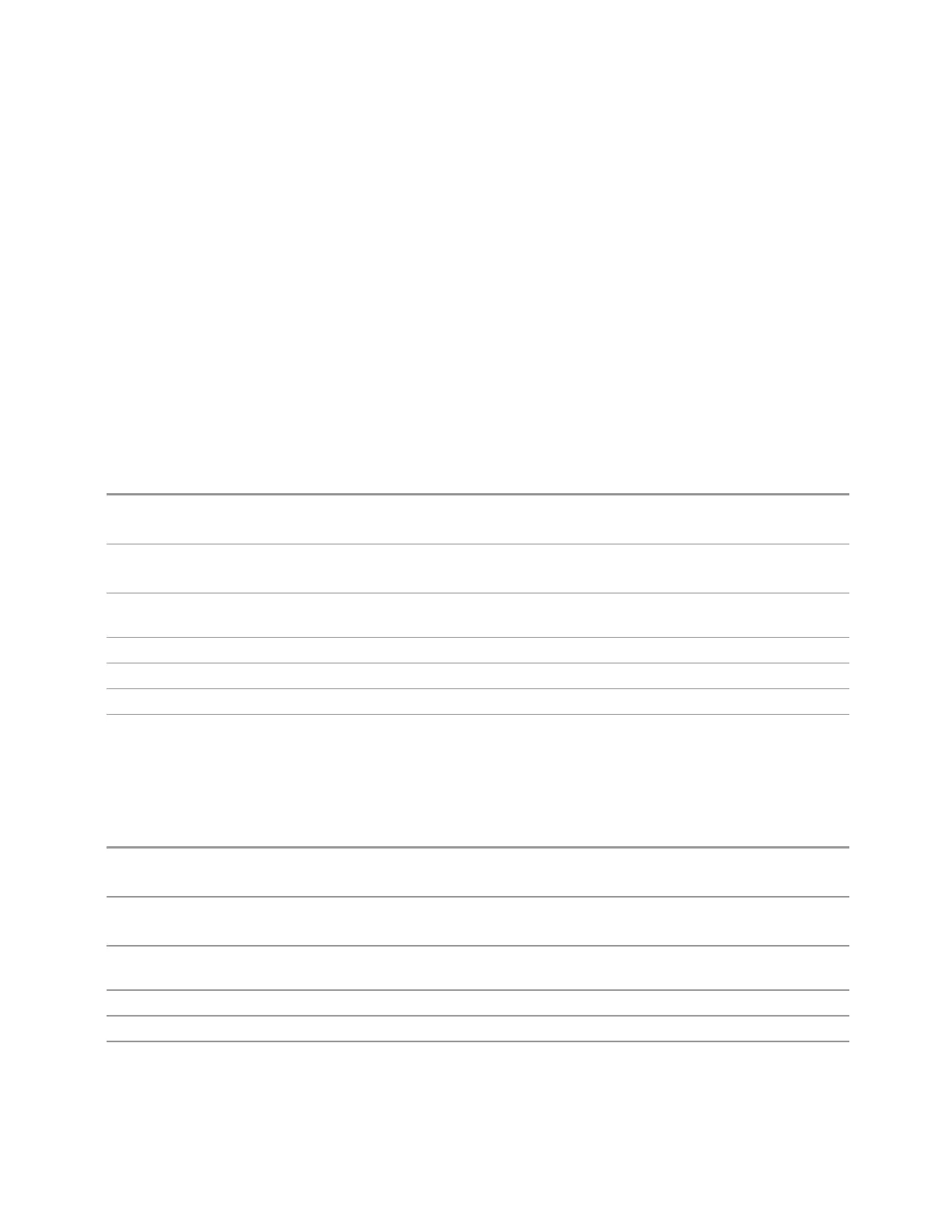3 Short-Range Comms & IoT Mode
3.3 LoRa (CSS) Demodulation Measurement
3.3.9 Sweep
The Sweep key accesses controls for users to configure and control the acquisition
of data and the X-axis parameters of the instrument.
3.3.9.1 Sweep Control
This tab accesses controls for users to configure Sweep Control parameters, such as
the sweep time and the continuous/single mode.
Demod Waveform Time
Sets the time duration displayed in the demod waveform window.
Remote
Command
[:SENSe]:LORA:DWSWeep:TIME <time>
[:SENSe]:LORA:DWSWeep:TIME?
Example
:LORA:DWSW:TIME 50 ms
:LORA:DWSW:TIME?
Couplings The sum of the demod waveform time and the demod waveform offset gets to decide the minimum
value of the measure time
Preset 2 ms
State Saved Saved in Instrument State
Min/Max 0.1 us / 2 s
Annotation The sweep time is displayed on the lower-right corner of the screen
Demod Waveform Offset
Sets the timing offset of the demod waveform trace.
Remote
Command
[:SENSe]:LORA:DWSWeep:TIME:OFFSet <time>
[:SENSe]:LORA:DWSWeep:TIME:OFFSet?
Example
:LORA:DWSW:TIME:OFFS 50 us
:LORA:DWSW:TIME:OFFS?
Couplings The sum of the demod waveform time and the demod waveform offset gets to decide the minimum
value of the measure time
Preset 0 s
State Saved Saved in Instrument State
Min/Max 0 s / 100 s
Short Range Comms & IoT Mode User's &Programmer's Reference 419
