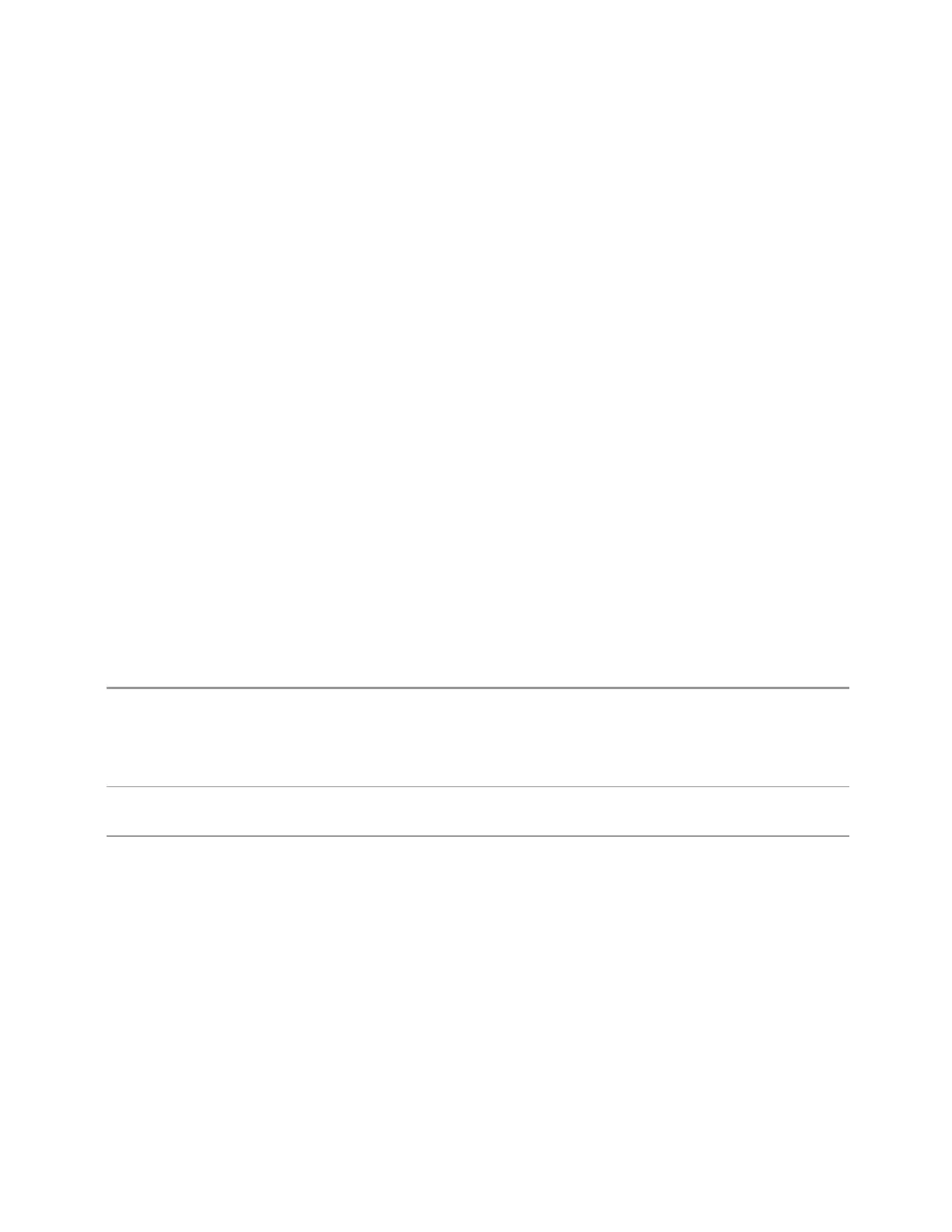3 Short-Range Comms & IoT Mode
3.10 Spurious Emissions Measurement
Span
Same as the Span column under the Bandwidth tab. See "Span" on page 1440. This
column does not appear in MSR mode.
Abs Start Limit
Determines the limit above which spurs will report a failing. If Abs Stop Limit Mode
is set to Auto, this is coupled to Abs Stop Limit to make a flat limit line. If set to Man,
Abs Start Limit and Abs Stop Limit can take different values to make a sloped limit
line.
If the Limit Line Test parameter is off, then any spurs that are found to be above the
current ‘Peak Excursion’ are added to the results table. From these spurs, the
amplitude is checked using the abs limit start and abs limit stop parameters, then
the limit is calculated. An ‘F’ is appended to the amplitude value of the spur if the
measured amplitude is above the limit. If the Limit Line Test is on, only the spurs
whose amplitudes exceed the limit are reported.
This parameter can send up to 20 values. The location in the list sent corresponds to
the range of the associated value. When sending the remote command, missing
values are not permitted. If you want to change values 2 and 6, then you must send
all values up to 6. Subsequent values will remain as they were.
The query always returns 20 values.
Remote
Command
:CALCulate:SPURious[:RANGe][:LIST]:LIMit:ABSolute[:UPPer]:DATA[:STARt]
<ampl>, <ampl>, <ampl>, <ampl>, <ampl>, <ampl>, <ampl>, <ampl>, <ampl>,
<ampl>, <ampl>, <ampl>, <ampl>, <ampl>, <ampl>, <ampl>, <ampl>, <ampl>,
<ampl>, <ampl>
:CALCulate:SPURious[:RANGe][:LIST]:LIMit:ABSolute[:UPPer]:DATA[:STARt]?
Example
:CALC:SPUR:LIM:ABS:DATA 0,0,0,0,0,0,0,0,0,0,0,0,0,0,0,0,0,0,0,0
:CALC:SPUR:LIM:ABS:DATA?
Preset SA Mode: -5.00000000E+001, -5.00000000E+001, -5.00000000E+001, -5.00000000E+001, -
5.00000000E+001, -5.00000000E+001, -5.00000000E+001, -5.00000000E+001, -
5.00000000E+001, -5.00000000E+001, -5.00000000E+001, -5.00000000E+001, -
5.00000000E+001, -5.00000000E+001, -5.00000000E+001, -5.00000000E+001, -
5.00000000E+001, -5.00000000E+001, -5.00000000E+001, -5.00000000E+001
WCDMA Mode: -36dBm, -36dBm, -36dBm, -30dBm, -25dBm, -15dBm, -25dBm, -30dBm, -50dBm, -
50dBm, -50dBm, -50dBm, -50dBm, -50dBm, -50dBm, -50dBm, -50dBm, -50dBm, -50dBm, -50dBm
LTE, LTEAFDD, MSR Modes: -36dBm, -36dBm, -36dBm, -30dBm, -96dBm, -30dBm, -30dBm, -
50dBm, -50dBm, -50dBm, -50dBm, -50dBm, -50dBm, -50dBm, -50dBm, -50dBm, -50dBm, -50dBm,
-50dBm, -50dBm
LTETDD, LTEATDD, 5G NR Modes: -36dBm, -36dBm, -36dBm, -30dBm, -30dBm, -30dBm, -30dBm, -
50dBm, -50dBm, -50dBm, -50dBm, -50dBm, -50dBm, -50dBm, -50dBm, -50dBm, -50dBm, -50dBm,
Short Range Comms & IoT Mode User's &Programmer's Reference 1461