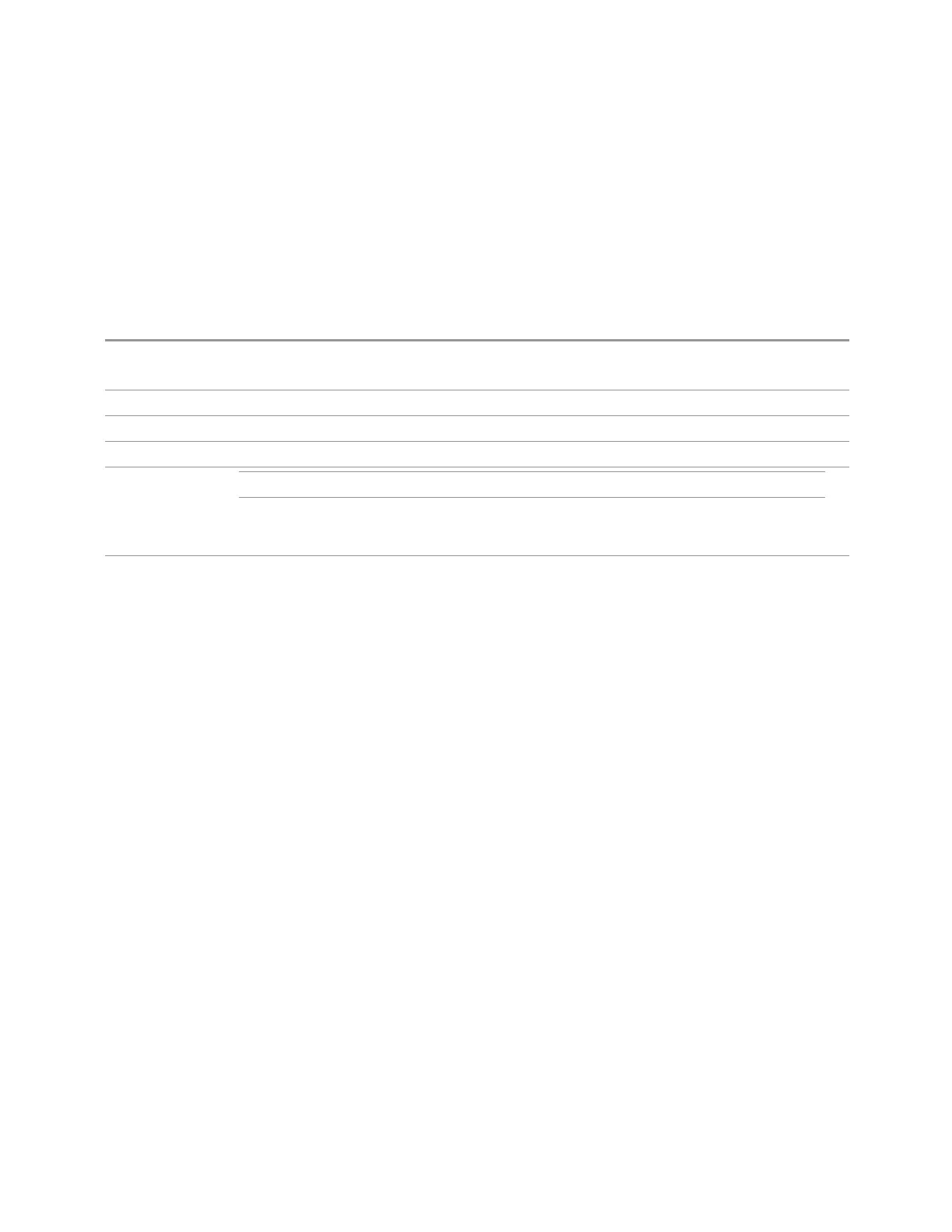3 Short-Range Comms & IoT Mode
3.3 LoRa (CSS) Demodulation Measurement
Mixer Lvl Offset
This is an advanced setting to adjust target Range at the input mixer, which in turn
affects the signal level in the instrument’s IF. This setting can be used when
additional optimization is needed after setting "Peak-to-Average Ratio" on page
1653. Positive values of offset optimize noise performance over distortion, negative
values optimize distortion performance over noise.
Remote Command
[:SENSe]:POWer[:RF]:RANGe:MIXer:OFFSet <real>
[:SENSe]:POWer[:RF]:RANGe:MIXer:OFFSet?
Example
:POW:RANG:MIX:OFFS -5 dB
Preset 0dB
State Saved Saved in instrument state
Min
VXT Models M9410A/11A -34dB
All Others -35dB
Max 30dB
3.3.3.4 Signal Path
Contains controls that pertain to the routing of the signal through the frontend of
the instrument.
In general, only appears in instruments whose hardware supports this signal routing.
For example, this tab does not appear in many of the modular instrument products,
including VXT Model M9420A, or UXM.
This tab does appear in VXT Models M9410A/11A/15A/16A and
M9410E/11E/15E/16E, because "Software Preselection" on page 1669 is under this
tab, and VXT Models M9410A/11A/15A/16A and M9410E/11E/15E/16E implement
a version of Software Preselection.
Presel Center
Adjusts the centering of the preselector filter to optimize the amplitude accuracy at
the frequency of the selected marker. If the selected marker is not on when Presel
Center is pressed, the instrument turns on the selected marker, performs a peak
search, and then performs centering on the marker’s center frequency. If the
selected marker is already on and between the start and stop frequencies of the
instrument, the instrument performs the preselector calibration on that marker’s
frequency. If the selected marker is already on, but outside the frequency range
348 Short Range Comms & IoT Mode User's &Programmer's Reference