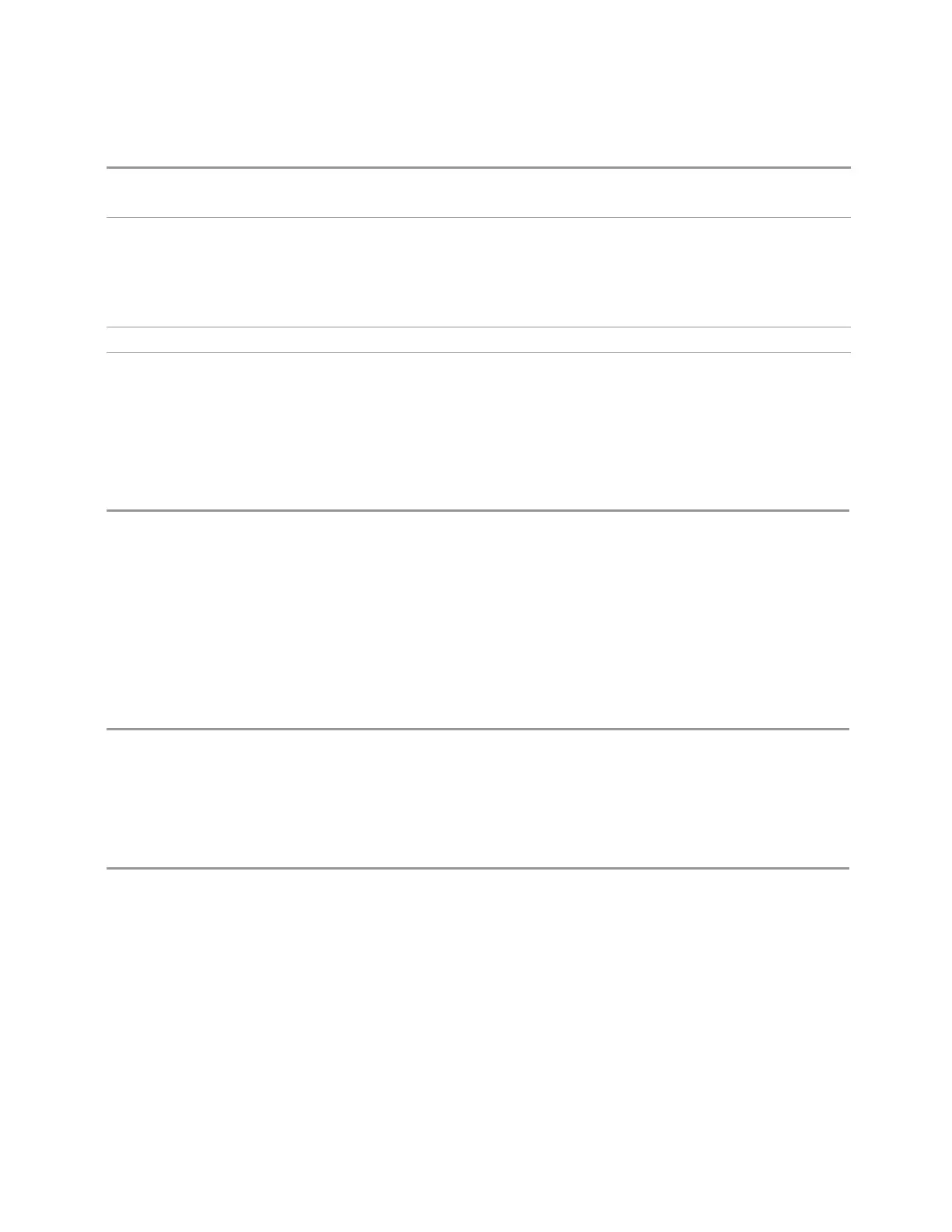6 Input/Output
6.1 RF Source
Example
:HDUPlex:PORT:OUTPut RFIO3
:HDUPlex:PORT:OUTPut?
Dependencies Only appears in EXM
If RFIO3 is selected as “Half Duplex Input Port”, then “Half Duplex Output Port” will be set to RFIO4
automatically
If RFIO4 is selected as “Half Duplex Input Port”, then “Half Duplex Output Port” will be set to RFIO3
automatically
Preset
RFIO4
State Saved Saved in State
6.1.4 RF Power
Lets you control the amplitude of the Source output. Same as "RF Power" on page
1924 in Amplitude Setup.
Example
:SOUR:POW -100 dBm
6.1.5 T/R Port High Power Attenuator
Controls whether additional attenuation is added at the T/R Port. The T/R port has
two output paths, one that provides a 16 dB attenuator, another that bypasses this
attenuator. When this control is ON, the path includes the 16 dB attenuator, so the
maximum output level for this path is 0 dBm. When this control is OFF, the 16 dB
attenuator is bypassed, so the maximum output level for this path is +5 dBm.
Example
:FEED:RF:PORT:TR:HPOW:ATT ON
6.1.6 Amplitude Setup
Lets you access the Amplitude Setup panel.
Notes This menu under this control is for independent mode, and has no effect on "List Sequencer" on page
1931. If "Sequencer" on page 1932 is ON, the List Sequencer controls the source output, and this
control is grayed-out on the front panel, to indicate out-of-scope. When you set "Sequencer" on page
1932 to OFF, makes source leave List Sequencer and this control is blanked out
6.1.6.1 RF Power
Lets you adjust the power level of the source using the numeric keypad, step keys,
or RPG. Pressing any digit, 0 through 9 on the numeric keypad displays the unit
terminator.
Short Range Comms & IoT Mode User's &Programmer's Reference 1924
