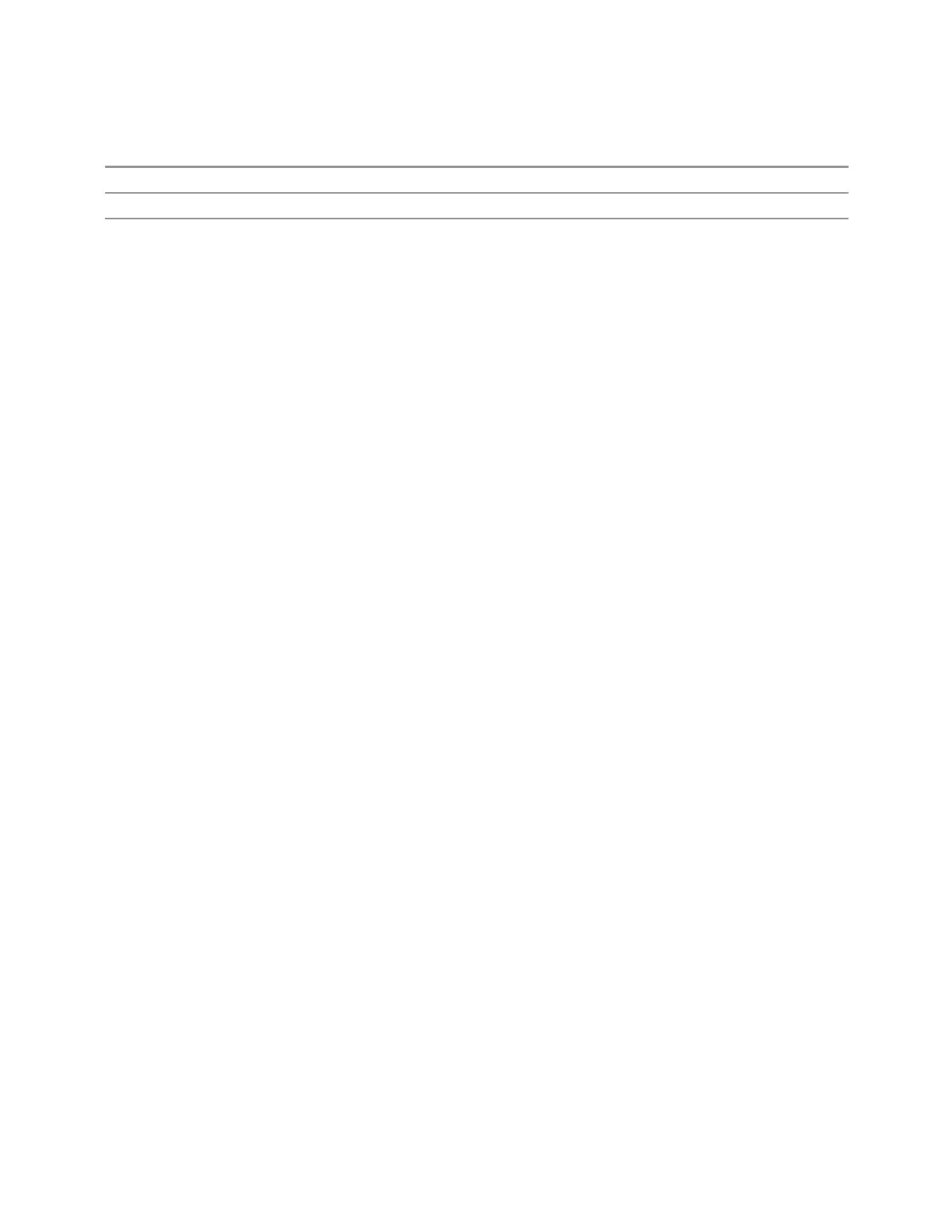6 Input/Output
6.9 Calibration
Preset
EXTernal
State Saved Saved in instrument state
Range
INTernal|EXTernal
6.9.1.13 RCal Status
Opens a dialog that is used to provide the status of all active rows in all groups.
Status can be one of the following: Calibrated, Applied, Calibration Failed or Apply
Failed.
If a Calibration Fails, an error icon is shown in the Calibrate column of the row(s) that
failed, with a message indicating the nature of the failure. If the failure cannot be
addressed by the user, the error message “Calibration Failed. See Error Log” will be
shown and details of the failure will be written to the SA Event Log.
Applying the Calibration can result in a warning if there is a mismatch between the
currently executing instrument state and any of the following parameter settings;
–
Cal Input
–
Frequency
–
IF Path
–
IF Gain
–
Phase Noise Optimization
–
Preamp
–
Coupling
–
Mechanical Attenuator
–
Electrical Attenuator
–
Full Range Attenuator
–
uW Path Control
–
Mixing Mode
–
External Mixer
When there is a mismatch a warning icon will be shown in the Applied column of the
row(s) that had the mismatch with details in the format “<Parameter Name> does
not match meas state”.
2185 Short Range Comms & IoT Mode User's &Programmer's Reference