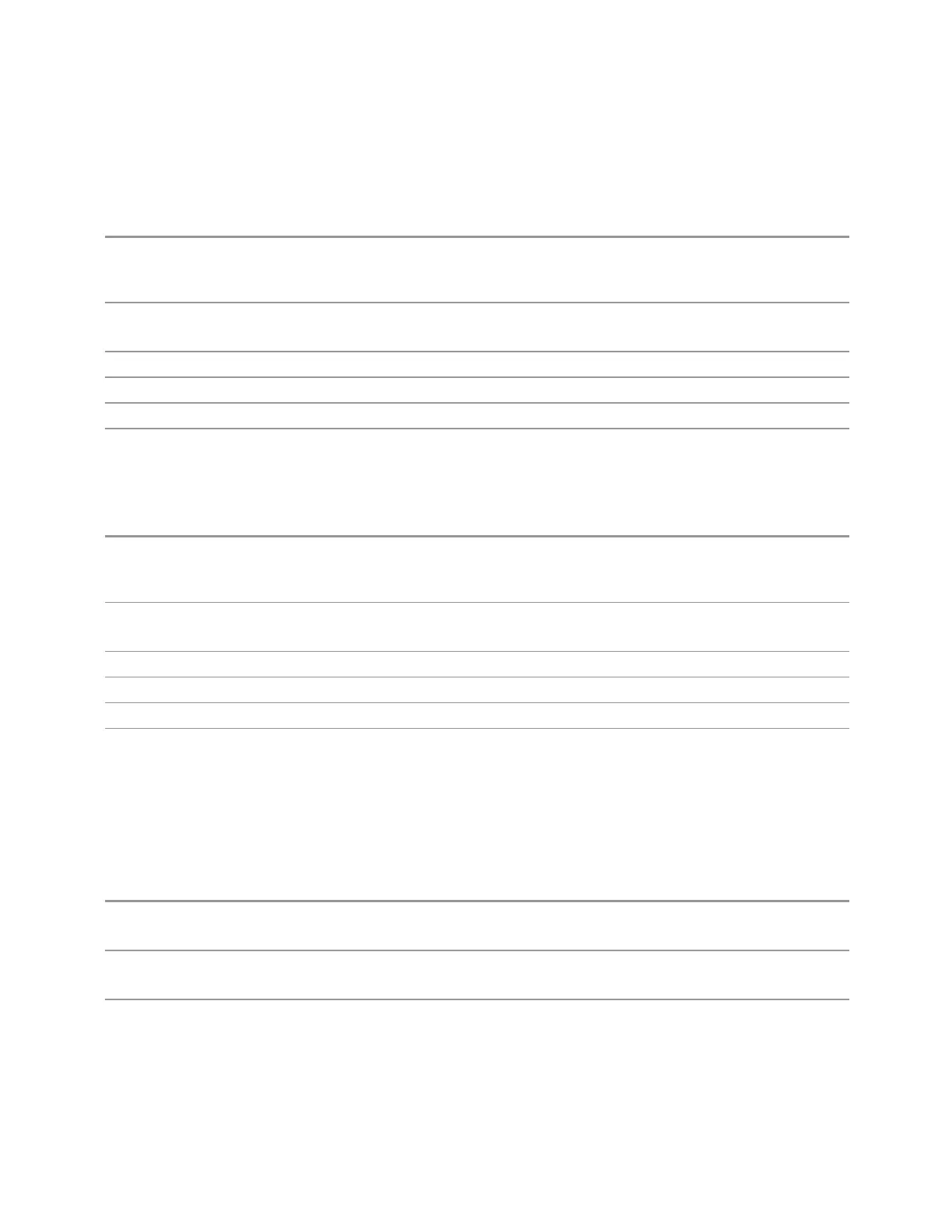3 Short-Range Comms & IoT Mode
3.11 IQ Waveform Measurement
RF Envelope
Remote
Command
:DISPlay:WAVeform:VIEW[1]:WINDow[1]:TRACe:Y[:SCALe]:RPOSition TOP | CENTer |
BOTTom
:DISPlay:WAVeform:VIEW[1]:WINDow[1]:TRACe:Y[:SCALe]:RPOSition?
Example
:DISP:WAV:VIEW:WIND:TRAC:Y:RPOS CENT
:DISP:WAV:VIEW:WIND:TRAC:Y:RPOS?
Preset
TOP
State Saved Saved in instrument state
Range
Top|Center|Bottom
Annotation > and < are displayed both side of graph to indicate Reference Position
IQ Waveform
Remote
Command
:DISPlay:WAVeform:VIEW2:WINDow[1]:TRACe:Y[:SCALe]:RPOSition TOP | CENTer |
BOTTom
:DISPlay:WAVeform:VIEW2:WINDow[1]:TRACe:Y[:SCALe]:RPOSition?
Example
:DISP:WAV:VIEW2:WIND:TRAC:Y:RPOS CENT
:DISP:WAV:VIEW2:WIND:TRAC:Y:RPOS?
Preset
CENT
State Saved Saved in instrument state
Range
Top|Center|Bottom
Annotation > and < are displayed both side of graph to indicate Reference Position
Auto Scaling
Enables you to toggle Auto Scaling On or Off. When the Restart front-panel key is
pressed, this function automatically determines the scale per division and reference
values based on the measurement results.
Remote
Command
:DISPlay:WAVeform:VIEW[1]|2:WINDow[1]:TRACe:Y[:SCALe]:COUPle 0 | 1 | OFF | ON
:DISPlay:WAVeform:VIEW[1]|2:WINDow[1]:TRACe:Y[:SCALe]:COUPle?
Example
:DISP:WAV:VIEW:WIND:TRAC:Y:COUP OFF
:DISP:WAV:VIEW:WIND:TRAC:Y:COUP?
Couplings When "Auto Scaling" on page 1518 is On, and the Restart front-panel key is pressed, this function
automatically sets the scale per division to 10 dB and determines the reference values based on the
measurement results
When you change a value of Scale/Div, Ref Value, or Scale Range, Auto Scaling automatically changes
1518 Short Range Comms & IoT Mode User's &Programmer's Reference